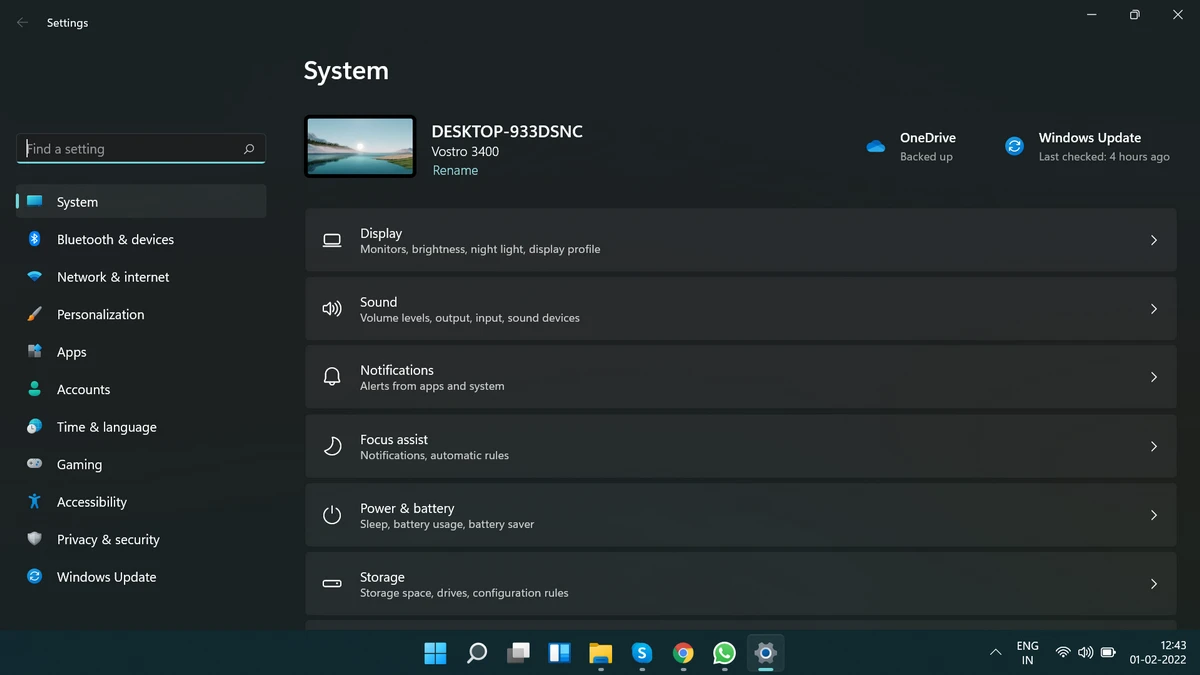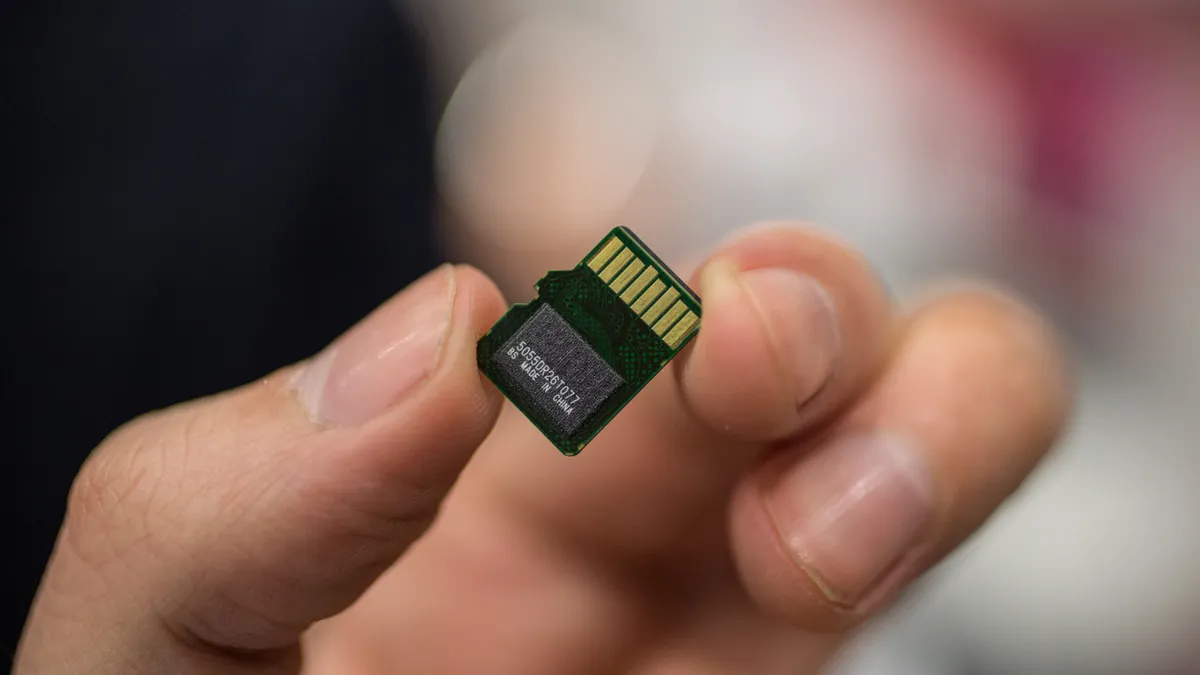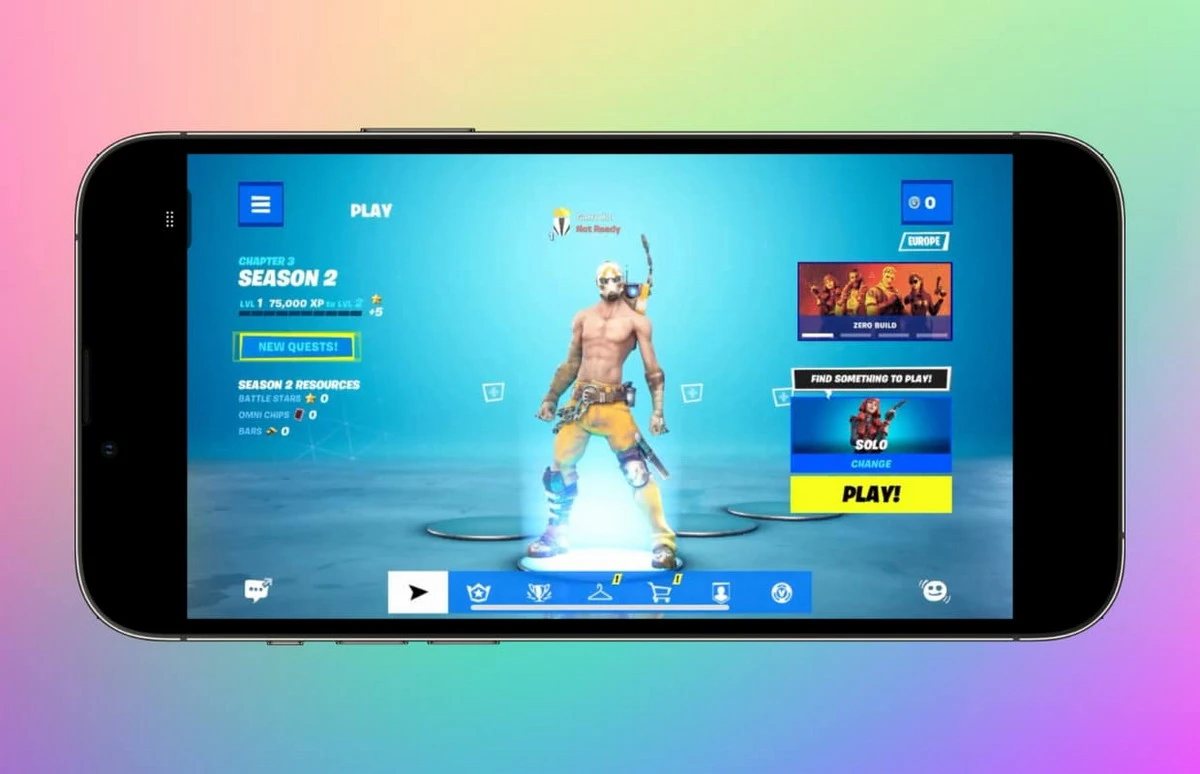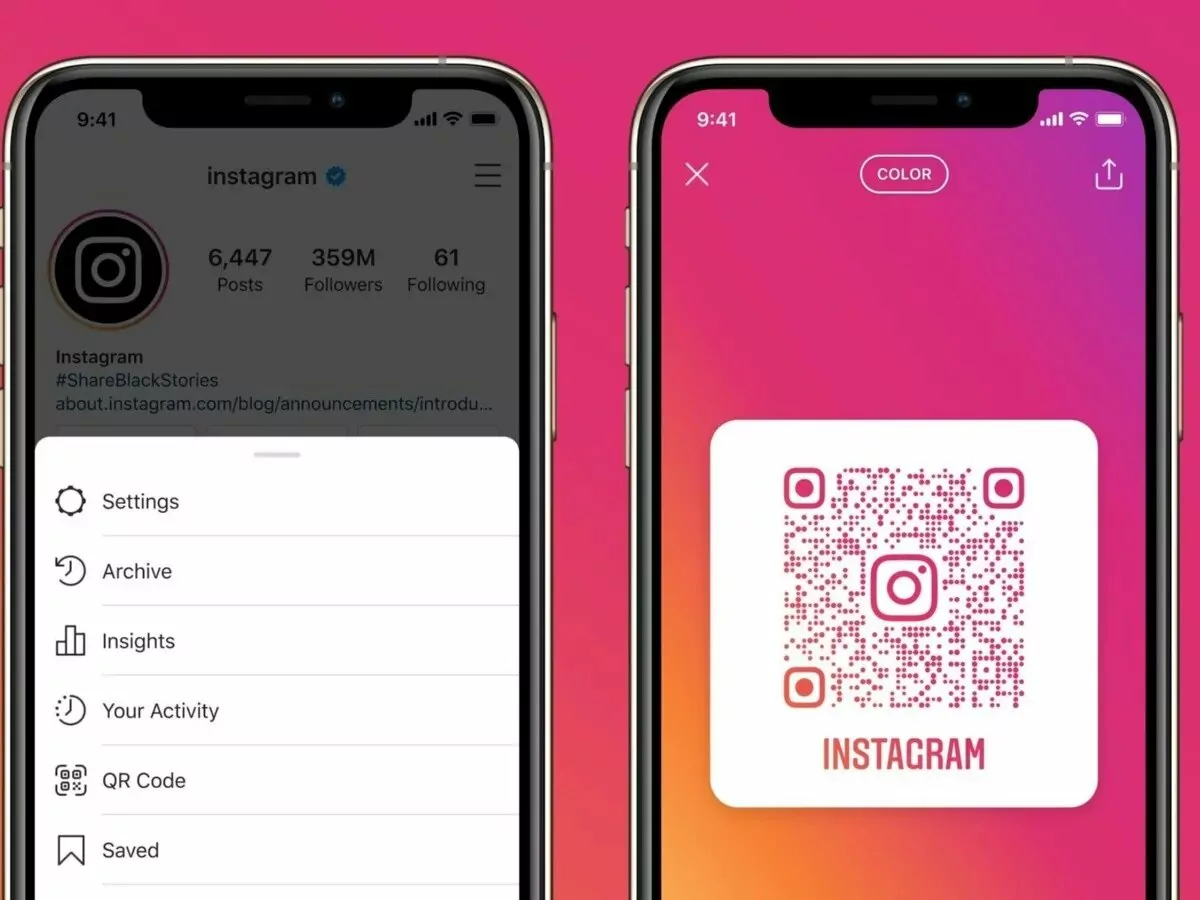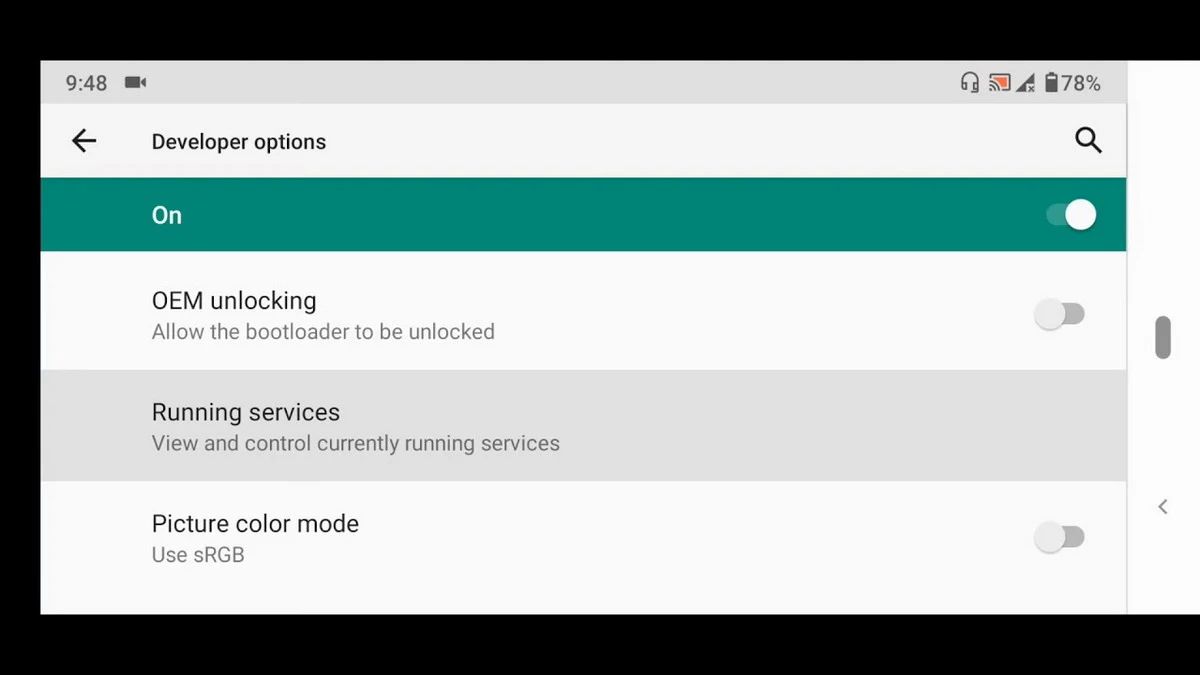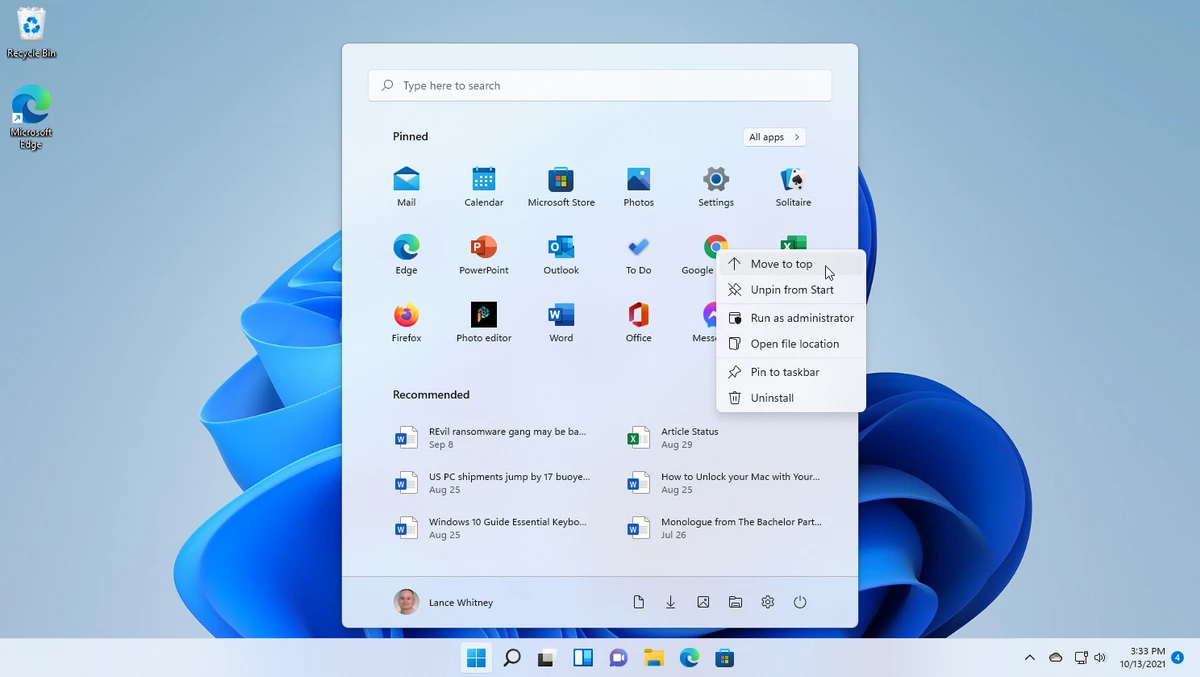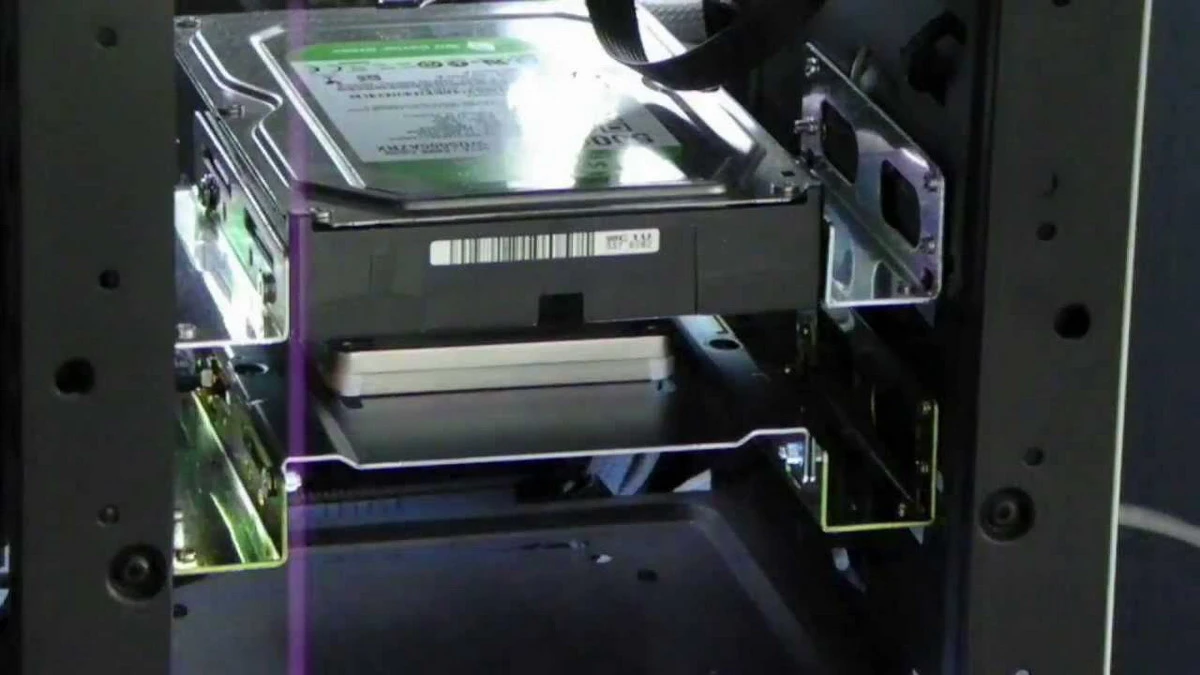Free cache memory in Windows 11
As time goes by and we use Windows 11, the apps and libraries save up information in the cache memory section. This is done to fasten the opening of software and apps we regularly use. However, if we save too much cache the system may incur in errors because of data interference. Here you will … Read more Free cache memory in Windows 11