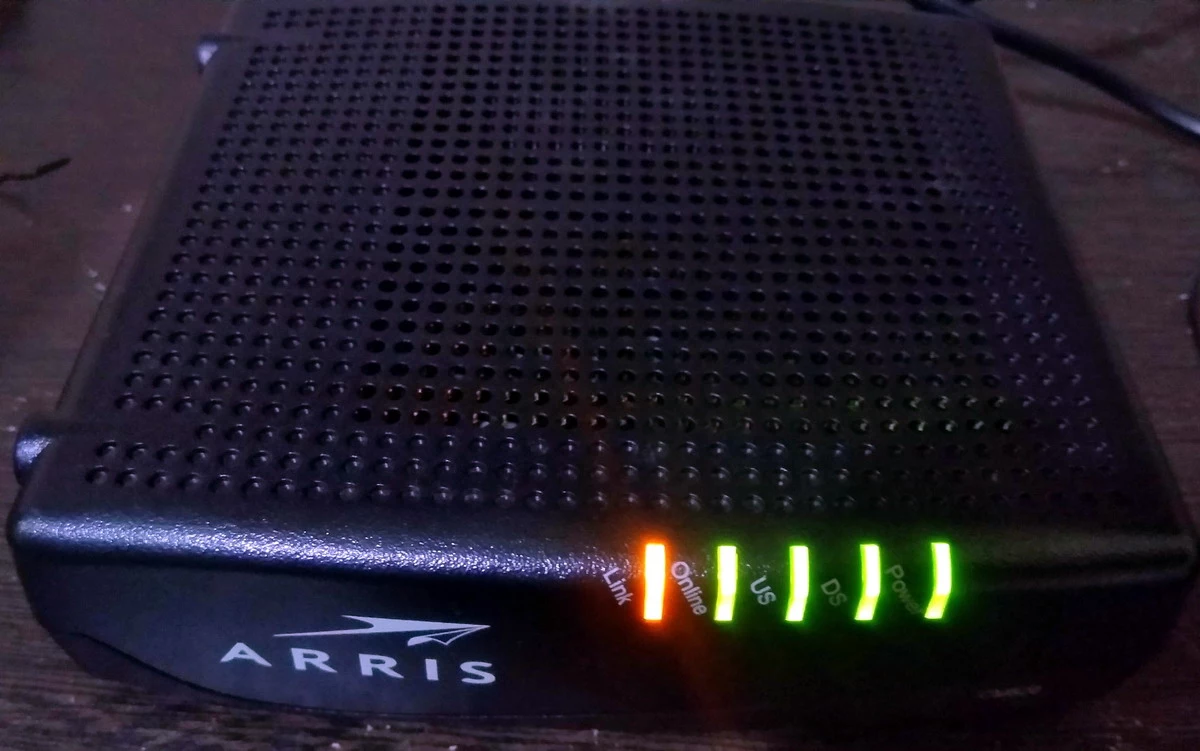What to do if WiFi network connection is not possible
WiFi network connection is extremely important to make use of Smartphones and Windows devices, desktop computers or laptops. Thanks to the Internet you can enjoy movies online, videogames, YouTube videos, social media interaction and other activities. That’s the reason why a WiFi network connection if it’s not possible makes people frustrated. You can connect to … Read more What to do if WiFi network connection is not possible