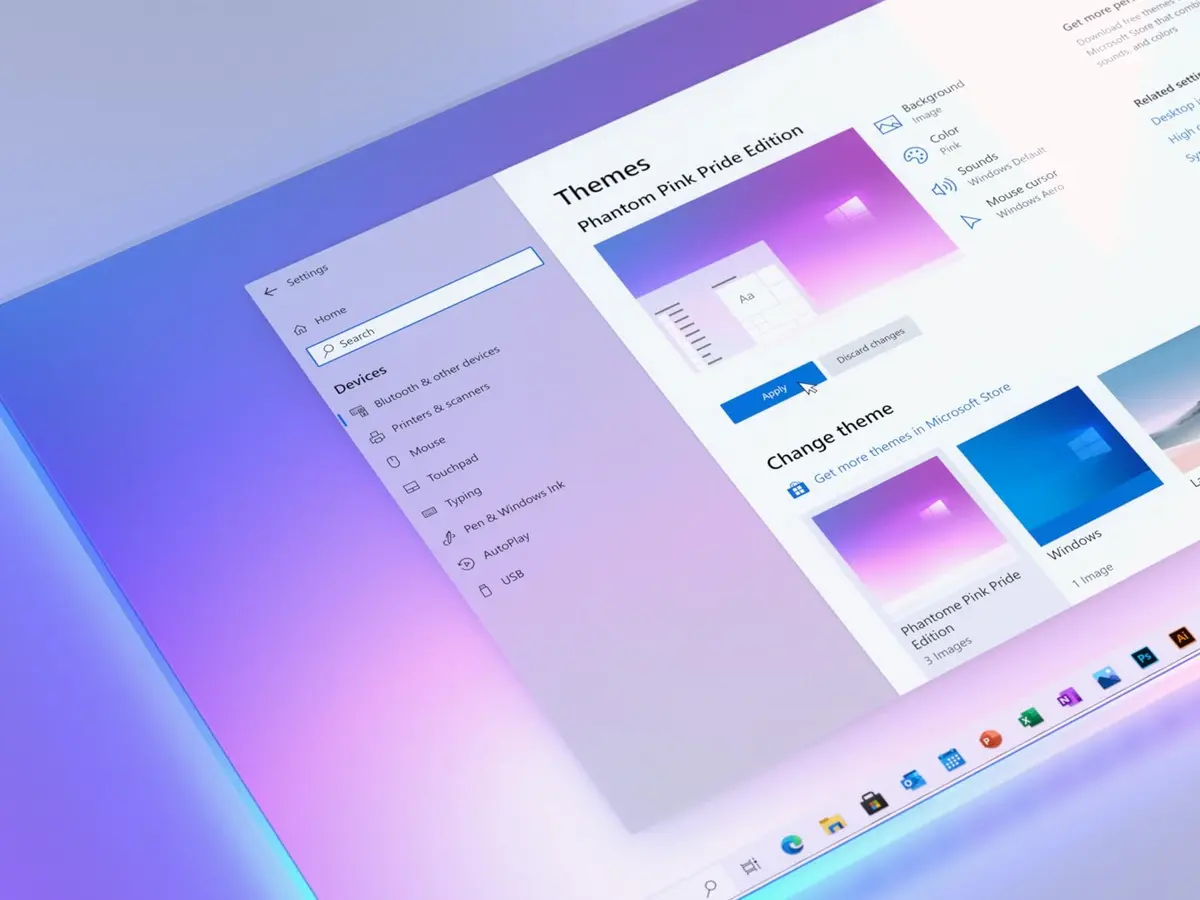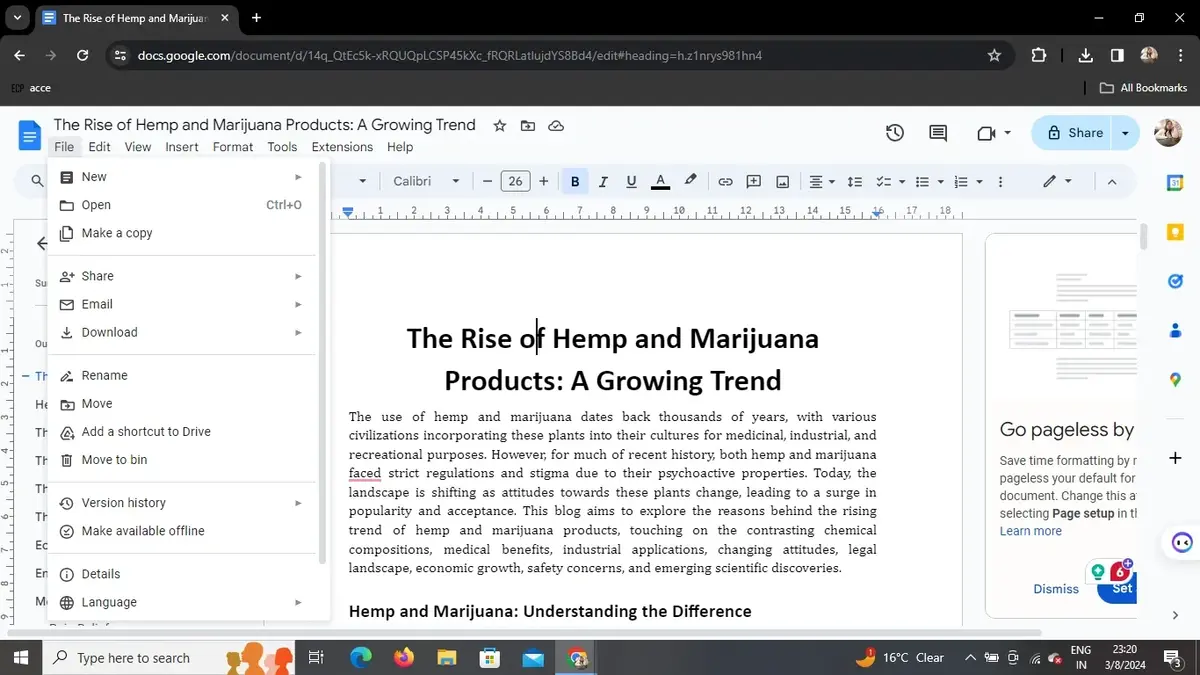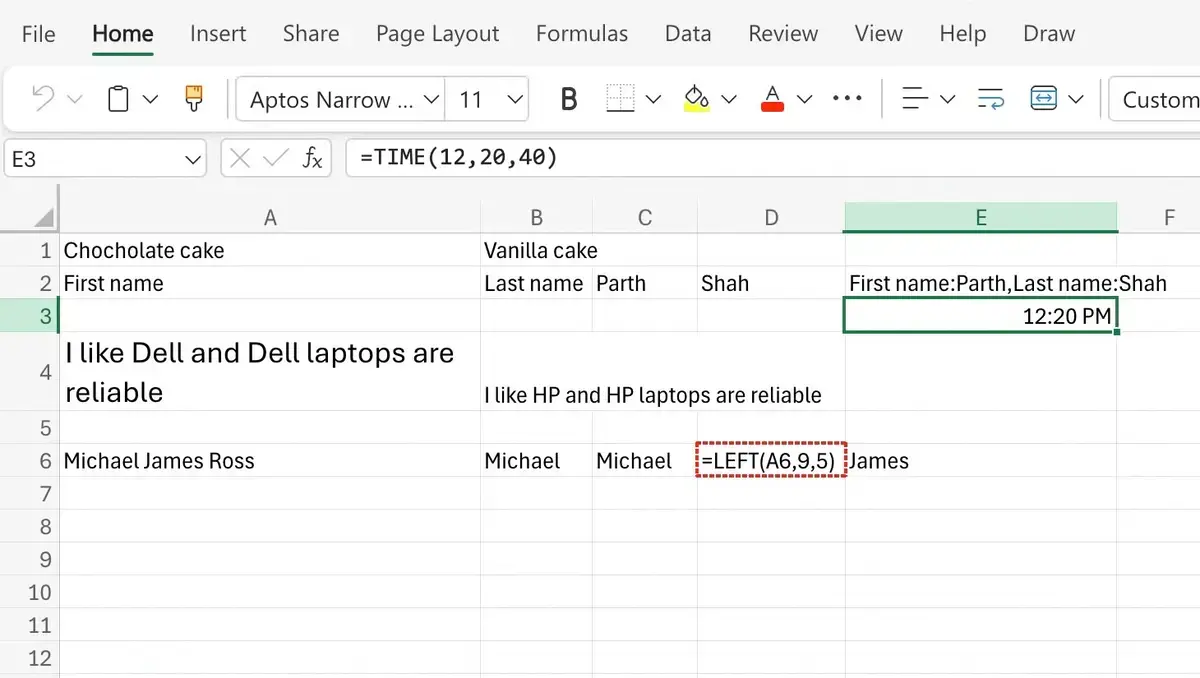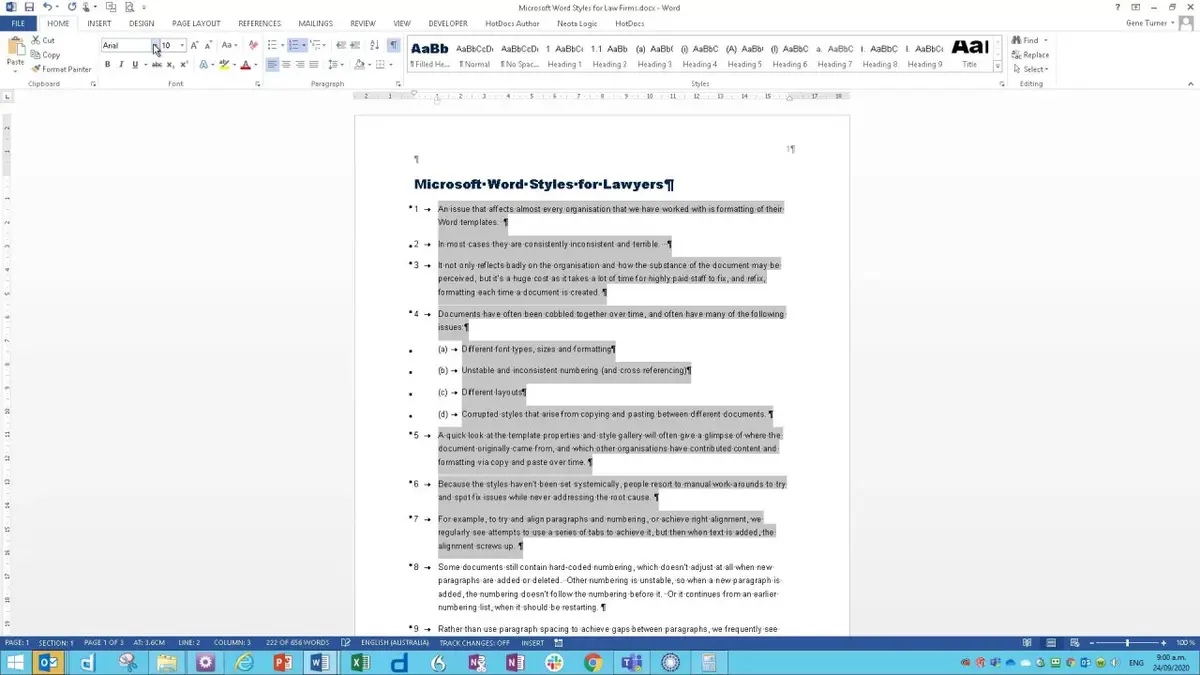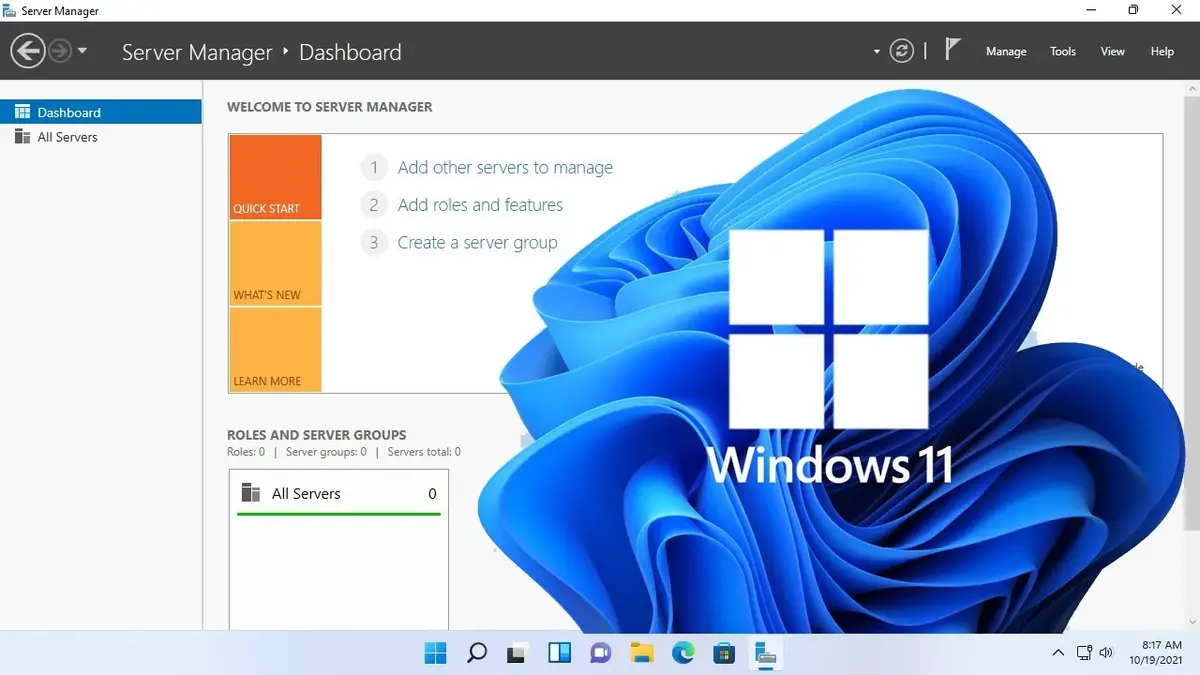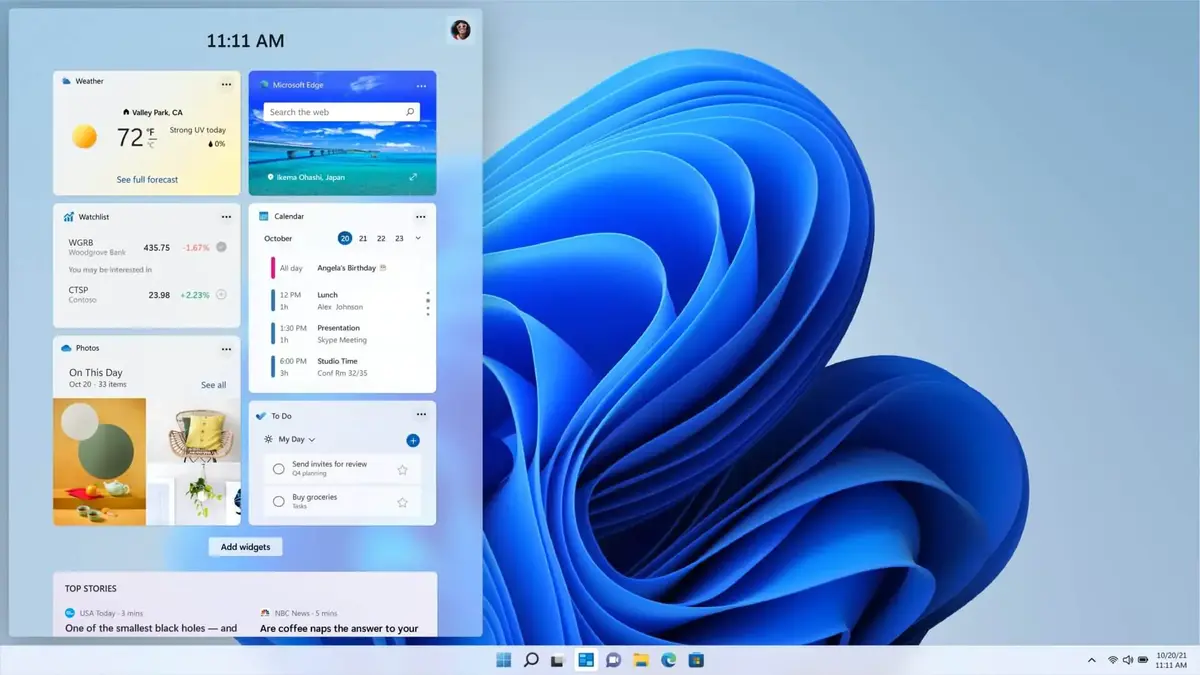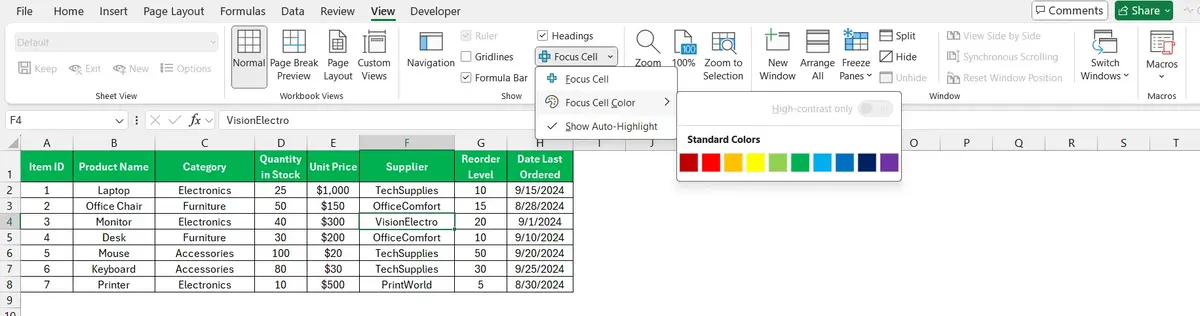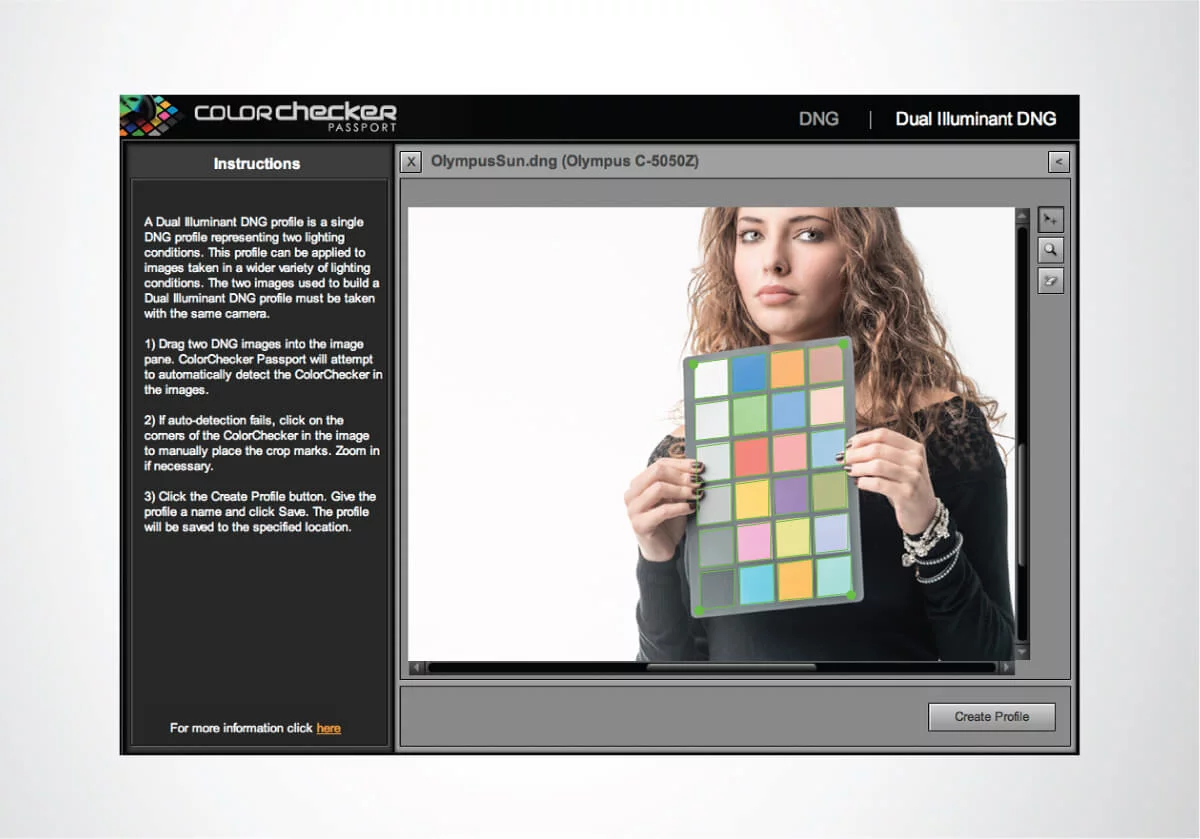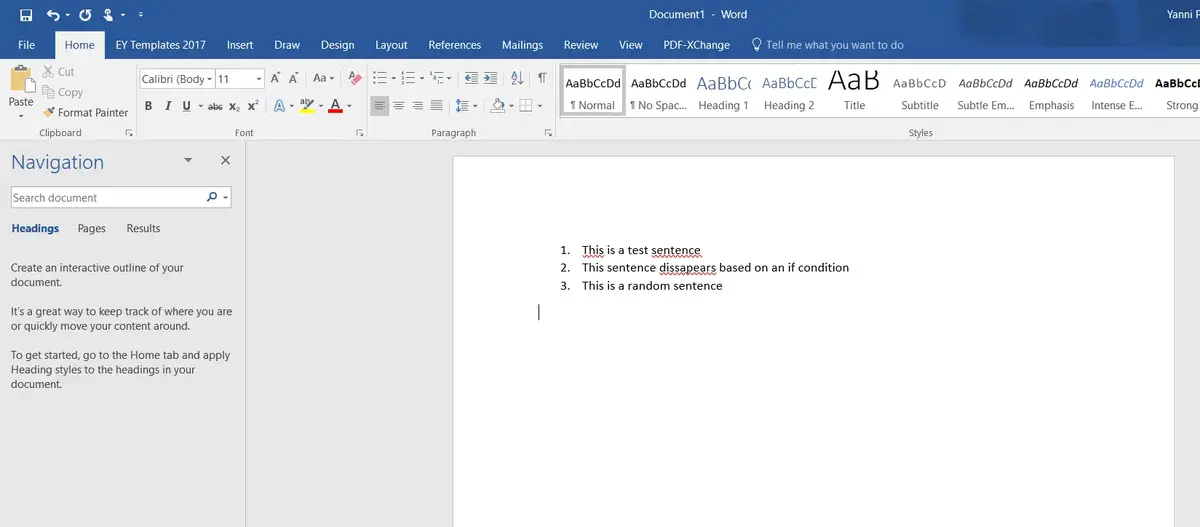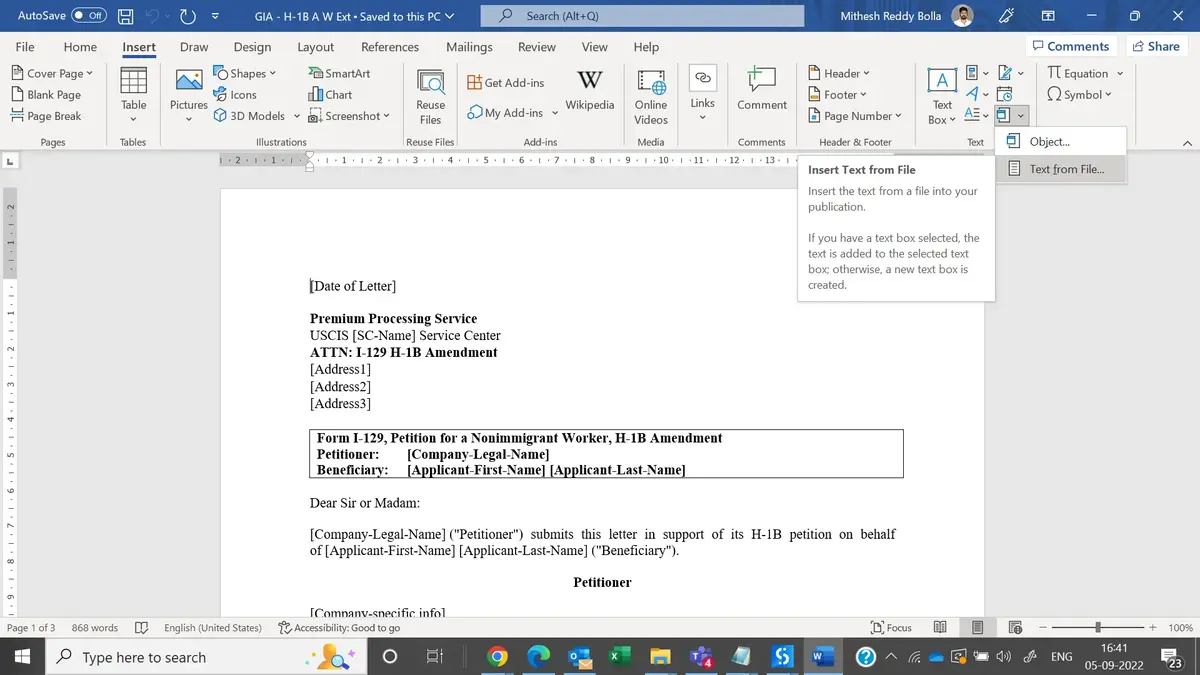KB5053606 Windows 10 patch is still a disaster, uninstall it if you experience issues like these
The latest Windows 10 patch KB5053606 is still a disaster. It generates more problems than solutions and the problems are affecting the installation process, printers compatibility and sudden restarts. And that’s only the beginning. Windows 10 users are using the forums to describe KB5053606 disaster. It’s one of the most polemic ones in the recent … Read more KB5053606 Windows 10 patch is still a disaster, uninstall it if you experience issues like these