Instagram is one of the most famous social networks nowadays. We can share our life with photographs, histories or Directs. However, if you want to protect your privacy and control who can see your publications in Instagram, there are different customizations available.
You can use these tricks to avoid spies or even stop some of your friends for spying on you. All the customizations options for these tricks are easily found on the main settings menu, and you can go back and forth at anytime.
Private account
If you set your account as private, no one outside our followers list will have access to our reels, histories or photographs. The best option to protect your privacy in Instagram is to select a private account, as users will only see our name, a brief description and our main photograph. They can also see our publication number, followers and those we follow. All extra information will not appear. The interested person will have to send a following request for us to accept. Only then will they be able to see our activity.
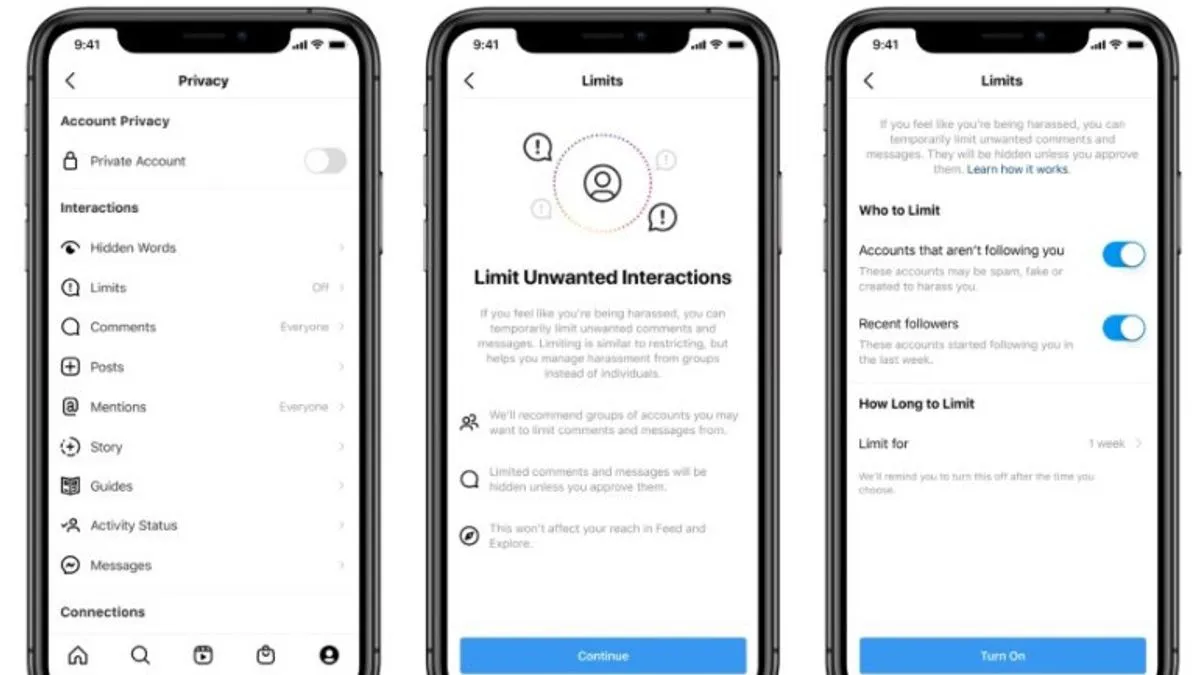
Hide the online status to protect your privacy in Instagram
When you receive a message, a green icon indicates if the user is currently online. You can use these feature to learn about the user routine when using Instagram. The hide online status feature is similar to the WhatsApp one. You can activate It from the Activity status option inside the Privacy menu.
An important aspect of this option is that you won’t be able to see activity icon either. Take that into account when using this tool.
Restricted, silenced or blocked accounts
You can create a list in Instagram with restricted, blocked or silenced accounts. Each status allows different levels of interaction with these accounts.
- Restricted accounts: you won’t have any interaction with these accounts. You don’t need to unfollow or block the user.
- Blocked accounts: these accounts won’t be able to interact or see your activity. It is commonly used when your account is not private but you have a user to block.
- Silenced accounts: you can silence the stories or publications of these accounts. The messages are still available.
Direct messages limit
If you feel that someone is harassing you in Instagram, you can limit mentions or messages. Then, they will be automatically hidden. You must approve each new message or mention, limiting unknown users for reaching us. You can also limit direct messages from new followers for a certain amount of time.
This is one of the best options to avoid someone who tries to hurt us in the social network. By selecting this, we won’t see any message at all.
Block mentions
Protect your Instagram privacy by limiting the mentions from other users. We can customize this function to allow only those we follow to mention us, or no one at all. If someone tries to mention us, a message will warn them of our privacy setting to stop doing it.

