The Microsoft Office suite is the most popular around the world. There are several versions from the Apple days to the Windows, macOS, Android and iOS versions. If you want to enjoy Word for free without paying the Office Online option, here you’ll find the alternatives.
Microsoft Office is an office suite, and a very expensive one. The price depends on the version or the subscription you select. Some users have developed unethical methods to avoid paying for the Office license. But it is not necessary. Nowadays, you can use Office Online in a free version that includes Word. And there are also office suite alternatives which support Word files.

The main reason for free Word in Office Online has to do with Google Drive. The great contender has free office suite tools online, and Microsoft wants a share of that public. With Office Online you can use Word, Excel and PowerPoint for free, as well as other Office apps. And you only need to sign in your Microsoft account in any web browser.
Free Word Online
Using Word for free is not the only benefit from Office Online. Here we list pros and cons of the online version of the Microsoft office suite. Some issues may seem irrelevant, but there are users that find them annoying. You can choose what suits you better.
The best of free Word
Most of the users tend to work with software installed in the computer. To try new web based alternatives is not usual. But if given the opportunity, these tools can be very useful. There are even updates and advantages when working online.
Web storage
As in Google Drive, Microsoft offers users a 5 GB storage unit for free. You can use it to store all the files you create or use with Office Online.
OneDrive storage
The OneDrive server lets you store all your files secure on the cloud. You can access them anytime, from anywhere. You can also download the file locally to your computer and use it offline.
Work in groups in real time with free Word
If you have to edit a file with your colleagues, you can use collaborative documents. The idea is similar to other office suites online. You only need to share the document and the other members will be able to work in real time, watching the changes everyone makes in different colors.
Share Office documents online
One of the main benefits of the Google Drive suite office is the possibility of sharing files. Office Online takes note of these advantages, and lets you use Word for free, as well as Excel and other apps, to work in group. Little by little, it adds new features in the different versions of the office suite. Office Online directly works on the cloud, so it’s logical for it to focus on shared documents.
Free Word independently from you operative system
Office Online lets you use Word for free whichever your operative system is. You do not need Windows exclusively to run Office Online. The app is web based, letting you access from any computer with Windows, Linux or macOS. You can even use it from a Smartphone or tablet. All the data is always available online for any device.
Always updated
When using Office Online you can enjoy all the updates on Word, Excel and the rest of the apps, for free. Microsoft is always making updates to the servers, and Office Online is adding new features automatically. You don’t have to download anything at all. Also, the updates are free for your Word or office apps to be always up to date.
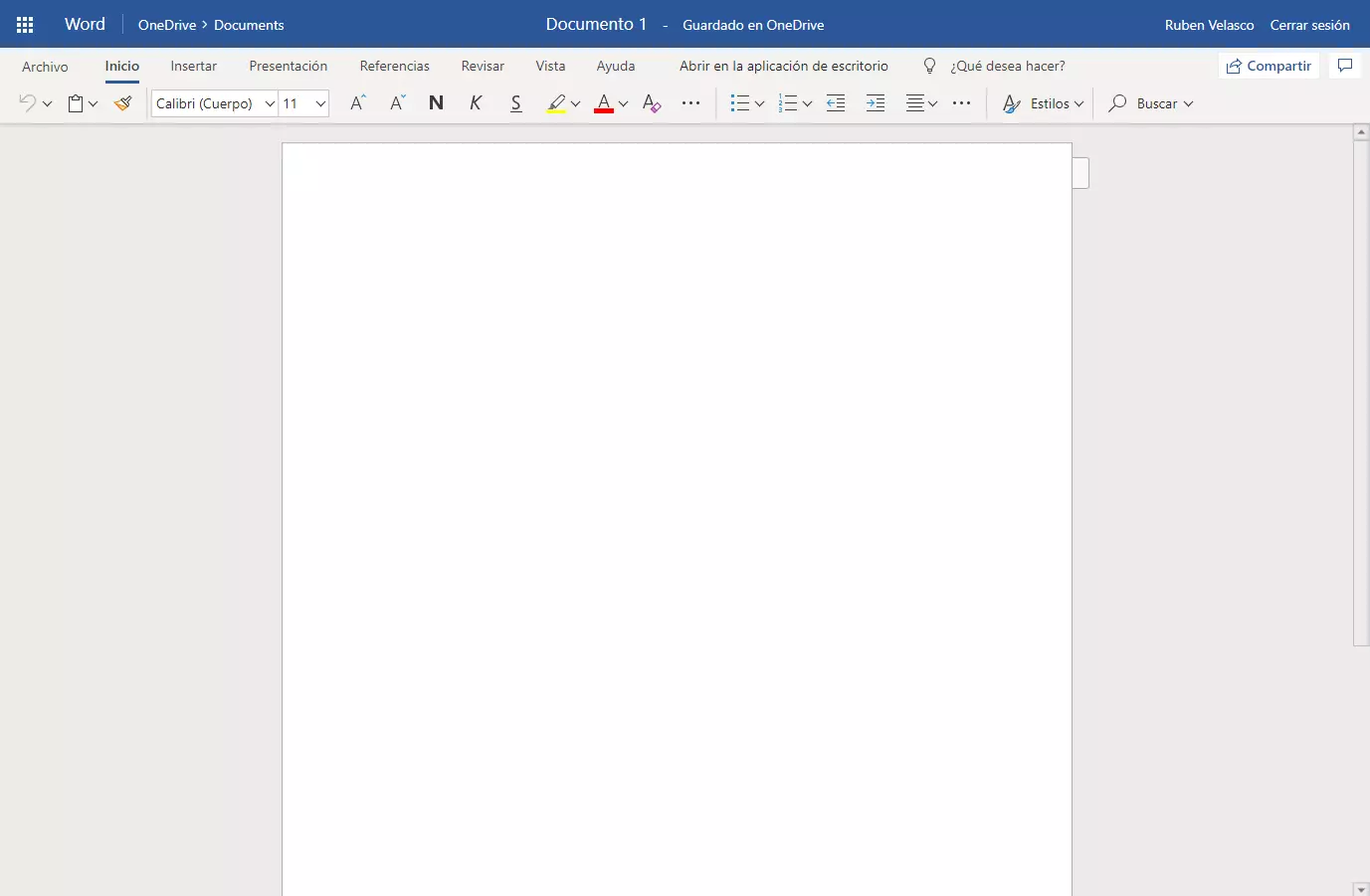
The cons of Office Online
Word for free, or PowerPoint couldn’t be perfect. There shouldn’t be big issues, but there are some minor situations that may bother the user. The handicaps tend to be annoying if you are not a patient user.
The need of Microsoft account
In a computer, you don’t need an account to use Word or other apps from the office suite. But Word online needs you to sign in. The Microsoft account is free, but there are some users that prefer not sharing their personal information. In order to use Office Online and the 5 GB of free storage, you must log in. You can use the same account as when login in Windows, or a new one.
Limited features
Even though free Word in Office Online is very complete, it does not have all the desktop version features. We have all the features of Google Drive when editing text, but we miss some extra options. You won’t have problems for a regular use for text processors, but do not expect a professional tool.
Security risks of free Word online
The risks with Office Online are the same as any other clod based service. We have to take privacy into consideration. Everything we run or save outside our computer is out of our control. In Office Online, Microsoft has total control over our files and what we write in them. Theoretically, the company shouldn’t use this data, or only with analytical ends. But you can’t be 100% sure.
Also, you shouldn’t forget that hackers may access cloud based documents. Office Online is a secure cloud, but your free Word files are exposed to breaches in security.
However, you can use Personal storage, a special space on the cloud with a double authentication method. To use it, you have to manually access it. It can be a little annoying each time you want to add more security to your files.
Office Online, what we can do, what we can’t do
Office Online is not only a free Word app with all its features, it goes beyond that. This online office suite allows you all kinds of tools to increase work productivity. You can use Excel and PowerPoint without paying a cent, as well as Skype, Sway and OneNote.
Finally, Microsoft also offers you free services just by registering with our account. You can have contact lists, calendar and Outlook inbox. If you have a Windows computer synched, it is a very useful proposal.
Do not confuse Office Online and Microsoft 365
Microsoft 365 is another product from the Microsoft family. It offers you a paid licence to use the office suite programs in your desktop, as well as other features. With Microsoft Office 365 you can get the Office apps available in a subscription basis. When you stop paying your subscription fee, you lose access to the apps. You can pay monthly or yearly subscriptions. It also includes 1 TB of cloud storage space and other apps such as Access.
You must take into account that the license for Microsoft Office is not yours. It’s like renting the license for a period of time. You can choose Microsoft 365 if you don’t want to pay for the license in one go.
Free Word online alternatives
Word is the best text processor app nowadays, but it’s not the only one. If you don’t want to pay for it, you can try some of the alternatives available on the cloud. The list includes:
Google Docs
One of the best alternatives to free Word online is Google Drive. Also known as Google Docs, it includes a text processor, spreadsheet and a slide creator. It’s totally free and you only need a Google account to use it. Even though it’s limited in comparison, it covers the basics for office suite purposes and sharing edition of documents.
Zoho
Another platform that resembles Google Drive, but it is focused on data privacy. Zoho does not collect your information. You can use Docs to write your files, but the free version is limited to single edit. You can use an alternative to free Word, but without the sharing feature.
iWork from Apple
The Apple operative system also has an alternative when free Word is not an option. You can think of iWork as the Office from Apple. You can use it with your iCloud account and you have 5 GB storage space. The text processor is called Pages, and you also have spreadsheets (Numbers) and a slide creator (Keynote). All these apps work from the web browser.
The negative aspect of iWork is the format. As it works with a proprietary one, you can’t edit these documents in any other app. You can save in .docx manually, so don’t forget it.
Nextcloud
This option is for those who have some computational skills. With Nextcloud you can mount your own personal open source cloud and for free. You won’t need to use Google Drive, a free Word online alternative or Office Online.
LibreOffice the most used free Word alternative
LibreOffice is an office suite from The Document Foundation. You can use it from your web browser or as a traditional office suite in your desktop computer. If you like free software, it’s a great option. You can process text, use spreadsheets and much more. The app can be downloaded easily from its homepage.
Office with no Internet connection
Microsoft includes a native app called Office with reduced versions of Word, Excel and PowerPoint for free. This app lets you access the same features as in Online Office, but without the need of Internet connection.
The classic WordPad
When creating documents with no Internet connection, you should consider using WordPad. A small version of the Word app including basic features to format to your texts. If you don’t have too much pretensions, it’s an effective tool.
You can add images, create lists, paste tabs and save them in .docx, .odt or .txt. It can also open .docx files but advanced features will not be shown correctly. It just shows plain text.
WPS Writer
WPS Writer is a great alternative for a free Word app without Internet connection. The text processor is fully free and lets you edit and create documents in an easy way. It’s compatible with Microsoft documents, Google Docs and LibreOffice files. An all in one tool for your writing needs.
It includes thousands of templates for curriculums, emails, business reports and brochures. And all of them you can use for free. Finally, it also works as a converter from PDF to Word. WPS Writer comes in the office suite WPS Office, available for Windows, macOS and Linux, as well as Android phones.
SoftMaker – FreeOffice
Out last recommendation is a set of apps that could replace Microsoft Office for free. It’s available on Windows, Linux, macOS, iOS and Android. It does not save information on the cloud, but you can use it as your default office suite. FreeOffice supports .odt, .rtf, .html and .docx files, among others.
We can directly export files in PDF and correct the text. It also includes a translator for English, German, French, Italian and Spanish. Easy to use and optimized for touch controls, it’s a great experience to work like in Word, for free.

