You can add text or subtitles to your Reels in Instagram as well as other effects. We give you a step by step guide to include text for funnier or more informative Reels on the social network. When you create a Reel, you can write text to focus the attention for the receptor.
The text appears on the Reel at the same time, creating a different audiovisual experience. As the most important feature in Reels for Instragam is the image, the text works as a visual aid. The objective of the text is to remark certain aspects of what the video shows. You can add text with visual effects, making the words appear exactly when said, for example.
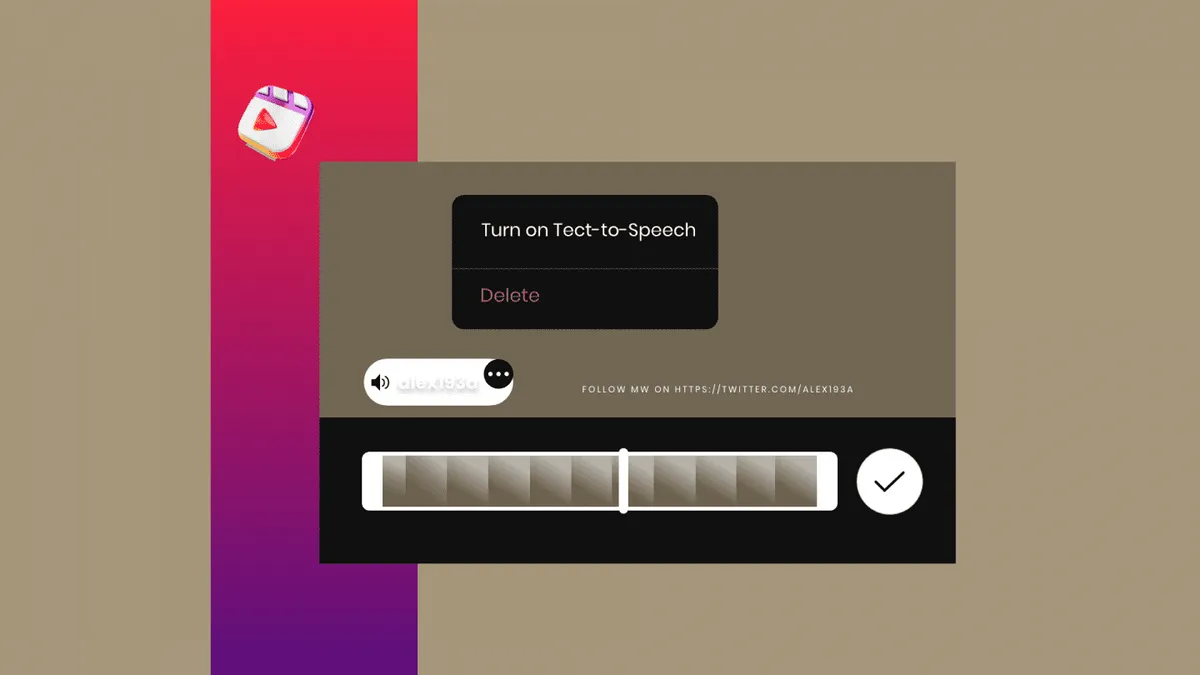
When is it useful to add text in Instagram Reels?
Here we list different situations when Instagram Reels can be improved by adding text features.
- Highlight keywords from a speech.
- Enumerate steps in a tutorial Reel.
- Speak directly to people with hearing problems.
- Enumerate series, books or movies titles.
- Indicate possible solutions to problems enumerating them.
- Recommend brands or products.
There are other uses for text in Instagram reels, but they tend to appear as we create our videos. The edition options include colors, format, fonts, background, line and letter spacing and more. We need to know the alternatives to choose the most appropriate.
Add texts to Instagram Reels
The easiest option to add text in Instagram Reels. Follow these steps to see your words written in the video.
- Enter your profile and select the + button in the upper right corner.
- Select Reels.
- Hold down the central button to film the clips. Lastly, push the Next button when finished.
- Select the letter icon in the upper menu.
- Write the text you want to add.
From this point onwards, you can edit the text with several options. You can choose the font with the alternatives sliding the botton screen. There is also a position button, to center or align the text. Other options include font color, shadow effects or make the text move around the screen. Once you decide the text is ready, just push the Next button.
The last set is to put hashtags and labels to share in the Instagram Reels section with our text embedded.
Text that appears and disappears in Reels
Another effect you can add to your Reels text includes the fading effect. This makes a word or sentence to appear and then disappear according to our settings. You can make a certain word to appear when it’s mentioned and then hide again. It’s the most common effect to highlight aspects of a text. The steps to set this edition option are:
- Enter your profile and select the + button in the upper right corner.
- Select Reels.
- Hold down the central button to film the clips. Lastly, push the Next button when finished.
- Select the letter icon in the upper menu.
- Write the text you want to add.
- In the bottom you can see a miniature of the text, click on it.
- Slide the bar to select the fragment of the Reel when the text will appear.
- Press Next.
- Finish the hashtag and label edition and press Share.
The option to make a text appear or disappear is very useful to highlight different words or fragments of a speech. You can add other effects and colors to make your Instagram Reels with text more interesting. Just follow the steps and start using your creative skills in Instagram.

