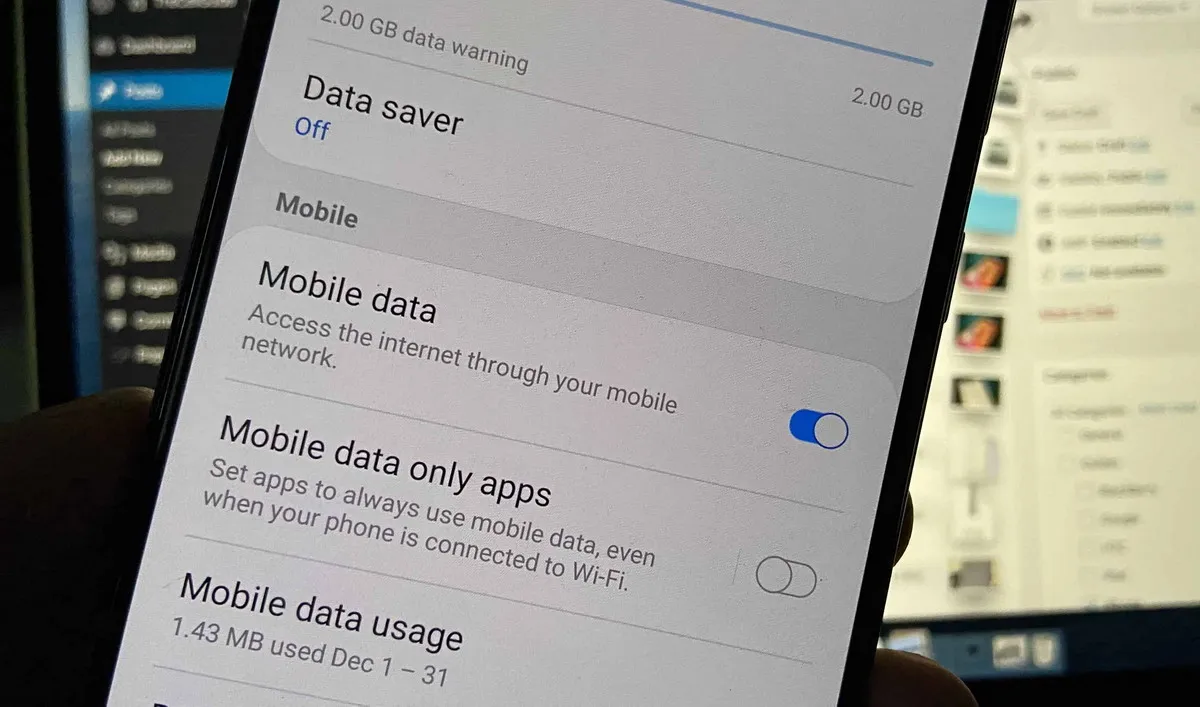If you are experiencing problems to navigate the Internet with some apps, it could be a general or specific issue. We list and explain the main reasons for Internet malfunction in mobile apps and how to fix them.
The first step is to make sure that the Internet is working correctly. Maybe your device is connected to the network but the Internet malfunction is related to IP addressing. There are some software tools that mess up the settings without the user knowing.
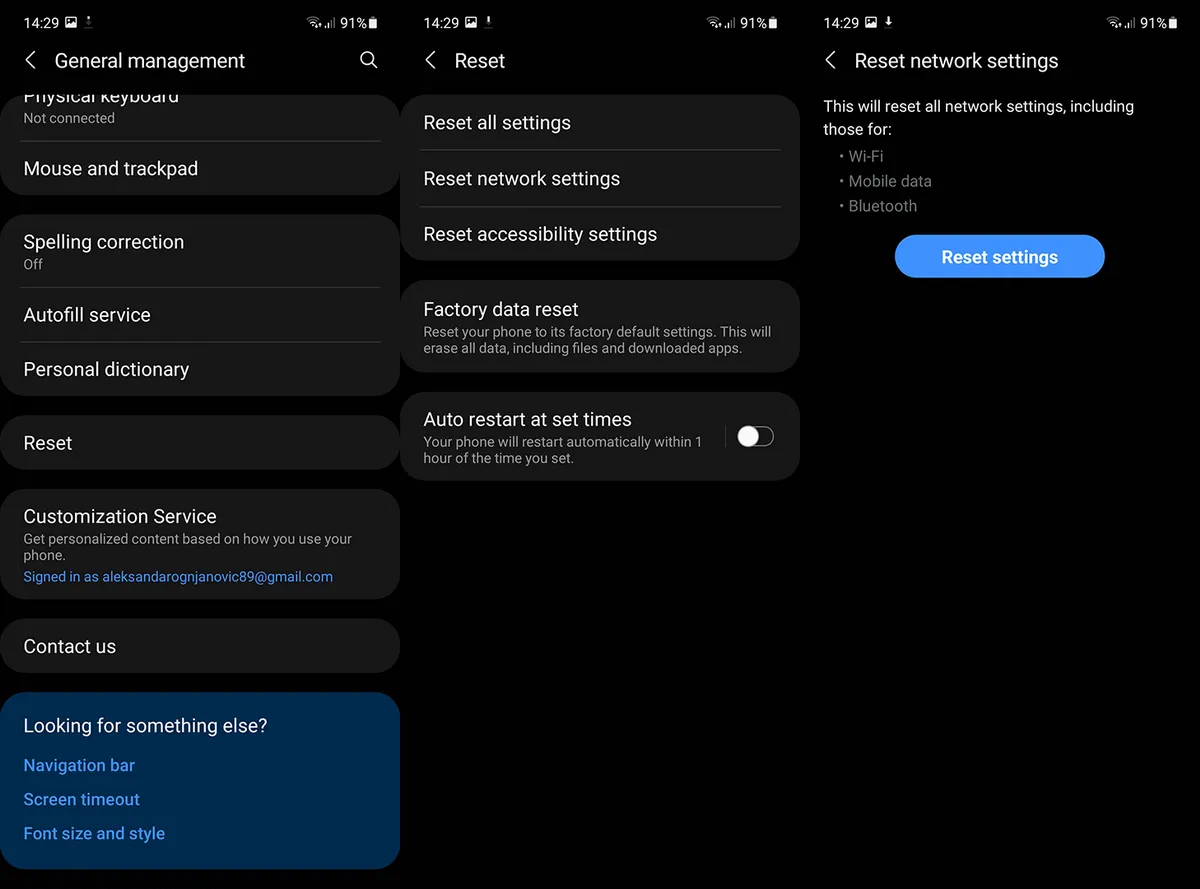
Why your apps may experience an Internet malfunction?
If you discover that an app doesn’t connect to Internet but the network is working, you need to check out security apps. Some antivirus block the Internet access, but there is also the possibility of a malware infection.
Security apps blockage
Your antivirus may be blocking the Internet access of the selected app. This is usual when using a firewall app, but there is also antivirus software that creates issues. You security software may identify the app as a menace thus impeding the Internet access.
In order to avoid firewall rejections, you can use the Whitelist feature. This allows the user to manually select apps to skip the firewall restrictions. If your antivirus is giving you a false positive, you may change the security software for a different one.
Incorrect configuration
Another possibility is that the app had been incorrectly configured. When installing and using an app for the first time, you need to check the information in the IP and Internet connection tab. This is extremely important in mobile devices.
Check out the settings of the app in search of erroneous data. You can also check the Internet settings for the smartphone if other apps are also blocked.
Malware attacks generate Internet malfunction
One of the main reasons for Internet issues is malware activity. These type of viruses affect the Internet and data connection in several ways. If you have a malware working, you may experience apps with Internet access blocked randomly.
The only solution is for you to check out the device in search of malware files and deleting them. In extreme malware cases, you will need to reset the device to factory settings. Before that, you can try Microsoft Defender, Avast or Bitdefender tools. There are several malware protection apps to defender your mobile phone
IP blockage
Another reason for your apps not to connect to the Internet is the IP address. Some social networks apps and services are blocked in certain countries. You won’t be able to use the app features if you connect from a banned country.
In order to avoid these restrictions, you have to use a VPN. These programs modify your IP address making it seem, that you are connecting from some other place in the world. The geographical restrictions are relatively easy to skip.
Before taking one of these steps, you need to check if other apps work normally. Depending on the reason for your Internet malfunction, you may apply the most suitable solution.