Kindle is the most popular e-reader device. The book was designed to read ebooks bought in the Amazon store. However, it has certain tricks upon its sleeve. You can send and open EPUB, a format that originally Kindle doesn’t support.
Amazon Kindle works with default formats MOBI and EZW3. You can download and enjoy ebooks directly in these two formats. If you download another type of ebook, such as PDF or EPUB, you need use Calibre software to switch formts. But in fact, Kindle Amazon has a hidden trick to load EPUB books.
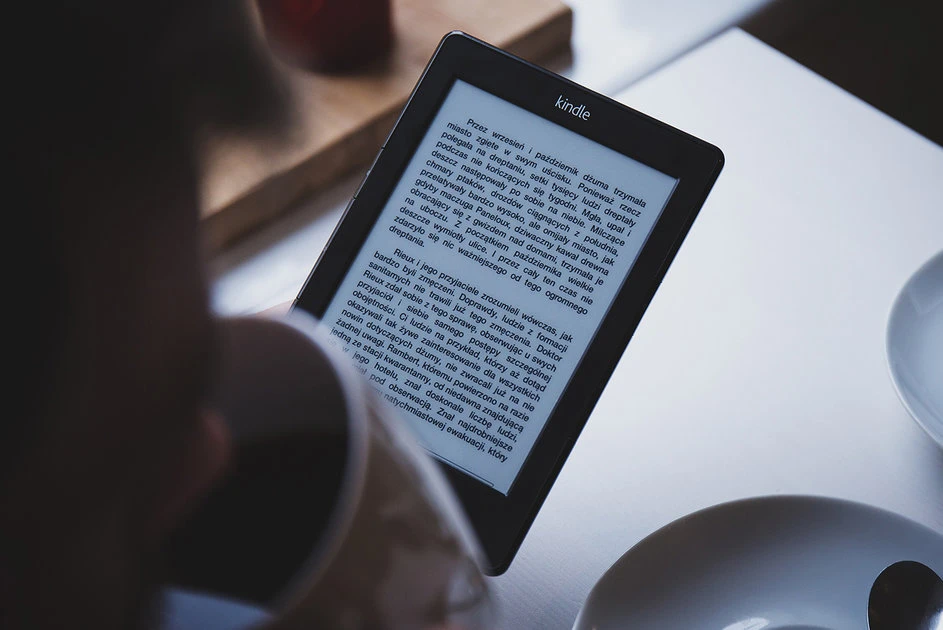
Use Kindle app
The first trick to open and send EPUB books works on Kindle app for Android, iOS or iPadOS. Follow these steps:
- Download the Kindle app.
- Start your session with the same account in the Kindle.
- Download the EPUB in the phone and save it in internal storage.
- Through the File Explorer select the EPUB and choose “Share”.
- Press the Send to Kindle button and you will be able to open the EPUB on your Kindle.
Send and open EPUB through e-mail
The ebooks have an email account associated. We can send files to that address to directly open them on the Amazon Kindle. You can discover your email account by selecting Kindle in Amazon website. There, you select devices and then Kindle. The email account is XXXXXX@kindle.com.
Now you can send EPUB files to your Kindle account and wait for the system to transform it to a compatible format. The processs is made automatically by Amazon Kindle servers in order for your ebook device to read the files you receive. It’s a very reliable trick to open EPUB files in your Kindle without having to open other apps or using Calibre to transform files manually. Now you can have your personal library everywhere in EPUB format. You can also erase documents or books in Kindle you have already read.

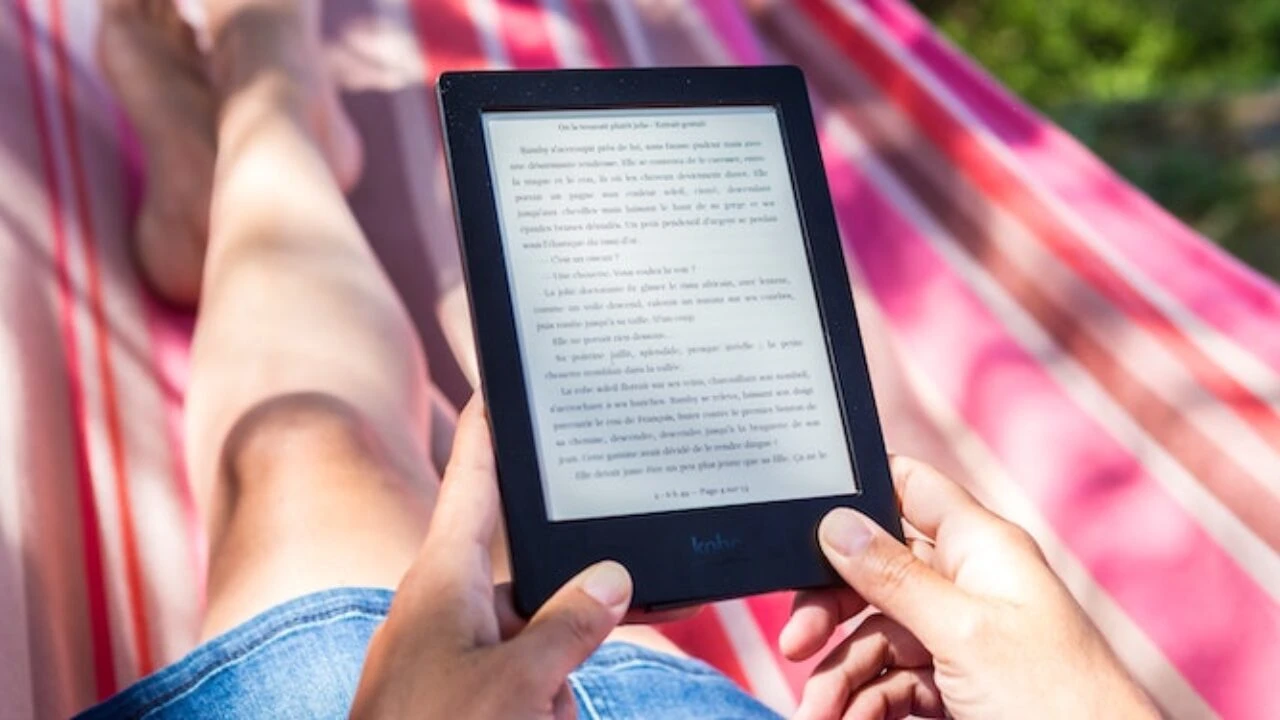
Do you have any questions or problems related to the topic of the article? We want to help you.
Leave a comment with your problem or question. We read and respond to all comments, although sometimes it may take a while due to the volume we receive. Additionally, if your question inspires the writing of an article, we will notify you by email when we publish it.
*We moderate comments to avoid spam.
Thank you for enrich our community with your participation!