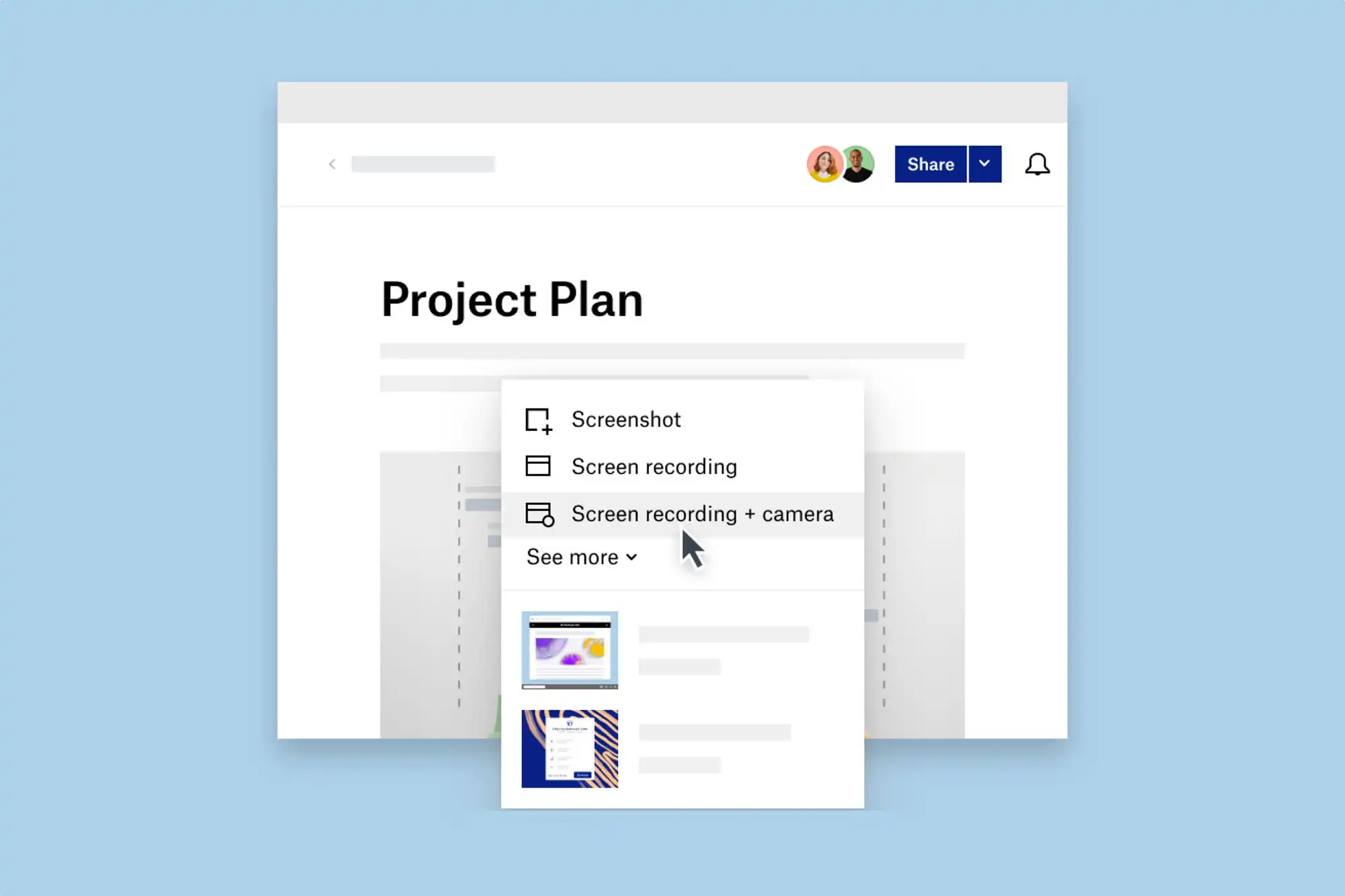Dropbox renovates itself to keep fighting for the best cloud storage service. The latest update includes 2 important features named Dropbox Capture and Dropbox Sign. We are exploring the reach of these characteristics and how can they improve the user experience.
Both new additions to Dropbox Service are related to the daily use of the platform. They also increase security measures and functions to identify and recognize files sent or received through Dropbox accounts.
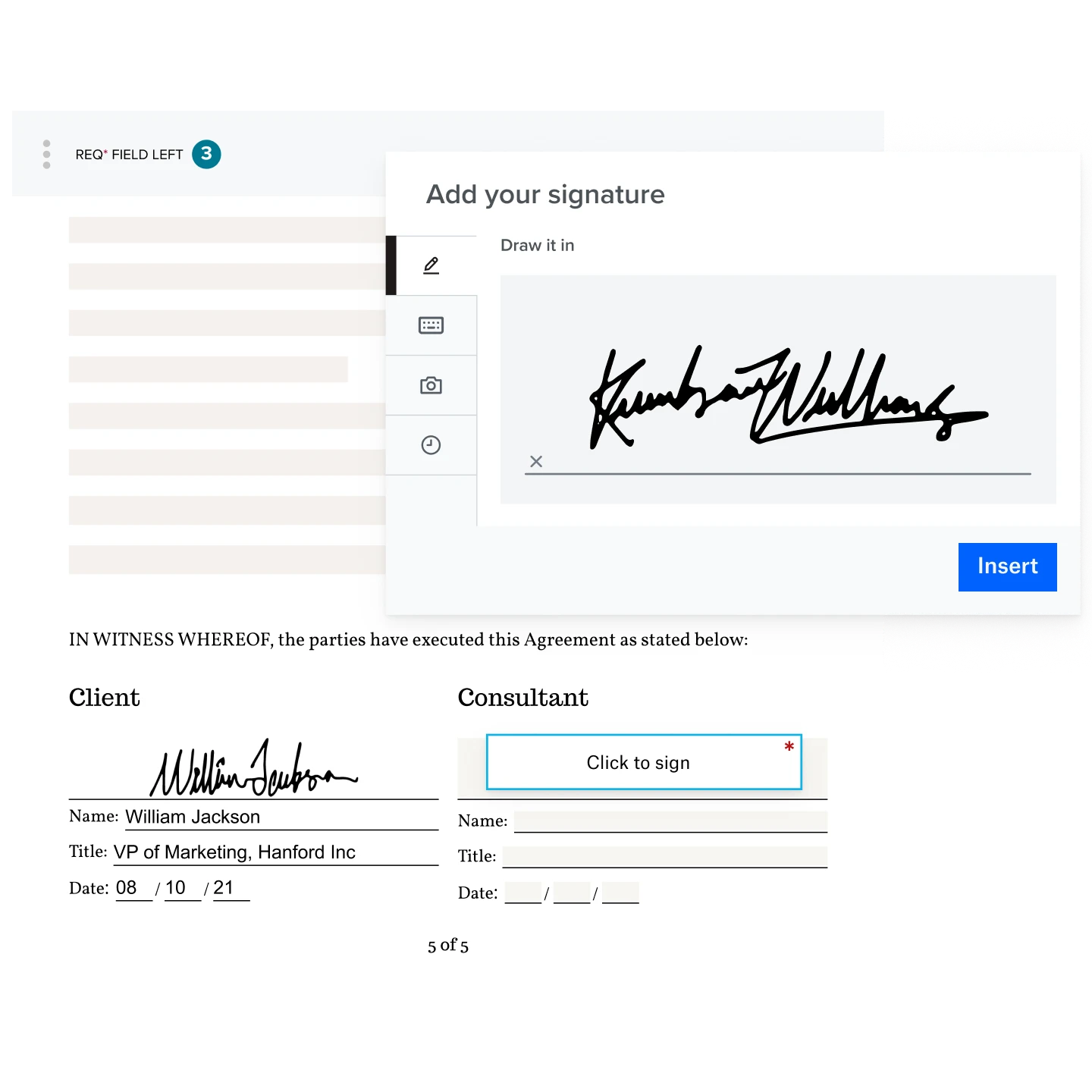
Dropbox renovates with Dropbox Capture feature
The first of the newest features is called Dropbox Capture and lets the user send a message using screenshots. You can also send a message using a GIF files or small videos recorded onscreen. The most important characteristic of this feature is that you can send information clearly, nimbly and easily.
The new Dropbox feature is available on any subscription plan. In the most advanced subscriptions you can record video in 4K quality and without length limit. The rest of the users can record in 1080p and with a time limit of 5 minutes.
Dropbox Beta has been working with Capture for some months now. The developers have been introducing new functions for the new feature. The user can edit videos, make notes, transcribe or track who has seen each multimedia file. With Dropbox Capture you can avoid unnecessary meetings. You can record the information and send it to your contacts for them to watch it whenever they want.
Dropbox Capture is already available in the official version, including several languages such as English, Spanish or Italian. You can also download the Dropbox client and read information on Capture in the official webpage.
Dropbox Sign function
The other new feature is Dropbox Sign. It lets the user sign electronically a document. It helps you create a digital version of your signature. You can use it to sign a PDF or documents containing receipts or contracts.
With Dropbox Sign you can easily sign the documents from your Dropbox account. For example, create a contract and sign it without the need of using an external software. You can sign it individually or with a group of people. The file storage in Dropbox will be secure and you can easily sign without closing the platform.
Through Dropbox Capture and Sign the platform keeps improving. The developers want to help improve the user experience in a complete way.