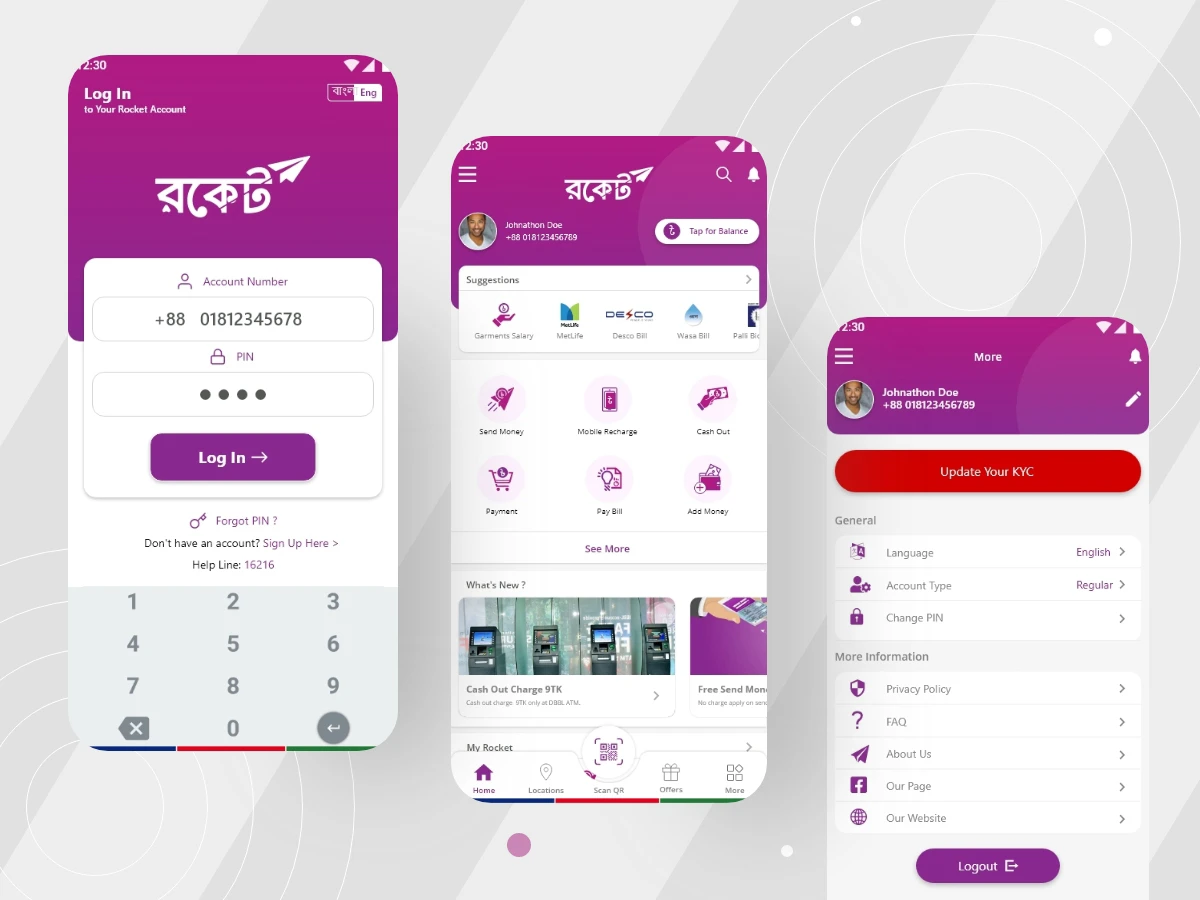Home Banking is a sensitive activity. You need to be very careful to avoid security breaches. We list the 5 usual mistakes users make when using Home Banking and some tips and alternatives to avoid them. The objective is for the user to be conscious about Home Banking risks and advantages.
The users need to protect their personal data and avoid any intrusion from hackers. Home Banking is very practical to make payments, receive money loans and check on your account balances from the smartphone or PC. But we need to do it securely to avoid hacking.
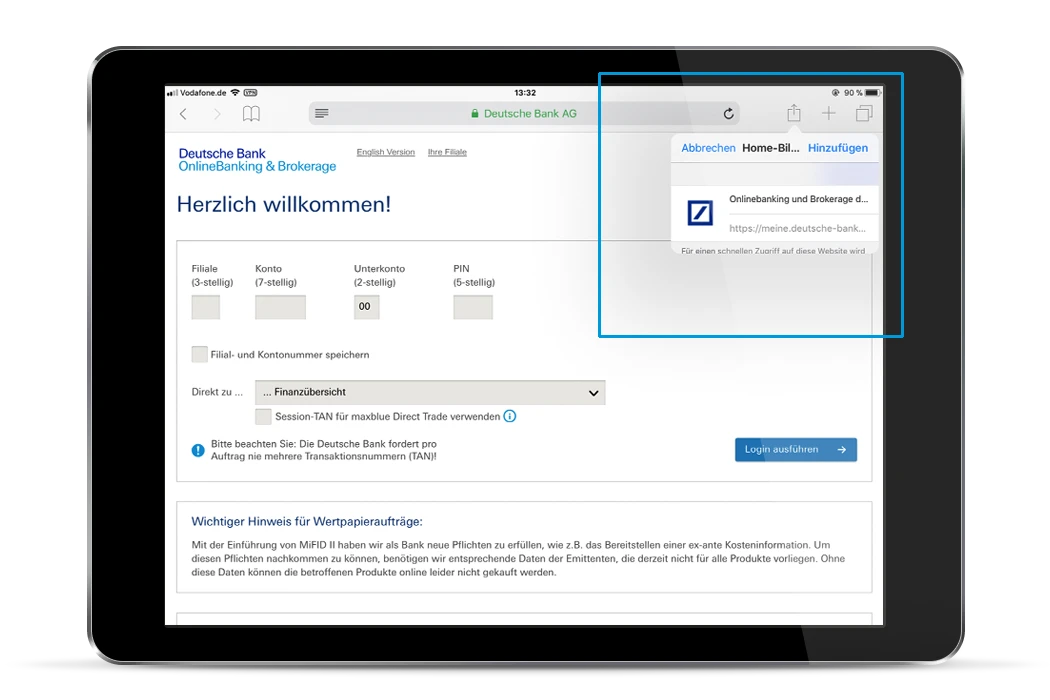
The most common mistakes in Home Banking
When you connect to your bank through Internet, you should avoid mistakes. From your smartphone or computer, to securely introduce your password and avoid informatics attacks has to be your main concern. The most common mistakes are:
Insecure passwords
We use passwords for almost all of our services. But a mistake that we keep making is selecting an insecure password. We tend to use short, easy to remember passwords and also we repeat them on several services. The best way to have a secure password is including lower and upper case letters as well as numbers or special symbols. If you create passwords for each service you will also reduce the hacking possibilities.
Outdated apps are common mistakes in Home Banking
Avoid using older versions of the Home Banking app or browser platform. If you enter the Home Banking options through outdated versions you may suffer from a backdoor attack. Hackers are lurking in older versions of apps and platforms to take advantage of unprepared users.
Use unprotected devices
Before using Home Banking apps or plataforms you have to check your device for malware. Sometimes you install a malware without noticing and it keeps hidden waiting to steal your Home Banking data. Use a good antivirus as Avast or Windows Defender on your computer, or a security app for your phone.
Suspicious download source
When downloading the Home Banking app, make sure to do it from the official webpage or app platform. Some hackers create copies of the Home Banking apps and you may download them by mistake. The changes in these pirate apps are made to steal your account information and passwords. The best options to download a Home Banking app are the official app store for each operative system or the bank home page.
External links
The Phishing is one of the security problems Internet bank users face. Avoid the external links that send you to a bank homepage. It is always better to go into the bank manually. The Phising emulates and copies the image and style of a bank e-mail to send the user to a false website to steal your personal data.
Avoid these usual mistakes in Home Banking to have access to your bank account from the Internet in a secure way. You need to focus and follow a strict routine to prevent a hacking situation.