The use of apps in Android is essential to take advantage of all a smartphone has to offer. However, sometimes we have issues with the Google Play Store, the app by default that Android has for you to download new apps officialy.
If Google Play is not working right in your smartphone, you can try to uninstall and reinstall it. It’s similar to WhatsApp not working right. It may not be that easy, but following this guide you will have different alternatives to try to fix your app downloading problem.
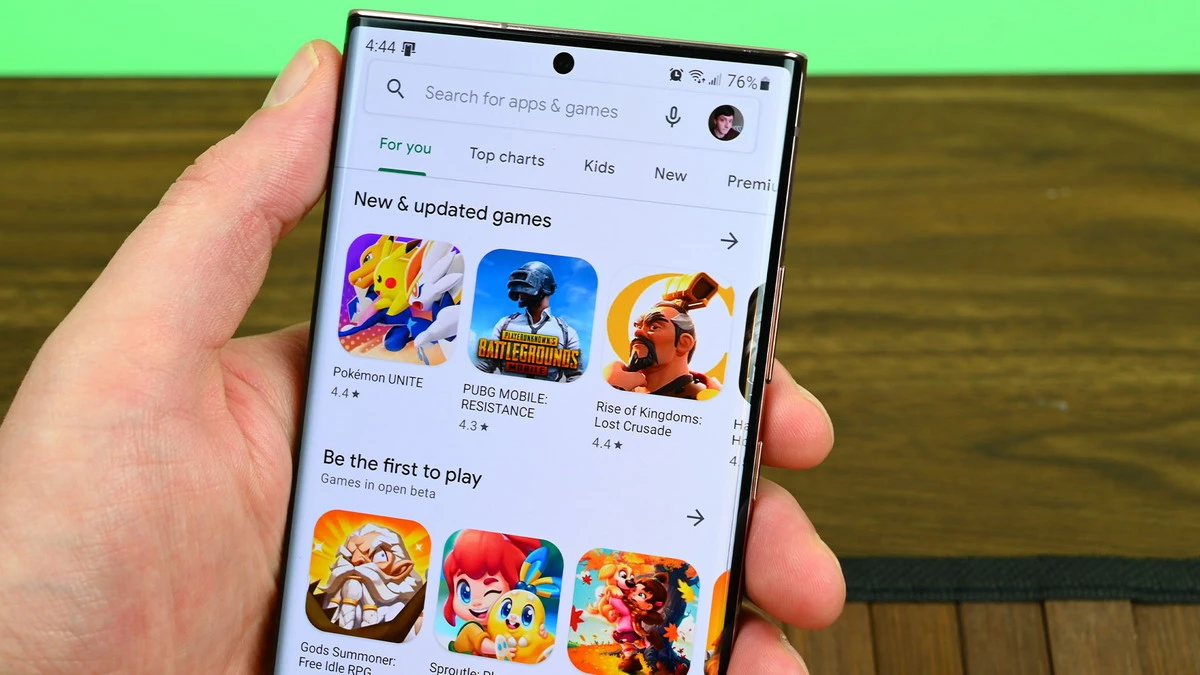
Deactivate Google Play
Google Play Store is a system app. You can’t uninstall it just like any other app. First you can try deactivating it to fix the issues. Do the following:
- Open Settings app in your phone.
- Select the Apps section.
- Search for Google Play Store app.
- Press the deactivate button at the bottom of the screen.
- A pop-up window will ask you to confirm the action.
You can reactivate the app following the same steps. Remember that when deactivated, Google Play Store will not allow you to update or download new apps.
Uninstall Google Play Store updates
By uninstalling Google Play updates we return the app to its default version. Sometimes this fixes the problem. The steps are the following:
- Open Settings app in your phone.
- Select the Apps section.
- Search for Google Play Store app.
- Press the three points button in the upper part.
- Select Don’t auto-update.
- Confirm the action in the pop-up window.
Uninstall and reinstall Google Play Store versions manually
If Google Play is not updating itself automatically you may do it manually. You can download the update packages:
- Open Google Play Store app.
- Press on the Profile image on the upper right corner.
- Open Settings menu.
- Open the Information tab.
- Press the green button Update Play Store.
These options may help you to fix any issue with Google Play Store. You can uninstall and reinstall Google Play Store by deactivating it or reverting to default version and see if the problem is solved.


Do you have any questions or problems related to the topic of the article? We want to help you.
Leave a comment with your problem or question. We read and respond to all comments, although sometimes it may take a while due to the volume we receive. Additionally, if your question inspires the writing of an article, we will notify you by email when we publish it.
*We moderate comments to avoid spam.
Thank you for enrich our community with your participation!