The use of facial recognition in Android could be not as good as it seems. Even though it seems a secure and comfortable unblocking method, it tends to fail. The facial recognition technology lacks what you really need for top protection in your phone.
We explore the main reasons why your Android device can be exposed to hackers if you activate this technology. Learn how to prevent hacking in your device by correctly protecting the access to your information and apps. The true dangers you expose yourself to when activating the option of facial recognition.
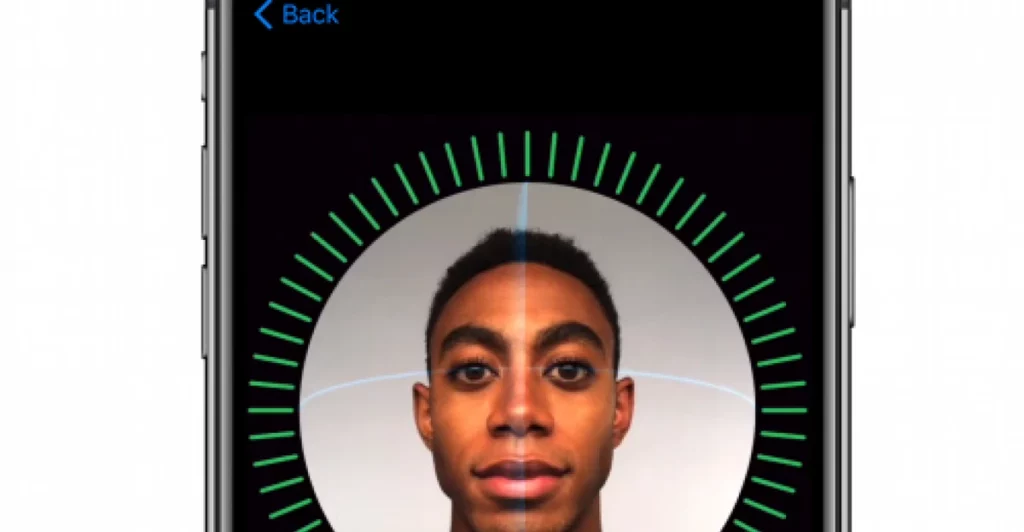
Facial recognition dangers
The facial recognition in Android technology is 2D while the iPhone is 3D. The difference may seem small but in fact is huge. When the first facial recognition devices appeared it was not safe to use the feature. If the facial technology doesn’t recognize the depth of a face you can open the device with a photograph. Nowadays facial 2D recognition technology has improved but it still captures the face features on a flat background.
The Android devices sensors are not safer enough for this task. The lack of 3D capture still makes it possible to access your phone with a photograph. Not even new Android devices as the Google Pixel 7 Pro fix this issue.
The facial recognition system may also fail mistaking people with familiar features. It can be possible for your brother or cousin to unblock your Xiaomi, Samsung or OPPO phone. Depending on who opens your phone it could be a disaster.
Facial recognition technology in Apple is miles away
Apple phones are far more secure thanks to the 3D facial recognition system. No one else can unlock your phone. Face ID has a longer story of development to secure facial reading. It uses the Truedepth camera and learning processes to improve the facial recognition procedures. According to Apple, the possibility of another person being recognized as you is 1 in 1 million. It exists, but it is very unlikely to happen.
Improvements for the future of recognition technology
The mobile developers are still working on facial recognition improvements and the high-end devices will probably introduce new features in the future. However, the present of this feature in Android is still unsecure.
If you want top security for Android devices it’s better to use PIN codes and fingerprint. Both features are really secure and efficient when protecting your Android phone from hackers and curious people.

