If you have a laptop and pretend to stop using it for a while, you may leave it on to enter Suspend Mode automatically. It’s an alternative to turn the laptop off and it has sparked a debate over which option is better.
The Suspend Mode has advantages over turning off the computer. When you resume activities the laptop will start faster and all your apps will be open. It’s more comfortable than turning on all the system again. However, it may wear off your device and its components. We explore the benefits and alternatives of Suspend Mode or turn off in Windows laptops.
What happens when laptop is turned off
In Windows you can press the Turn off button from the Star Menu. All the open programs receive a temporized notification to stop reading and writing files immediately before a forced shut off. If the programs accept the signal, the energy starts to cut slowly and the hardware shuts off. This way you can avoid potential issues related to forced shut offs.
Even though you will have to open all your files and programs again, the operative system wills start a new fresh session. It will also have the full memory available for opening new files and software tools.
What happens when laptop enters Suspend Mode?
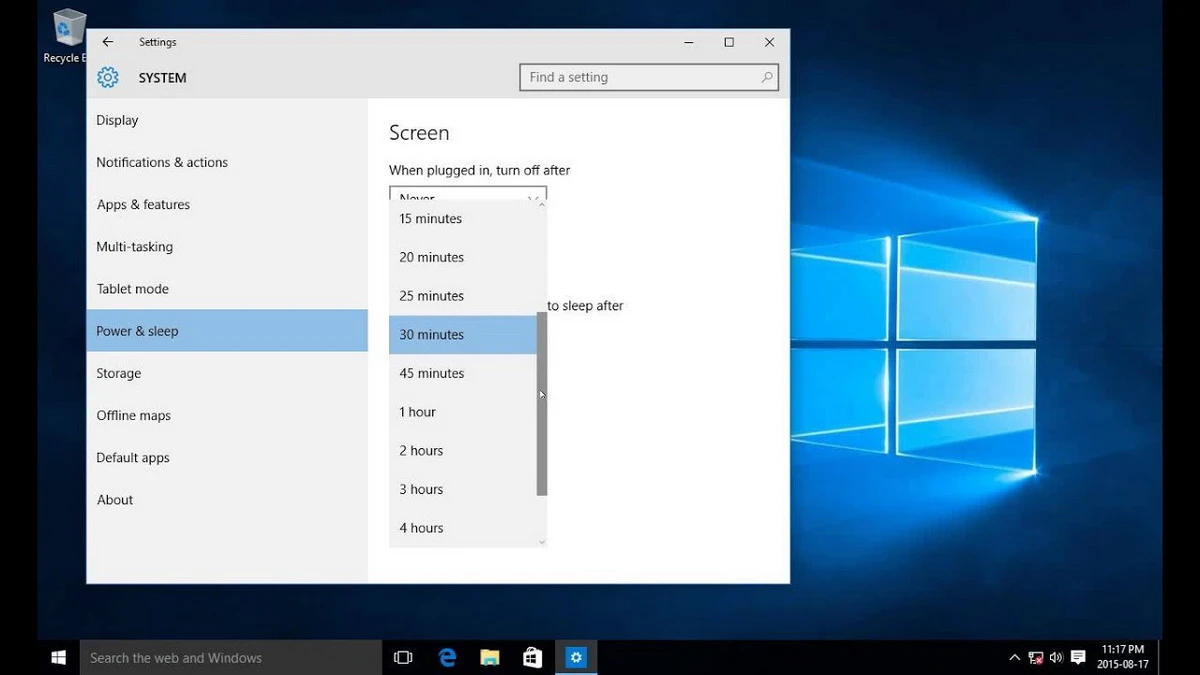
The Suspend Mode for a laptop is like taking a nap for humans. The device is not fully sturned off, however it remains unusable and with black screen. To recover its functionality you need to press a button to wake it up.
In Suspende Mode the files web browser, games, software and other documents are allocated in the RAM memory of the system. It enters a low consumption mode but it keeps using energy to maintain the files saved. As the components are still working, it may generate issues when returning. The more time you have the computer on, the more chances for an error to happen.
Turn of the laptop or leave it in Suspend Mode
Turning off the laptop has a lot of advantages. There is no wearing off in the components as no energy is used. Next time you start the system it will be ready to give up its best. However, it may take some time to restart all your files and documents. The Suspend Mode saves time as the software and files are not closed. The disadvantage of Suspend Mode is the higher rate of issues because of memory cache overflow. The decisión of turning off or entering Suspend Mode depends entirely on the user. It also has to take into account how much time will you be away from the device.

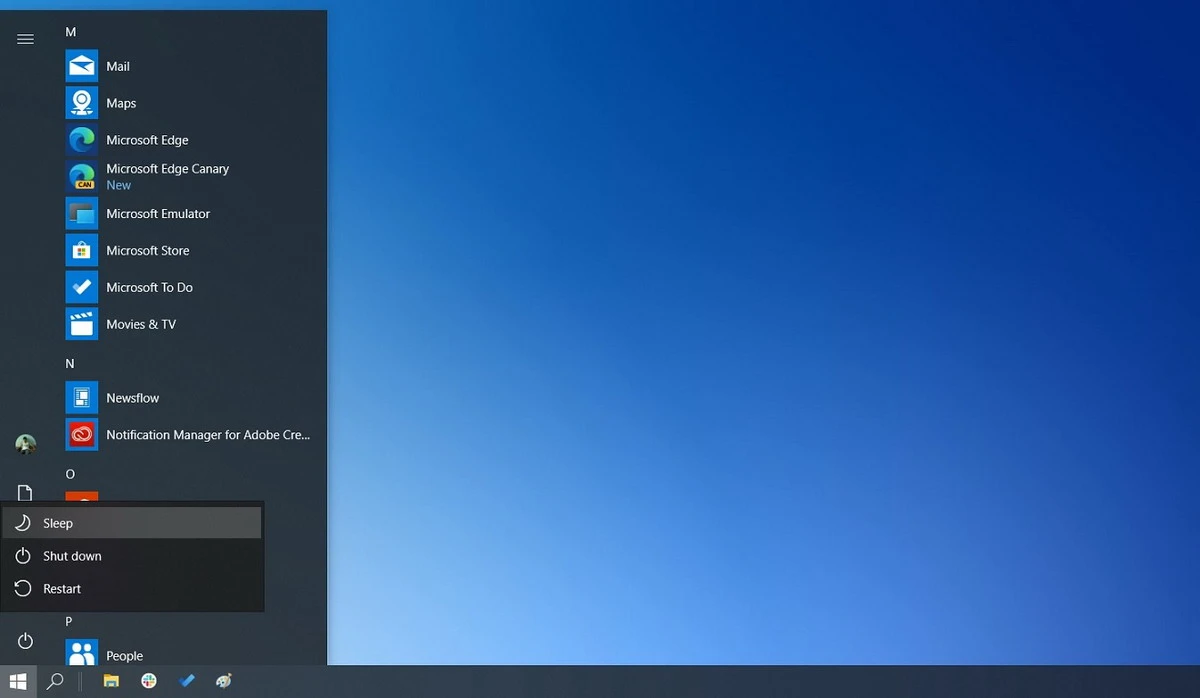
Do you have any questions or problems related to the topic of the article? We want to help you.
Leave a comment with your problem or question. We read and respond to all comments, although sometimes it may take a while due to the volume we receive. Additionally, if your question inspires the writing of an article, we will notify you by email when we publish it.
*We moderate comments to avoid spam.
Thank you for enrich our community with your participation!