The cover is one of the most shocking elements of an Instagram Reel. It’s the business card of what we are watching and the first approach to our content. If you want your Reel to go viral, you should really work on your cover settings.
In order to select a good cover for your Instagram Reel you have to think about the content itself. It has to represent the spirit of your video. The key to highlight among other creators is to have a nice cover and good content. That way, the audience will relate your videos to good summary covers.

What does a cover tell you about the Reel in Instagram
- The cover of a Reel serves an informative purpose. It’s an advancement about what your video will be about and its themes.
- It helps you to call for the user attention. You can use text, images or both to generate a shocking situation. Edition tools can help you to obtain great covers.
- Reels Tab shows the cover in vertical format, occupying more screen space to be more striking.
- Use colors to create a sense of harmony between your Reels and the channel itself. Create your identity image.
These are the most important reasons to care for Reel cover in Instagram. The first impression can be positive or negative according to the way we work our covers. The next step is to learn how to make a cover and select the correct size for it.
Reel cover size in Instagram
The cover of a Reel in Instagram shows different sizes according to the section we open. In the Reel tab it uses 1080 x 1920. In the feed section the covers show up in 1080 x 1080 as well as other publications in your feed. However, in the News section your reel cover will appear in 1080 x 1350. It’s important to know this feature because you need to create an appealing cover no matter where it’s watched.
What aspects to consider when creating a Reel cover in Instagram
- The cover has to be equal to the Reel full size: 1080 x 1920.
- Elements such as image and text must be centered.
- Upper and lower screen should be free.
How to change the cover of Reels
When uploading a Reel in Instagram, the last edition screen let you select cover settings. Instagram selects a clip by default to use it as cover. Nevertheless, you can edit the cover and select the frame you want or create a new one:
- Create and upload your Reel.
- In the last screen select the Edit cover miniature.
- Use the lower bar to choose the clip from the Reel you want to use.
- Press the Ready button.
How to select a photo as Reel cover in Instagram
Instagram lets the user select a saved photo as the Reel cover. Follow these steps:
- Create and upload your Reel.
- In the last screen select the Edit cover miniature.
- Select Add from your device in the lower screen.
- Select the photo from your gallery.
- Press the Ready button.
Create a customized Reel cover
You can create a customized Reel cover from Instagram Stories. The advantage is the possibility to add image and text directly from the app.
- Press the + icon in the upper right corner of Instagram.
- Select Story.
- Press the camera button and take a photo.
- Choose the background color you want for your Reel cover from the color line.
- Add the image you want from the Stickers icon and press +.
- Add the text for your cover.
- Press the Download button to include the Story – cover in your gallery.
How to edit Reel cover if it’s alredy online
You can edit the cover of your Reel if it’s alredy online. This change can be made every time you want. It’s useful if we want to give a new look to our channel or if we want to edit an specific Reel.
- Open your Instagram profile and select the Reels icon.
- Select the Reel you want to edit.
- Press the three dots icon.
- Select the Settings button.
- Press Edit.
- You can the miniature of the covers in the upper left. Press Edit again.
- Choose a new cover and confirm with Ready.

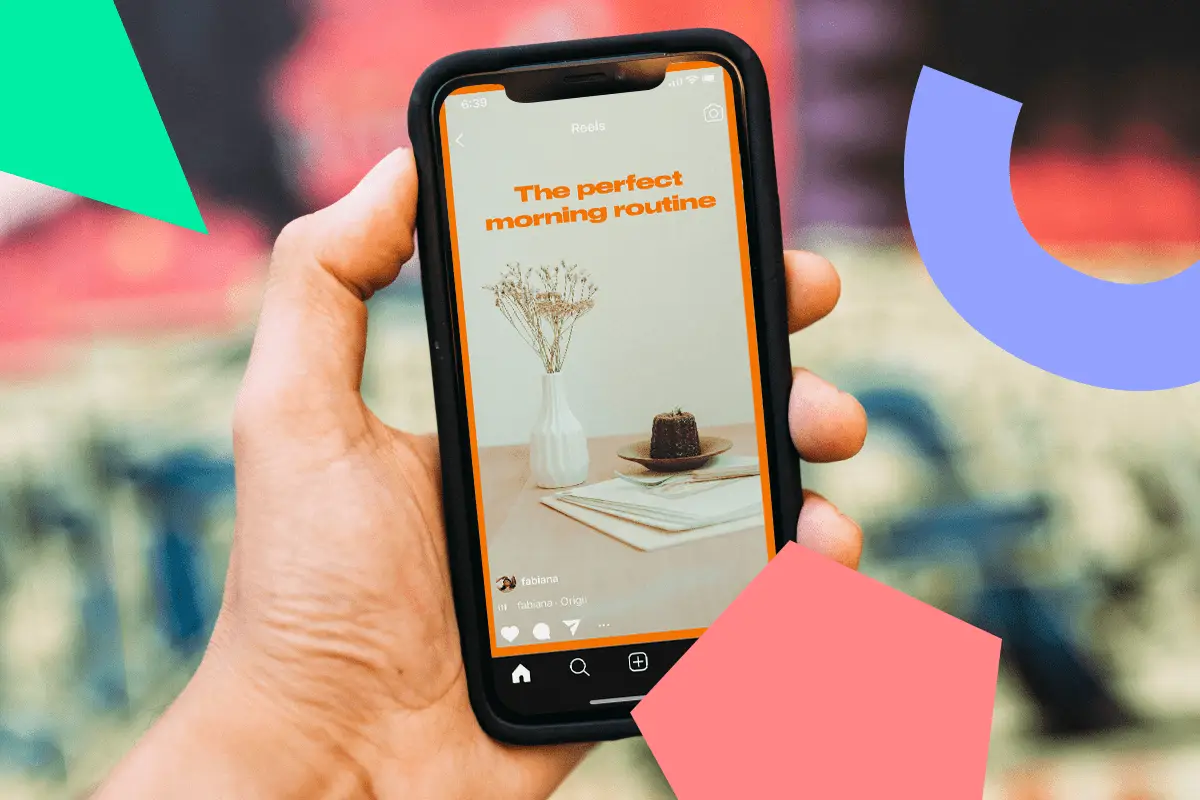
Do you have any questions or problems related to the topic of the article? We want to help you.
Leave a comment with your problem or question. We read and respond to all comments, although sometimes it may take a while due to the volume we receive. Additionally, if your question inspires the writing of an article, we will notify you by email when we publish it.
*We moderate comments to avoid spam.
Thank you for enrich our community with your participation!