Google Chrome is one of the most complete web browsers. It is fully customizable and lets the user activate and deactivate several options. However, there are some secrets in Chrome that only Google uses. If you discover these features, you can enjoy a better performance. In this list you can find some of the secret functions available in Chrome.
In order to use the secrets of Chrome you have to learn about the flags. They can be manipulated from an optional control panel. The flags help you control and customize the performance of the Google Chrome browser.
What are the Flags?
The flags are experimental features that you can activate from an advanced control panel. Some of the flags are already on and some others are off. Google toggles them on or off in order to check how they work. Once they are checked, they are included in the basic control panel. If the feature does not work, Google can eliminate it leaving no traces.
The secrets for Google Chrome we explain in this post can be accessed from the web browser version 108. All of the features can be found in the panel you access by typing Chrome://flags.
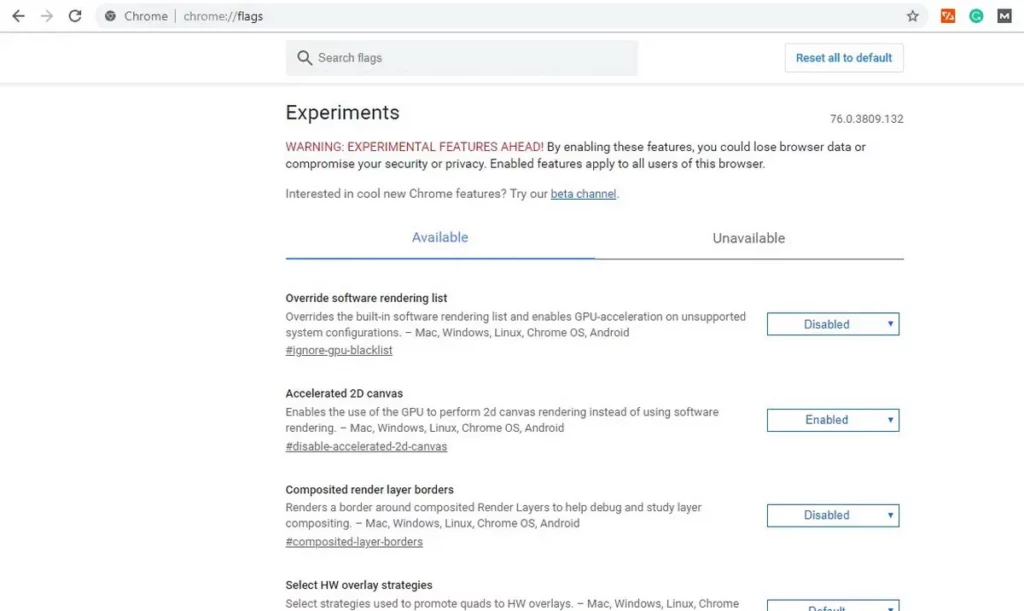
The secrets and hidden features of Chrome
It is not recommended to change these optional features unless you know what you are doing. The secrets we explain here will not generate problems with the browser. On the contrary, they are used to improve the navigation speed and user experience.
Improve battery life
The first trick included in version 108 allows to improve battery duration in laptops. This flag is used to suspend background scripts, free memory space and reduce resources consumption. You have to write the following command in the address bar:
Chrome://flags/#battery-saver-mode-available
The new option will be included in the configuration menu and you can activate it freely.
Smooth scrolling
Another experimental feature helps you to improve scrolling effect on webpages. The jumps when navigating a webpage were common for some time, and now Chrome uses a feature exclusively to reduce this issue. Write the following address:
Chrome://flags/#smooth-scrolling
Get a faster Internet experience
Another of the secrets in Chrome is centered in Internet speed. Google developed QUIC protocol to improve web navigation speed. The flag to start testing it is:
Chrome://flags/#enable-quic
Get faster downloads
Now that we can navigate faster, we can also use the Google Chrome secret to fasten download processes. The parallel downloads allows for multiple downloads for the same file. All of the downloads happening at the same time and bringing the information packages to one location. The objective is to guarantee faster download times.
Chrome://flags/#enable-parallel-downloading
Improve performance
The last of Chrome secrets allows for a general improvement of the browser performance. Google’s web browser is still one of the heaviest and more RAM consuming web browsers. In order to fix this issue, Google is testing to move some of the processes to the graphic chip. Thus, allowing the system to free RAM memory for other processes.
Chrome://flags/#enabe-gpu-rasterization
Undo all changes
If the Google Chrome experience doesn’t get better with these new features you can easily undo all the changes. You can change the enabled value for default one by one, or select the Reset all in the upper section. This last action would reset all the changes you have made to default value.

