If you’re a new player to Roblox, turning on voice chat might seem like a bit of a complicated process. However, it is important to enable it to enjoy the game experience to the fullest and to be able to communicate with other users. Roblox is a very popular game that is enjoyed all over the world, and the ability to talk to other players makes it even more fun.
Voice chat can take the Roblox gaming experience to another level, regardless of whether you are a PC or mobile user. Also, if you use promotional codes, you can gain advantages over other players and improve your game.
Before you can activate voice chat, there are certain requirements you must meet, such as being 13 years of age or older and verifying your age with an ID. Although this process may seem complicated, it is easier than it seems. You simply have to follow the steps that we indicate in this guide.
Roblox: Verify that you are at least 13 years old
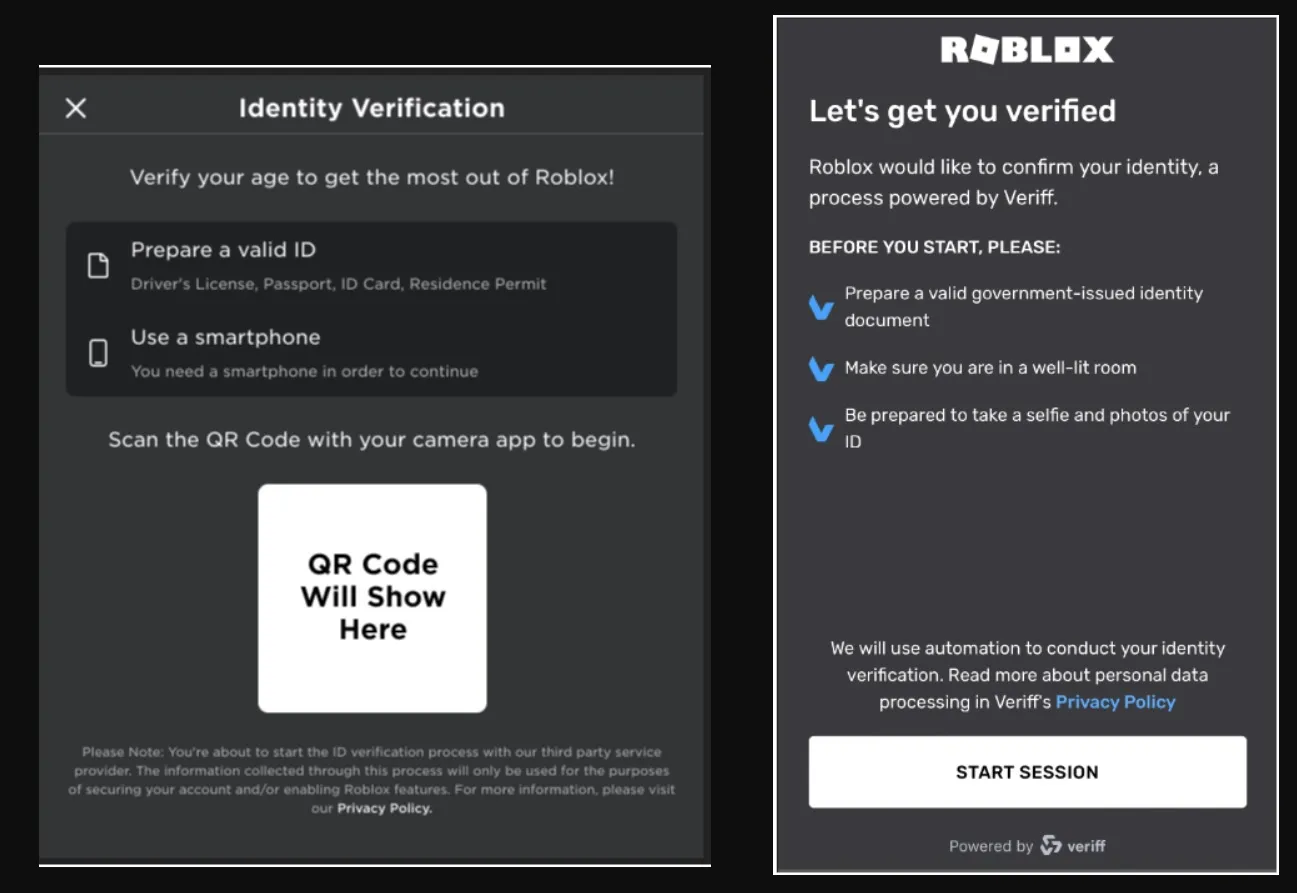
- We access our account in Roblox.
- We click on the configuration icon located in the upper right corner of the page.
- We select the “account information” tab.
- Under our date of birth, we select “verify my age.”
- A pop-up window will appear with a QR code.
- We scan the QR code with our mobile device.
- The code will take us to “roblox.com/verify” where we will begin the verification process.
- We click on “log in” and follow the instructions indicated. It is important to allow access to the camera in this step.
- We scan our identification document. If our document has a barcode on the back, we scan it and take a photo of the back.
- Afterwards, we will be asked to take a selfie to verify our identity.
- Once the verification is complete, we will receive a notification indicating if it was successful or if it failed. We may need to wait a few minutes at this step, so it’s important to be patient.
How to get voice on Roblox PC or mobile devices
Once you have verified your age, you can activate voice chat on PC or mobile devices by following a few simple steps. On PC, you need to sign in to your Roblox account, go to the privacy tab, and enable voice chat. On mobile devices, you must go to the settings menu, select the privacy option and enable voice chat.
With voice chat enabled, you’ll be able to enhance your gaming experience and communicate with other players more effectively. In short, if you want to get the most out of your Roblox games, feel free to activate voice chat by following these simple steps.
How to get voice on Roblox PC
- We log into Roblox using our login credentials.
- We locate the gear icon in the upper right corner of the screen and click on it.
- We select the “Settings” option from the drop-down menu.
- Next, we click on the “Privacy” tab located on the left side of the screen.
- From the privacy tab, we will find access to voice chat.
How to get voice on Roblox mobile devices
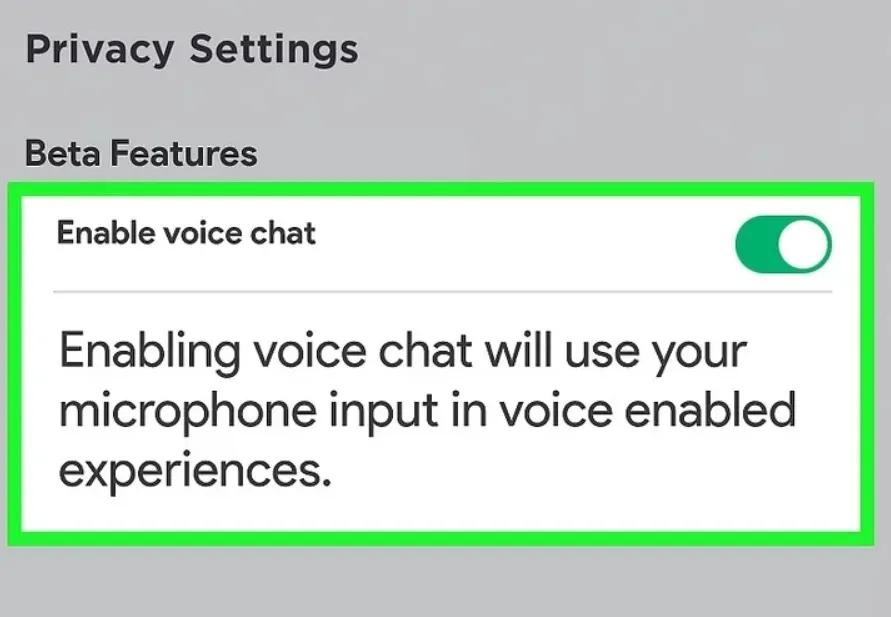
To enable voice chat in the mobile application, we will have to follow the following steps:
- We look for the three points that appear in the lower right corner of the screen.
- We scroll down until we find the gear icon.
- We click on the gear icon and select “privacy”.
- From there, we can activate voice chat and customize our privacy options.
Cheats in Roblox
Here are some tricks you can do on Roblox:
- Free Camera: Hold down the right mouse button and drag to move the camera around the world. Press the middle mouse button to zoom in and out of the camera.
- Eliminate Lag: We explain how to eliminate Lag in Roblox.
- Keyboard Shortcuts: Roblox has several useful keyboard shortcuts that can save time. Some examples are:
- “E” to interact with objects and people.
- “F” to activate flight mode.
- “M” to open the map.
- “Shift” to run.
- Customize your character: You can customize your character in many ways on Roblox. In addition to buying accessories in the store, you can also use free clothing codes to unlock different pieces of clothing and accessories.
- Create your own games: Roblox is not only a place to play games, you can also create your own games and share them with other players. The Roblox development studio is easy to use and there are plenty of tutorials online to help you get started.
- Use VIP Servers: Some Roblox games offer VIP servers that give you access to special features like exclusive items and early access to new updates. These servers usually come at a cost, but may be worth it if you’re an avid player of that particular game.
I hope these tricks and how to get voice in Roblox have been useful to you. Have fun playing on Roblox!


Do you have any questions or problems related to the topic of the article? We want to help you.
Leave a comment with your problem or question. We read and respond to all comments, although sometimes it may take a while due to the volume we receive. Additionally, if your question inspires the writing of an article, we will notify you by email when we publish it.
*We moderate comments to avoid spam.
Thank you for enrich our community with your participation!