The most popular instant messaging app is undoubtedly WhatsApp. However the app has differences when using it in an iPhone or Android device. The Android version of WhatsApp has some features that are exclusive to the Google operative system. It’s not only from an aesthetic point of view but from a functionality standpoint.
In this guide you will find three of the most important features that WhatsApp allows exclusively in Android devices. The features are related to the user interface and experience of the messaging app. They may be included in future updates of WhatsApp in iPhone, but nowadays they are solely on Android.
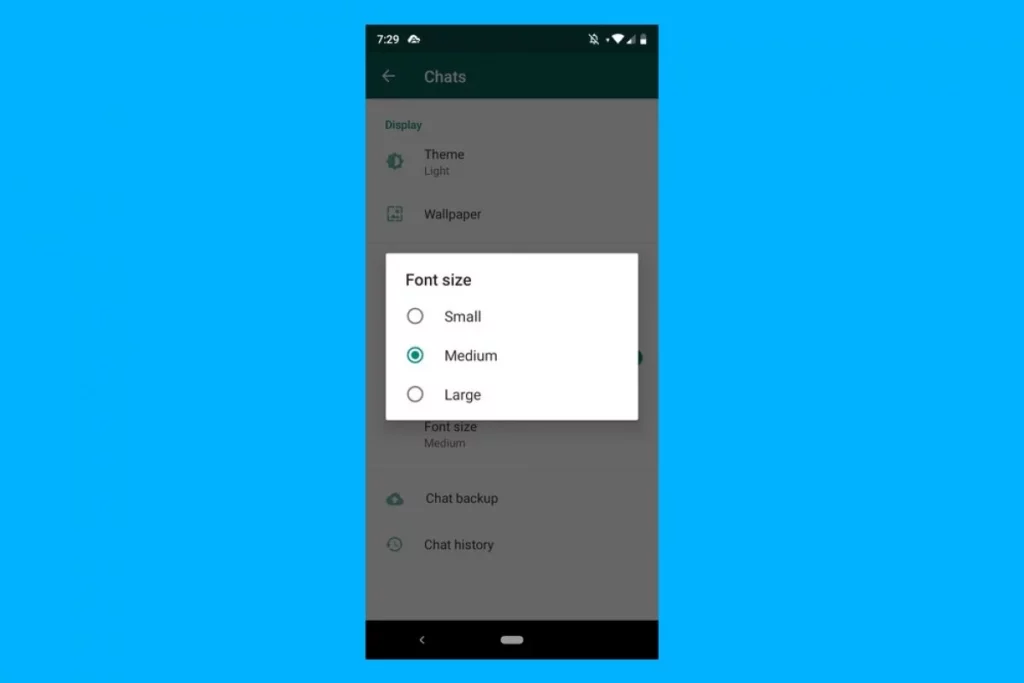
Change font size
Android allows to change the font size in the app. You need to enter the settings menu in the upper right corner and select the Chat menu. There you can select Font size and select between small, medium and large.
In the iPhone WhatsApp version you have to change the size of the font globally for all the device. You can do it from Settings – Screen and Brightness and toogle the general text size. Another option is from Settings – Accesibility – Screen and text size. You can’t change the size of the letter only for WhatsApp in iOs.
Send photos with no compression
Android WhatsApp version is the only one that allows sending photos in the original quality. You have to press on the clip icon on a chat, select Documents and browse through the files until choosing the photo you want to send. A new update will allow the process to be automatic, but it’s still in progress.
In iOS you can’t share photos with original quality unless you save them manually in a separate folder. It’s not an intuitive feature.
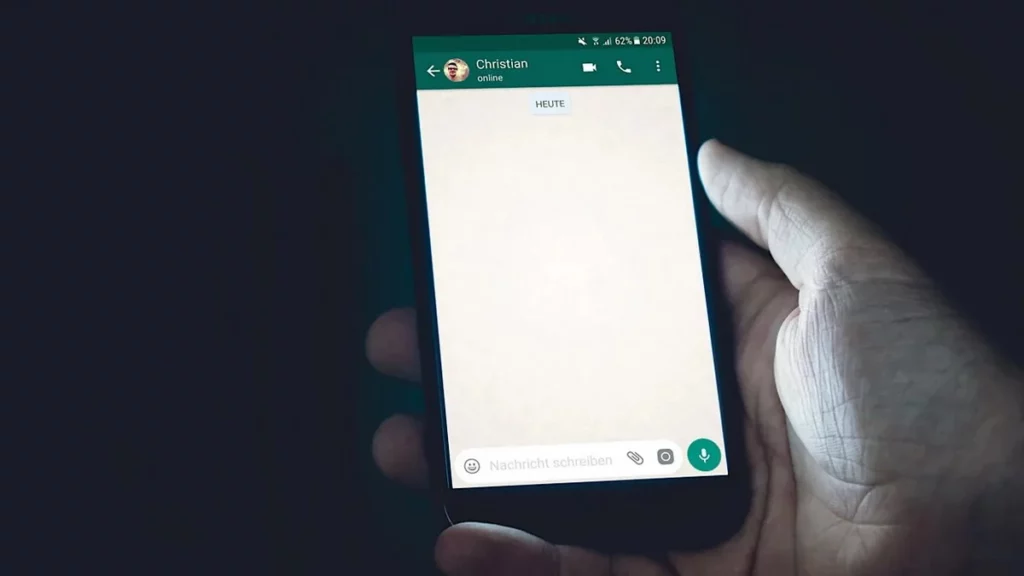
Features in Android WhatsApp – Select all chats
When you want to clean your chats in WhatsApp, you can automatically select them all in Android. You just need to hold on a chat to select it and press the three dots button in the upper right corner. Choose the Select all option and you will be able to act upon all your chats and groups.
The WhatsApp iPhone version needs you to press on Edit and select the chats one by one. It’s another exclusive feature of WhatsApp in Android to control your chats.


Do you have any questions or problems related to the topic of the article? We want to help you.
Leave a comment with your problem or question. We read and respond to all comments, although sometimes it may take a while due to the volume we receive. Additionally, if your question inspires the writing of an article, we will notify you by email when we publish it.
*We moderate comments to avoid spam.
Thank you for enrich our community with your participation!