A hacked phone is one of the most dangerous situations from a technological point of view. The mobile phone is a device with lots of personal information that we carry around every day. You can access your bank accounts, make payments or send messages, as well as saving data in the cloud. If a hacker controls our phone, he can impersonate us or infect other contacts or steal data.
In this guide we will analyze several actions we can take to protect our devices and prevent a hacked phone. It’s important to know the vulnerabilities of a phone and how to prevent cyber attacks.

How can a phone be hacked?
First of all we have to understand how a phone can be hacked. Some methods are very common but there are some others pretty unknown for most of the people. If you know how the hacker attacks, you can prevent some mobile infections easily.
False apps
The most common hacking method is through false apps and software. Basically they create a replica of a popular app and if you download it the hackers steal your data. It can also allow the hacker to remotely control your phone. A lot of games with hacks and free features are in fact malware and viruses. The most complex false apps work like the real app and it’s very difficult to know you have a hacked phone.
The false apps range from WhatsApp clones to games, photo edition tools and streaming platforms. Try to download your apps from official sources to avoid hacking.
Hacked phone from fake links through e-mail or WhatsApp
This hacking method is very popular nowadays. You receive a mail or message with a false link. It’s also present on social networks such as Facebook or Twitter. It can even reach our phone through a friend that’s is already victim of the virus.
When you click on one of those links, you download a file or end up in a hacking webpage. The hackers can steal your information or take control of your phone. The most common bait for these links are great offers or rewards. The World Cup scam through WhatsApp was one of the most popular ones recently.
E-mail downloaded files
Sometimes hackers use e-mails to infect your phone. A phone can be hacked when we download a file form an unknown sender. Once the file is in your phone, the hacker can control your device and steal your personal information.
What to do if your phone is hacked
We already know how the hackers get into our phone. Now we have to take some measures to minimize the damages. If you detect a strange behavior in your phone after downloading an app or opening an e-mail or message, start by doing the following.
Disconnect the phone from the Internet
If your phone is connected to WiFi or mobile data, disconnect it. The hacker won’t be able to control your device remotely. You can also prevent data to be stolen or erased. Some hackers introduce viruses that can automatically connect to Internet. In this case, you should unplug your router and disconnect the SIM card.
Remove any external memory
It’s a good idea to act upon a hacked phone to remove the external SD memory. By removing the SD card fast you can prevent the data to be corrupted or stolen. Some ransomware attacks cipher your data in order to pay the hacker to free them.
Change the passwords immediately
If the phone has been hacked you must change your passwords immediately. First you should change the Google password because Google synchs several services such as Gmail, Chrome and Drive. You must create a new secure password in order to avoid the data to be stolen.
Besides Google account, you should also change the passwords for other services in the mobile phone. The home banking accounts, messaging apps, e-mails and others. Some hackers introduce Trojans or keyloggers to steal your passwords in the moment they infect your phone.
Connect the phone to a computer
This step is necessary to make a backup copy of all your files and contacts. The computer needs to have a good antivirus installed to avoid spreading the infection. The antivirus can also help you to identify which virus has been introduced into your device.
Restore the phone to factory settings
If the problem is not solved and your phone is still infected, you can reset it. You restore the phone to factory settings and erase all the information. The phone system will be exactly as it was when you bought the phone.
Try to create a backup copy of the files you consider important before the reset. When sending files to your computer always revise them with an antivirus.
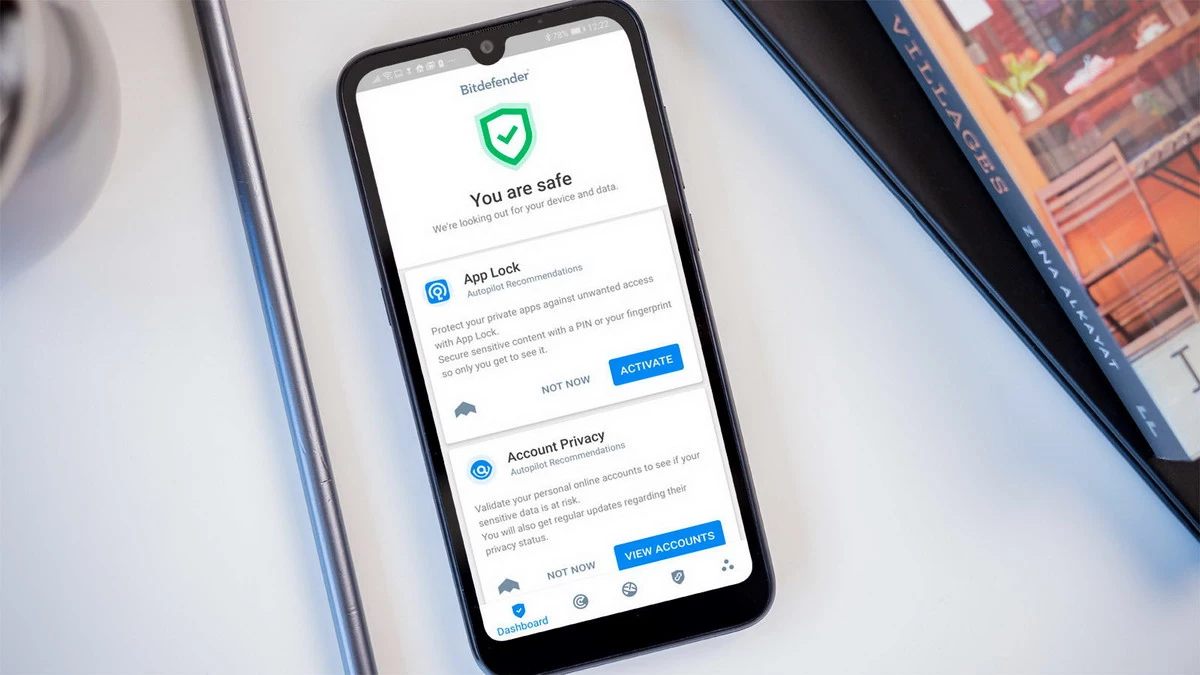
Tips to protect your phone and prevent attacks
We already explained what to do if your phone is hacked. Now it’s time to analyze prevention tips to avoid infection. These steps can serve as a guide to improve security and keep your device away from harm.
Avoid mistakes
Common sense is a key factor to avoid hacking. The hackers need you to make a mistake in order to infect your device. You must download a false app or click on a link. If you use your common sense and avoid rushing, you will almost always prevent infections. Detecting that a Facebook contact is sending you a false link can make the difference when talking about a hacked phone.
Use a good antivirus
Security software is necessary nowadays. A good antivirus can help you detect malware before it enters your phone. There are several options for free and also paid ones. Whenever you have doubts about a file, scan it with the antivirus.
Install only official apps
When you install an app in your phone, it should come from the official Google Play Store or directly from the developer’s web. If you install mods and unofficial app you are putting your device on risk.
The apps you download from official webpages and stores go through a filter in order to avoid viruses. This doesn’t mean they are 100% safe but most of the time they are.
Keep your device updated
Another good security measure is to keep your device updated. With each update, the operative system fixes vulnerabilities that hackers use to steal information. An updated phone is less probably to be hacked.
You should not only update the system, you should also update all your apps regularly in order to avoid backdoors for hackers. If you device is not updated your privacy and security are at risk.
Finally, it’s important to act fast to avoid a hacked phone. It’s also important to know what can infect your device and how to prevent malicious files to enter your phone. With the tips we gave you here, you can start taking some security measures for a daily use of your Smartphone.


Do you have any questions or problems related to the topic of the article? We want to help you.
Leave a comment with your problem or question. We read and respond to all comments, although sometimes it may take a while due to the volume we receive. Additionally, if your question inspires the writing of an article, we will notify you by email when we publish it.
*We moderate comments to avoid spam.
Thank you for enrich our community with your participation!