The antipodes refers to the exact opposite point of your location in the planet. For an easy example, it would be the point where you would appear if you made a perfectly vertical hole crossing the center of the earth. In the past the antipodes could be determined by calculations and the usage of a world map. But nowadays we can use the iPhone GPS and an interactive map to find the interactive antipodes. Apps like Google Maps or Apple Maps let you learn to navigate the world map.
In this guide we show you how to discover the antipodes using a curious and funny map in your iPhone. A tool that will bother all your flat earthers friends. Dazzle them using the power of GPS and interactive maps in iOS.
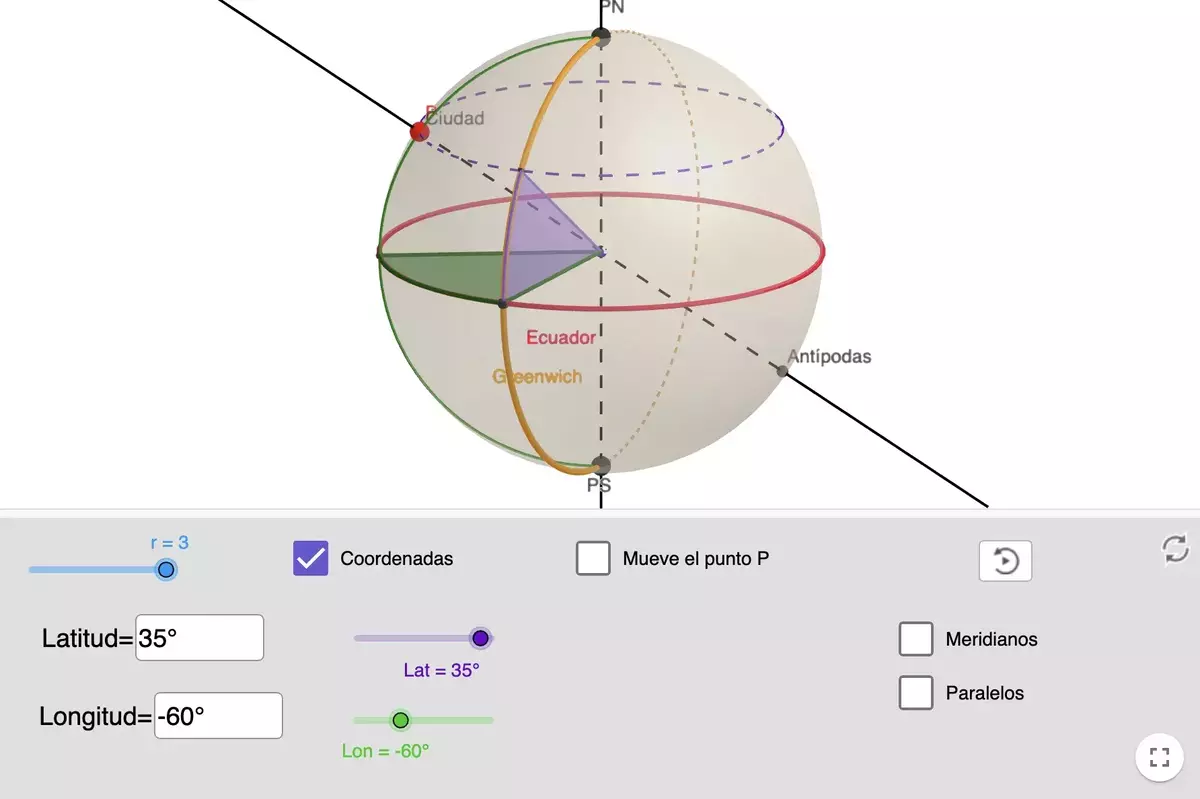
Find your exact antipodes in iPhone with one touch
Using your web browser in iPhone, go to Antipodes Map. This is a website with an excellent interface where you can detect your antipodes fast. You will see two ups, the upper one lets you choose any location, and the lower one shows the antipodes.
For faster identification of your antipodes you can press the drawing pin button. It will load your present location in the map and then you can check the antipodes below. When using the web service in iOS the iPhone will ask for your permission to make use of the location sensor. You can also write the name of a city, an address or even a post code for a more exact search.
Do not mistake the antipodes with the Antipodes Island Group, a place that got its name because the explorers thought they were the antipodes of the United Kingdom. In fact these islands are the antipodes of northern France. The Antipodes Map is very easy to use and it shows in a matter of seconds where you are and where the exact antipodes are.

