Microsoft operative system includes a good amount of features to improve multimedia playing. These features apply to videos, music and videogames alike. With a simple change in Windows settings you can improve the sound of your computer. The operative system manages several audio and video formats, and you can set a diverse number of features to improve the sound quality.
The developers of Windows want to make it easier for the user to obtain a good quality sound. In this guide we will use a simple trick improve Windows sound and make the most out of your headphones or speakers.
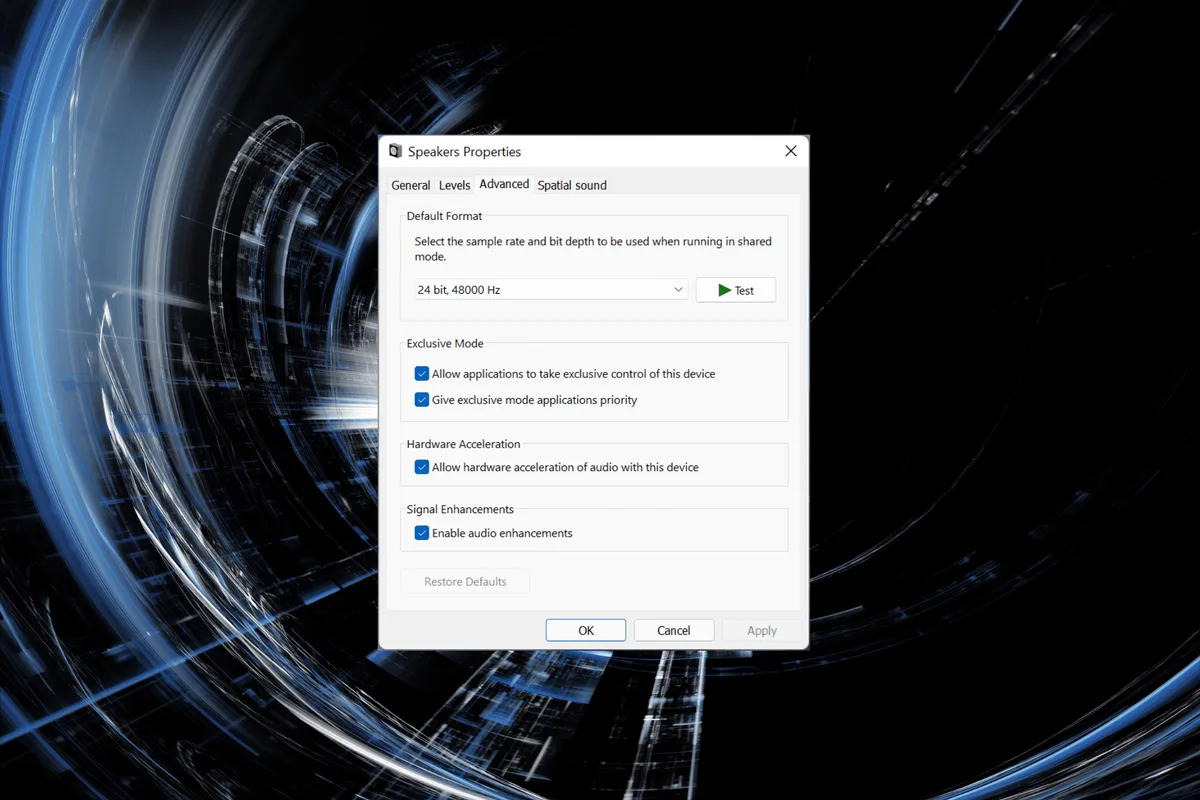
Improve Windows Sound with a single one touch configuration
In order to activate the sound enhancement feature you need to right-click the speaker item in the task bar. A contextual menu appears and you must select the option Sounds. In the new windows you can manage several sound quality aspects related to your own device.
Verify which speakers you are using and right-click on then. Select the Properties tab and you will enter the customization menu for the sound device. In the Advanced options tab you can find the feature we are looking for. It’s located on Signal enhancements and you have to check the box that says “Enable audio enhancements”.
Do not forget to save the changes you make to the configuration. Windows will start applying the new configuration to play videos and songs with a digitally enhanced quality. It’s a great feature that works with online streaming content as well as videos and songs you play directly from your device. Microsoft introduced the feature in order to offer users a fast and easy sound configuration to enjoy your movies, series and albums with the best possible quality. Try it out and start enjoying the best music and video sound quality in Windows.


Do you have any questions or problems related to the topic of the article? We want to help you.
Leave a comment with your problem or question. We read and respond to all comments, although sometimes it may take a while due to the volume we receive. Additionally, if your question inspires the writing of an article, we will notify you by email when we publish it.
*We moderate comments to avoid spam.
Thank you for enrich our community with your participation!