Plex has become one of the most used programs to create a home-made Netflix. It lets the user centralize its movies and series using a computer or a Raspberry Pi server. It also works with music that you can play in any device connected to a local network such as the TV. Plex is compatible with most of codecs and formats online. However, you may want to play an ISO file in Plex. Here you will find how to do it.
Plex developers published a list of supported formats in audio and video. The most popular ones are already supported, such as ASF, AVI, MOV, MP4, MPEG, MPEGTS, MKV y WMV for video. As well as music formats like AAC, ALAC, e-AC3, FLAC, MP3, MP4 y WAV. Plex is compatible with almost all the common formats you find online.
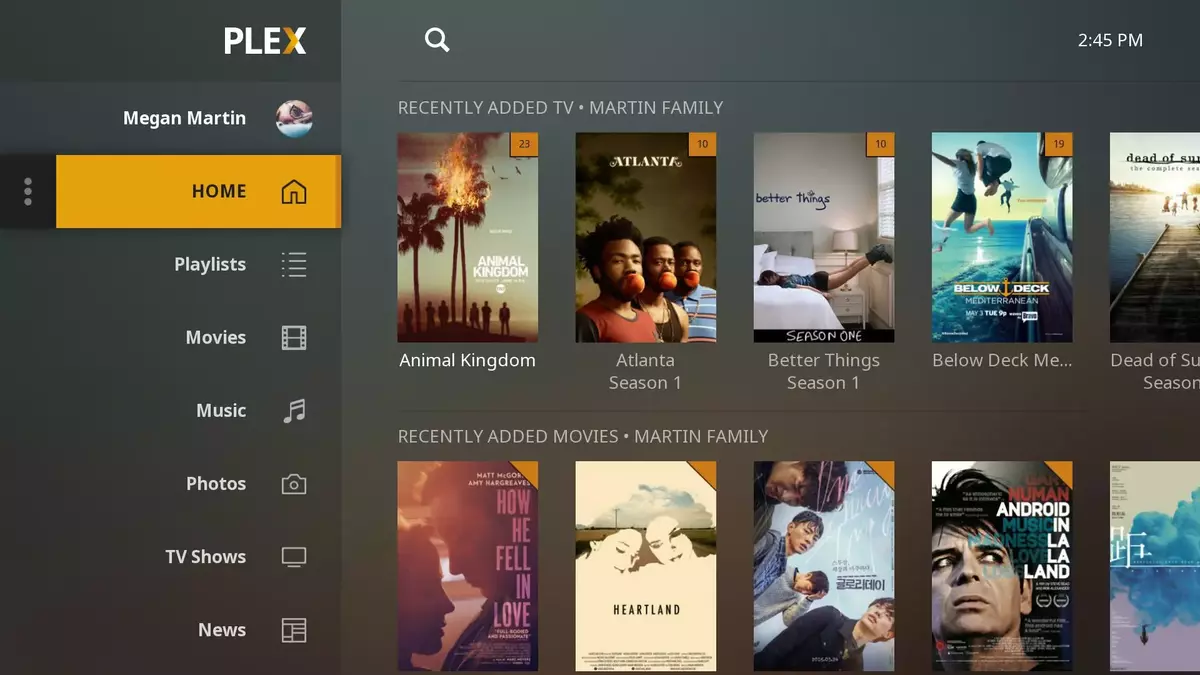
Play an ISO file from Plex step by step
Sadly, you can’t play an ISO file from Plex directly. If you have the ISO image from a movie or the IMG or BDMV Plex won’t recognize it. But the multimedia center can convert the image file in order to play it. This adds certain steps but it’s an easy solution to enjoy your favorite series, movies and music albums.
You can use a converter such as Handbrake and turn your image file to another format supported by Plex. Handbrake is one of the best options because the transcodification of video is excellent and totally free as well as free source.
Once you have downloaded Handbrake, open the software and load the ISO file in the main window. You will be able to see the content and a previsualization of it. Select the output format and adjust the settings and wait for the conversion to finish.
The conversion process will take some minutes depending on the size of the file. The hardware capabilities of your computer will also affect the conversion time. Once the conversion is done you can play your new file directly from Plex.

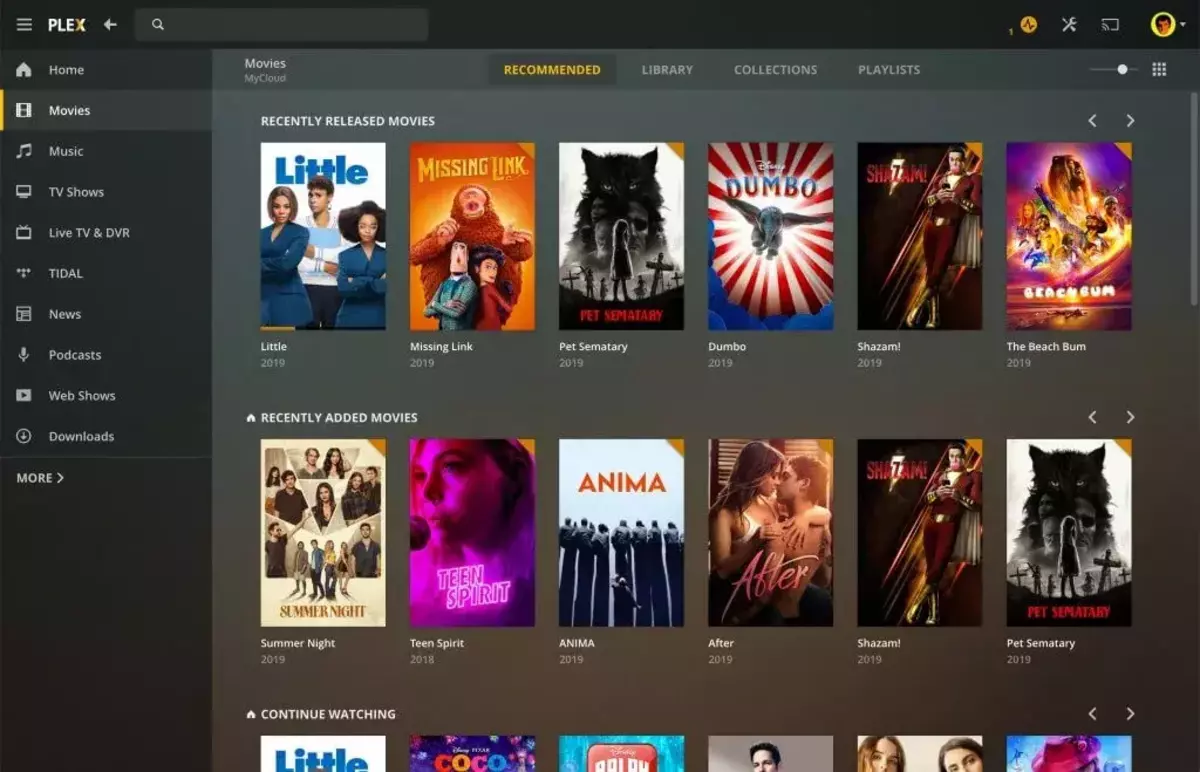
Do you have any questions or problems related to the topic of the article? We want to help you.
Leave a comment with your problem or question. We read and respond to all comments, although sometimes it may take a while due to the volume we receive. Additionally, if your question inspires the writing of an article, we will notify you by email when we publish it.
*We moderate comments to avoid spam.
Thank you for enrich our community with your participation!