There is an app that turns your Amazon Fire TV into a Chromecast Ultra. You will be able to send content directly to the TV and share screen with apps such as DAZN, HBO Max or Google Photos.
Chromecast is one of the most complete devices to watch content from your Smartphone to your regular TV. It connects directly to the HDMI port and allows transference of data in simple and fast ways. The main goal of Chromecast is to watch videos, movies, photos and screen mirroring apps. There are several Chromecast like devices and Amazon Fire TV is one of those.
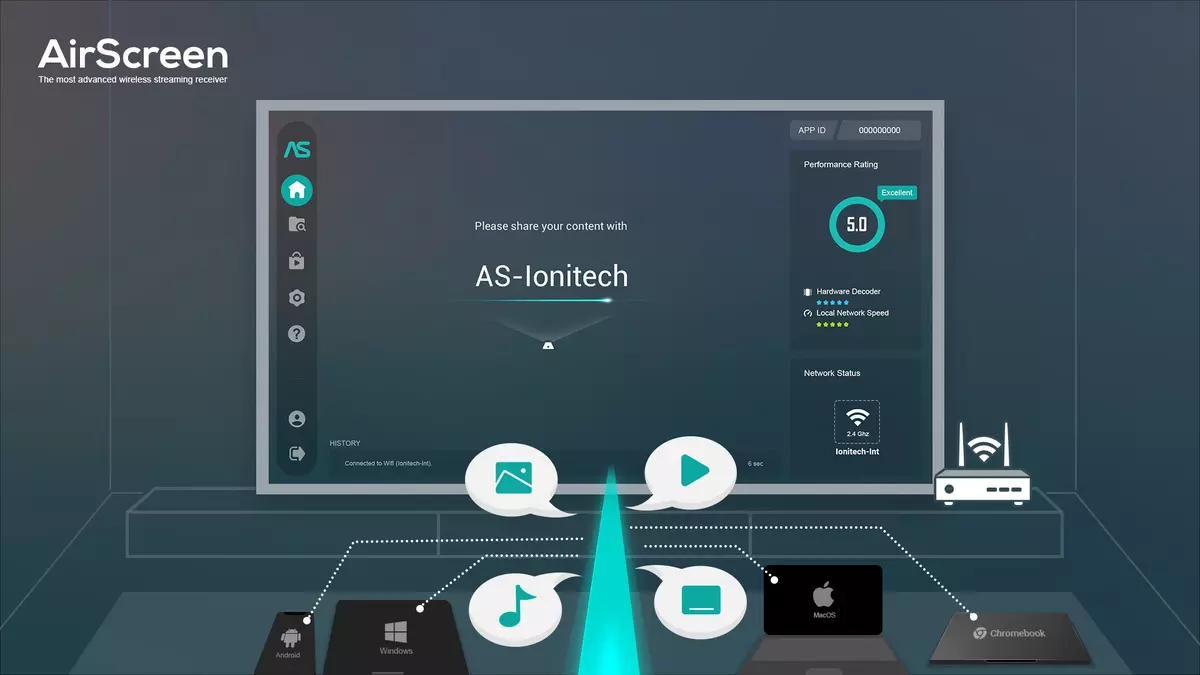
Differences and similarities in the apps
Amazon Fire TV and Chromecast share some features about multimedia and data sharing but there are also important differences. The Amazon device includes a remote controller to navigate through apps and preloaded content. However, it’s harder to broadcast multimedia files from the Smartphone to the TV.
Chromecast from Google is the opposite. Most of the apps have screen mirroring support to watch them on the TV in seconds. Amazon Fire TV is a very good device nonetheless. It’s even superior to the Chromecast in some aspects but the compatibility of other apps is rather low. Apps such as Prime Video or YouTube are compatible with screen mirroring in Fire TV, but other apps need further settings.
Amazon Fire TV is not friendly with streaming multimedia apps
The app store of Amazon Fire TV is very limited. For example, popular apps such as HBO Max and SkyShowtime are not available and others such as Movistar+ or Disney+ do not support Amazon Fire TV. Thankfully, there are some alternatives to turn your Fire TV into a Chromecast by using an app. It’s called AirScreen and you can download it for free.
Using AirScreen you can send content to your Fire TV from HBO Max or DAZN, as well as other apps. The main positive feature of AirScreen is that you only need to install it to start using it. It is compatible with AirPlay, Cast, Miracast and DLNA protocol.
First you have to start the AirScreen app in Fire TV. You will see a QR code that you need to scan with your Android phone. For a better performance the TV and the phone should be connected to the same WiFi network. AirScreen is named AS-AFTT when selecting the receiver device.
Once in the app, you only need to press the Send screen button to broadcast content. Some apps are not compatible even when using AirScreen. The apps that you won’t be able to broadcast include:
- Disney+.
- SkyShowtime.
- Movistar+.
Prime Video, YouTube, DAZN and Google Photos can be run without issues. The AirScreen apps makes your phone think that Amazon Fire TV is in fact a Chromecast Ultra. Not all streaming apps are so easily deceived that’s why some won’t function.
It’s a great option when you can’t afford a new Chromecast with Google TV. It’s a cheaper stick with Amazon system mounted and some alternatives to play multimedia files


Do you have any questions or problems related to the topic of the article? We want to help you.
Leave a comment with your problem or question. We read and respond to all comments, although sometimes it may take a while due to the volume we receive. Additionally, if your question inspires the writing of an article, we will notify you by email when we publish it.
*We moderate comments to avoid spam.
Thank you for enrich our community with your participation!