Working remotely nowadays is very normal. There are several works that allow you to perform your task from home or any location. You can be working remotely every day of the week or just 3 o 4 days a week depending on your role. But working remotely also exposes you to mistakes and risks. You have to make sure there are no data filtrations that can put your at risk.
The main risk is for those who work remotely from different places each day. The risk is higher in such cases and the precautions to take are even more. Nevertheless, there are many tools you can start using to avoid mistakes and protect your security when working remotely.
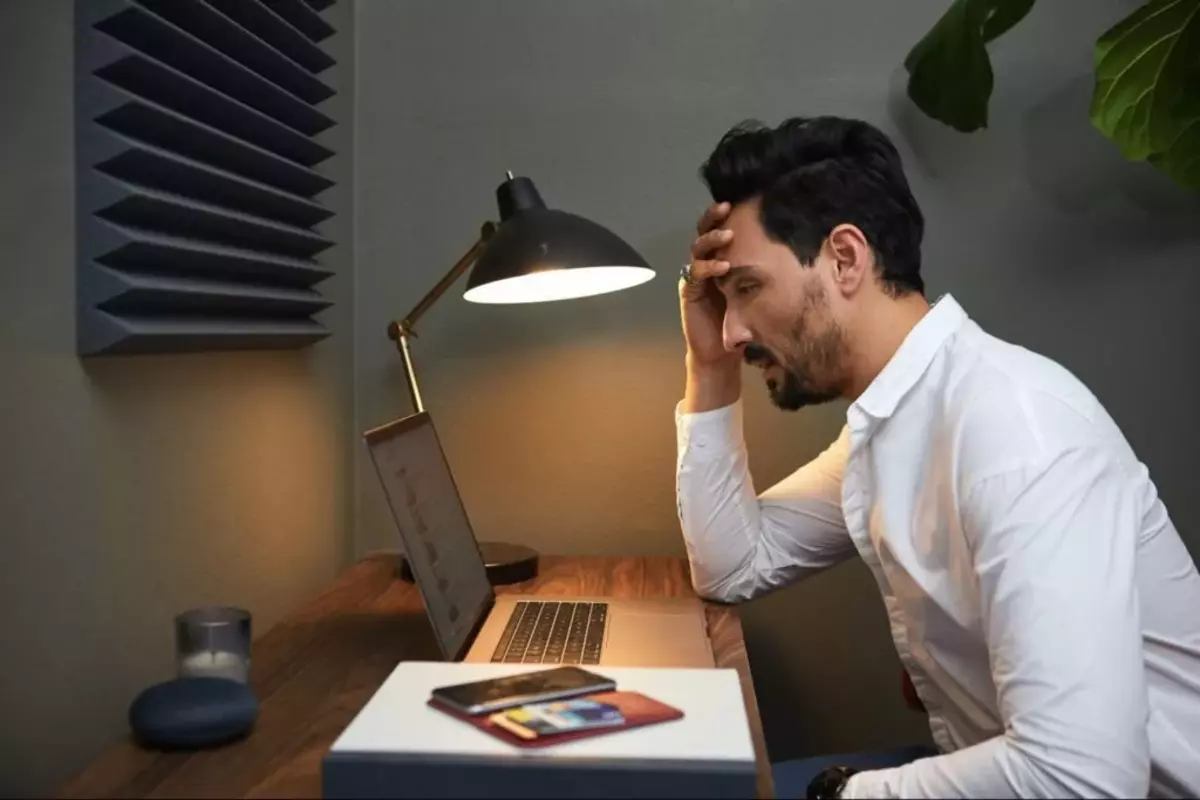
Most common mistakes you make when working remotely
If you are not careful when working remotely you can let hackers infect your devices with a virus. They can even control your device or compromise your privacy. It’s very important to be alert and follow a good practices guide in your daily tasks.
Unprotected devices
The most common mistake when working remotely is not paying attention to the security of your devices. Your phone, computer or any Internet connected device you use for working remotely should be protected with firewall and antivirus alternative. These software solutions help you fix any vulnerability the hackers exploit as well as detect malware, Trojans and other menaces. You should also try to install the newest version of the operative system as well as any other program you use regularly.
Neglecting public Wi-Fi networks
Another of the common mistakes when working remotely is the public Wi-Fi network measures. If you work from a coffee shop, bus station or airport you may be exposed to hackers. Public networks are more insecure than your own home network. Hackers tend to steal passwords and personal information in public networks. In order to avoid problems, try using a VPN. The VPN apps cipher your connection and send your information packages through secure lines. If an intruder wants to steal your information they won’t be able to see your data. There are both free and paid VPNs available.
Forget to create backups
You must create backups of your data regularly when working remotely. If you suffer a cyberattack your information is at risk. The easiest way to prevent mistakes is to save your data regularly. Even if a ransomware encrypts your device, you will be able to restore your data. If possible you should have your data stored in two different places. You can create a physical backup in a hard drive as well as use a Cloud based backup system.
Ignore settting the maximum protection possible for your accounts
It’s important to properly protect your work-related and personal accounts. Never use a weak password or you could jeopardize all the information you have stored. The password is fundamental to add an extra layer of security when intruders want to steal your data.
It’s very important to avoid mistakes when working remotely because it’s not only personal information but also job-related data that gets exposed. Avoid problems that could put you at risk when connecting to Internet.


Do you have any questions or problems related to the topic of the article? We want to help you.
Leave a comment with your problem or question. We read and respond to all comments, although sometimes it may take a while due to the volume we receive. Additionally, if your question inspires the writing of an article, we will notify you by email when we publish it.
*We moderate comments to avoid spam.
Thank you for enrich our community with your participation!