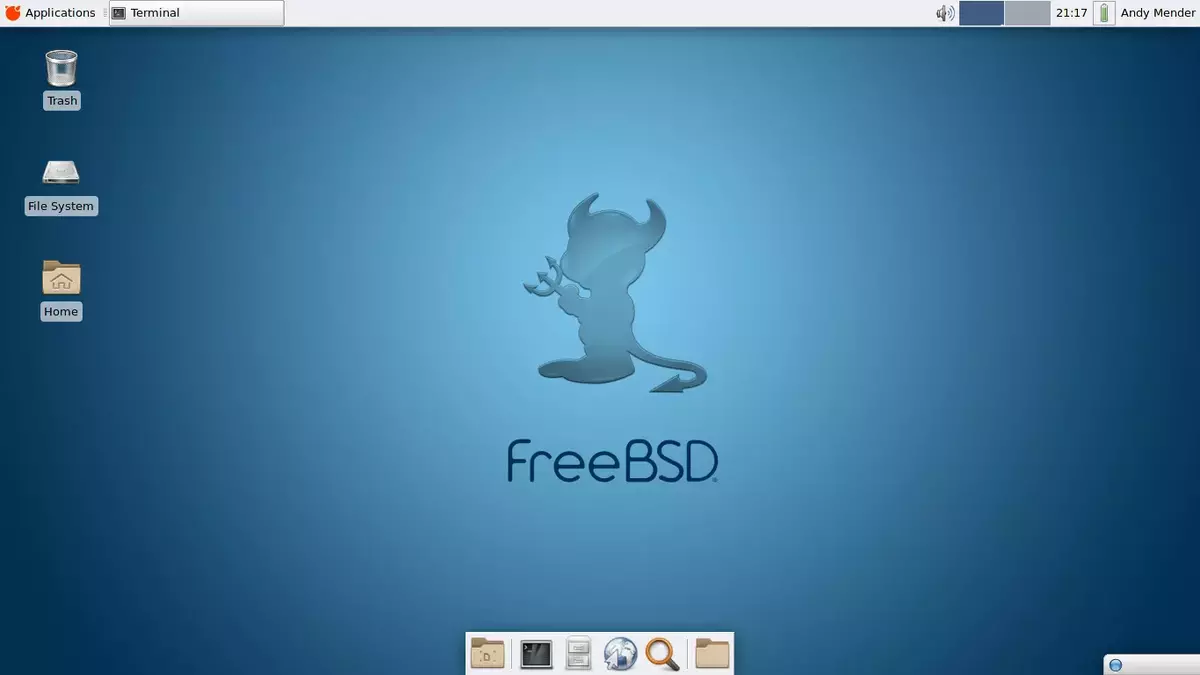The operating system is one of the key elements of your computer. Most users choose between Windows, Linux or macOS systems, but there are other less known alternatives. You should consider some of them at least to try them out. Alternative operating systems may save you money and headaches when setting your computer.
The most popular operating system nowadays is Microsoft’s Window. Nonetheless, there are several users worldwide who prefer open-source alternatives. The choices in the open-source sector include Linux or Berkeley Software Distribution. In this guide we will focus on the second type of free and open-source operating systems. The foundation of Berkeley Software Distribution, also known as BSD, is the Bell Labs Unix.
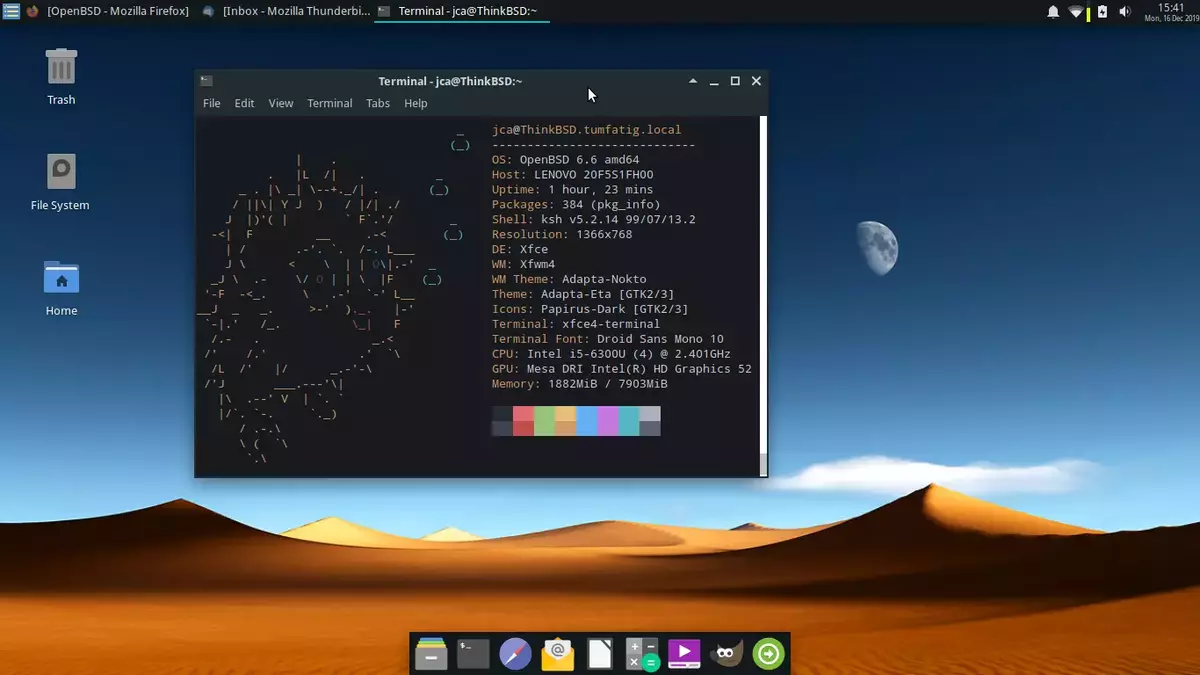
BSD alternative operating systems for you PC
Some developers of BSD operating systems are trying to make things easier for the user. The objective of BSD alternative operating systems is to reach the largest number of users possible, even if they don’t have experience with the technology world.
OpenBSD. This is an operating system that has been active for a few years. It focuses on software development and receives a lot of community support and has a constant growth rate. For example, it’s compatible with several architectures such as i386, PowerPC and RISC64. OpenBSD is very useful for those users interested in security, encryption and cryptography. It’s also used to enhance Windows functionality.
FreeBSD. The oldest of the alternative Unix-based operating systems. It has received numerous updates and can be found pre-installed on new devices. The main operational tasks are done through the command line. FreeBSD provides access to a vast repository with more than 20.000 packages for various purposes. Users tend to use it for servers and remote storage services.
GhostBSD. Another user-friendly option based on Unix. The core of GhostBSD is the FreeBSD operating system. It includes GTK-assisted desktop environments like KDE or GNOME to attract novice users. It also comes with lots of pre-installed software in order to start working right from the start. You can use GhostBSD for home and professional environments alike.
The alternative operating systems of BSD family can seem challenging in terms of use and configuration. But they can give your older computer a second life in just a few minutes. The compatibility limitations make them a great option for older devices.