Windows operating system has a lot of interesting and useful tools for keeping your PC in check. The main objective of these apps is to optimize the system as well as monitor the processes it runs. Windows Repair Toolbox is one of the software solutions you can use to keep your system in check with no difficulties.
Inside Windows Repair Toolbox you can find everything you need to monitor your computer performance, download essential apps, remove malware and adware, and much more. It’s a single free app completely adware-free.
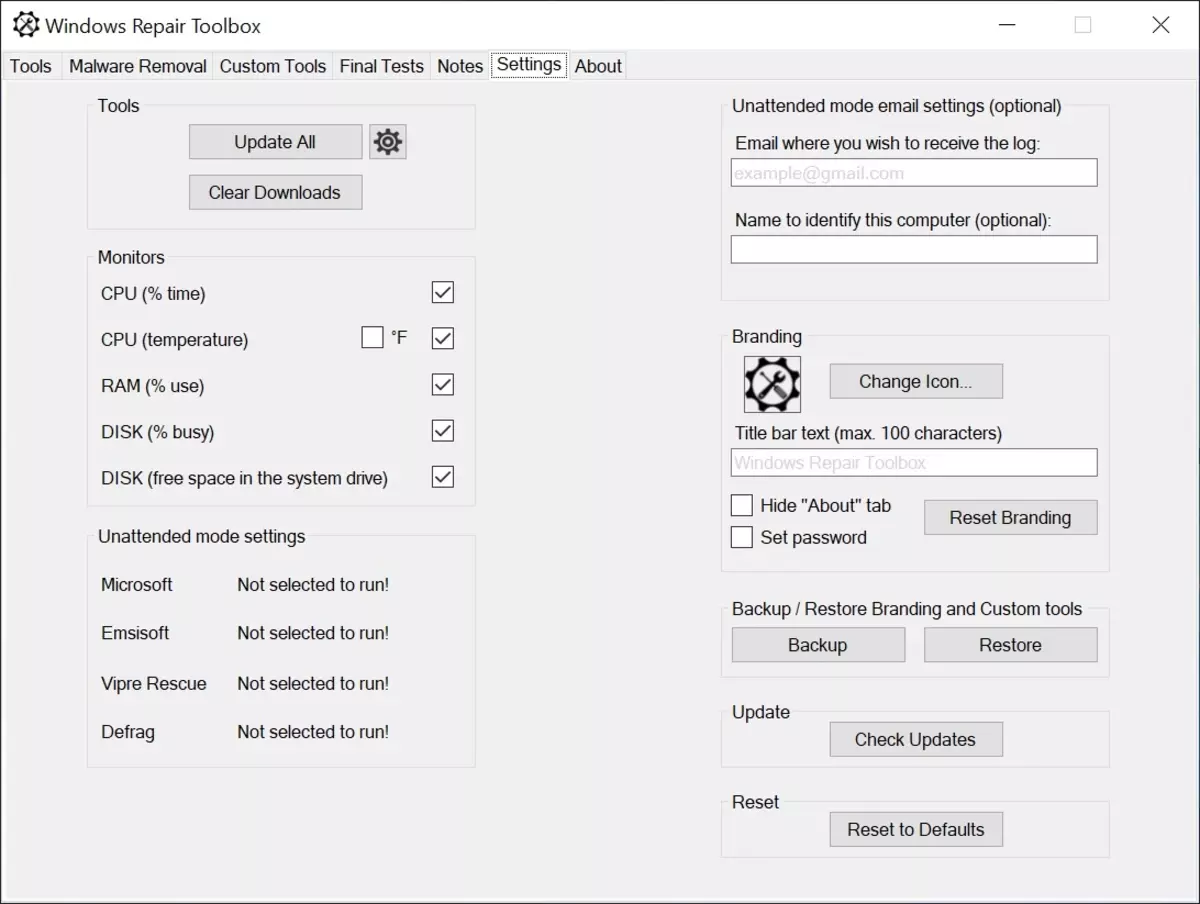
Windows Repair Toolbox and the multi-purpose apps
To start using Windows Repair Tool you have to download it from the official website. There you can also read everything the app does. It is software simply designed with an interface of checkboxes to select the tools you want to use. Navigating through different tabs you will find the tools grouped by type, allowing for an easy selection each time.
The Windows Repair Toolbox is a portable application so you can run it without installing any file. You just have to put the file in a USB drive and run monitor or maintenance actions on any PC. The toolbox also lets you download other important apps for the optimization of the system.
For example, you can download HWiNFO, CPU-Z and RAMExpert to obtain specific data about the operating system and hardware statistics. Windows Repair Toolbox also features Ninite, a tool for you to download essential apps directly from a customized installer. In just a few clicks you can install all the software tools you will need to have your computer in shape.
Test your computer fast
Thanks to Windows Repair Toolbox you can perform several tests in a computer and notify via e-mail once the results are ready. The logs help you register all the changes and news involving your device. It’s also possible to use shortcuts for the most used Windows commands such as sfc, chkdsk or DISM, allowing for access to repair system aspects in a few seconds.
The toolbox only weighs 3 MB and it’s compatible with operating systems from Windows 7 onwards. Even though it’s a free app, you can help the developers through donations in order to keep improving the software. Give it a try if you want to optimize your system in just a few clicks.

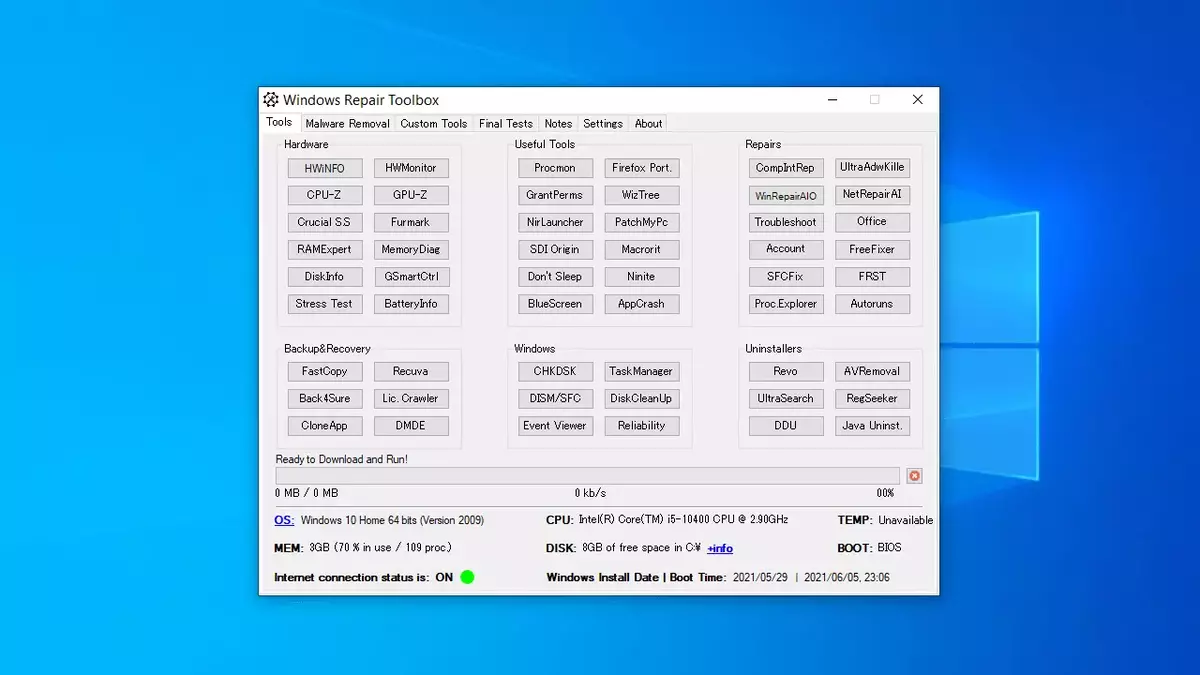
Do you have any questions or problems related to the topic of the article? We want to help you.
Leave a comment with your problem or question. We read and respond to all comments, although sometimes it may take a while due to the volume we receive. Additionally, if your question inspires the writing of an article, we will notify you by email when we publish it.
*We moderate comments to avoid spam.
Thank you for enrich our community with your participation!