In case you need to speak in other language for vacation purposes or because you met a foreigner, Google can become your live translator. Google includes a hidden feature to help you break the language barrier. It’s a service from Google that you have already used but with an extra capability.
Google Translate is a powerful service that goes beyond a mere word translator. You can download it directly from the Play Store if you haven’t installed it yet. Learn how to make Google Translate speak for you in just a few steps.
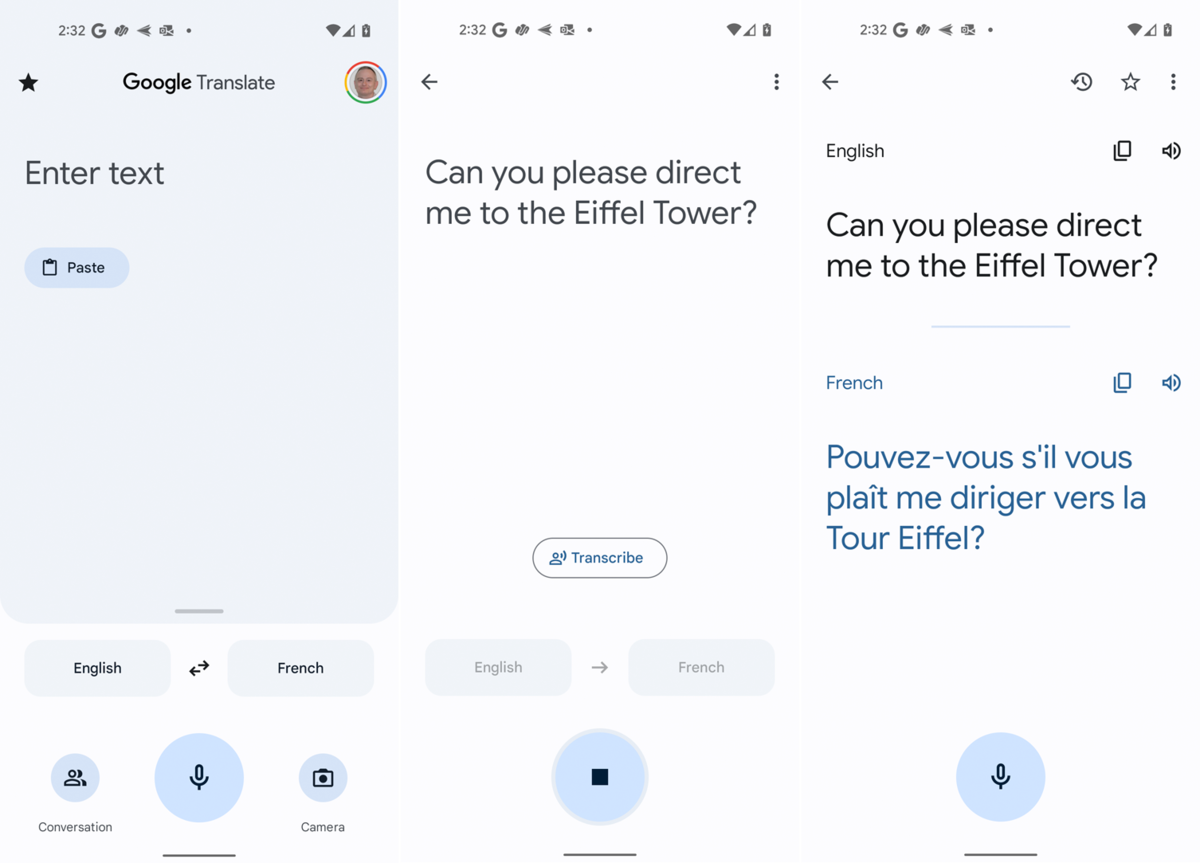
Translate all your conversations and speak through Google Translate
The conversation utility of Google Translate is little known or goes unnoticed by most of the users. However, you can learn a lot about it through users and YouTube videos. It’s very easy to use once activated. It can immediately translate any spoken word to have a smooth conversation. The function requires you to press a button to start running and it works with output in English, French and Chinese right now.
- Open Google Translate app.
- Tap the Conversation button at the bottom left.
- Select Automatic or choose manually the output language.
- The system listens and translates any given language instantly.
- There is a turn-taking option to make it easier for conversations.
The conversation tool of Google Translate can speak for you whenever you are in a new country or if you have started a conversation with a foreigner. Although nowadays it’s easier to communicate thanks to technology, a great set of skills is the language one. If you know more languages you have more job opportunities.
Activate the interpreter mode
Another option is to activate the Google Assistant Interpreter mode. Once it appears on the screen, you have to select your own language and the other person’s. There is a great number of languages to choose from and you can change them immediately.
The next step is to press the microphone button and start speaking. The translator tool will speak for you in the selected language. If you need to translate what others say to you, just activate the manual mode to choose the language. Follow these steps:
- Open Google Assistant.
- Say ‘activate Interpreter mode’.
- Select the input and output languages.
- Speak using automatic mode or switch to manual.
Either of these two options can help you to speak with people that use another language. You can also train your language skills using the help of the powerful Google Translate and Google Assistant tools that speak for you.

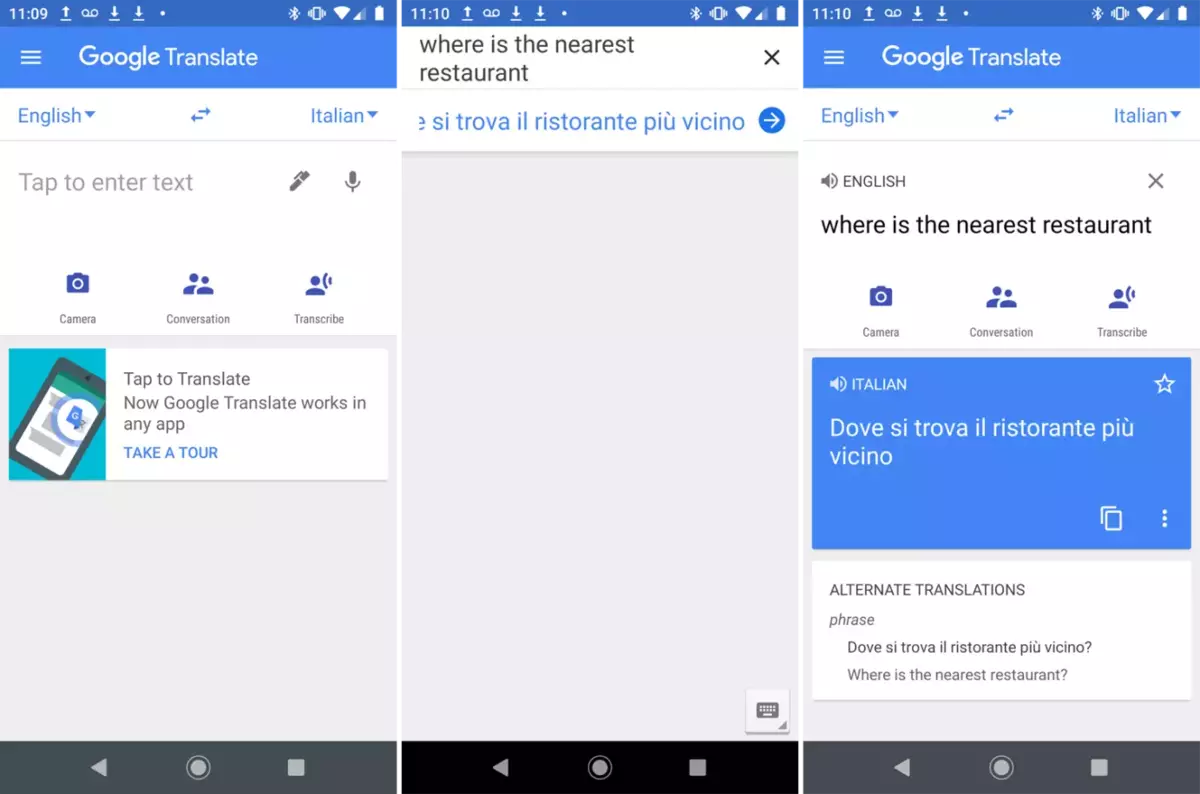
Do you have any questions or problems related to the topic of the article? We want to help you.
Leave a comment with your problem or question. We read and respond to all comments, although sometimes it may take a while due to the volume we receive. Additionally, if your question inspires the writing of an article, we will notify you by email when we publish it.
*We moderate comments to avoid spam.
Thank you for enrich our community with your participation!