The camera quality is one of the reasons for users to choose iPhone above other Smartphones. You can take wonderful photos and videos thanks to the camera technology. However if you don’t update your iOS version you may experience issues to record videos.
The users have reported several errors and issues in relation to the Video mode on iPhone, with the screen constantly appearing and disappearing when they try to record a video. The iPhone camera app is having some update issues and Apple invites users to update the iOS version to solve it.

Why do you need to update your iPhone to record videos?
The problems with the Video mode are extremely annoying and they can appear suddenly. If you want to start a video on the spot and the camera doesn’t show you the Video option it can be really bothersome.
You don’t need to worry because it’s not a problem of your device. The error tends to appear in older iPhone models such as the iPhone 11. The operating system has some errors in its design that make it incompatible with the newer camera app and its performance.
The strange thing is that the error does not affect the Camera app totally, only the Video mode. All the other camera-related options appear normally, such as Photo, Portrait, Panorama or Slow Motion tool.
How to solve the iPhone Video mode issues with an update
Luckily the issue is no that serious for you to be overly concerned about. There are simple solutions that you can try, and they won’t compromise the integrity of your device. First of all you should start by updating the system. If you haven’t done it for a long time the error may be located in one of the older system files.
Secondly you can try other steps if you have already updated your device. For example, you can try to restart your phone in order to load the Camera app again. It’s not a great alternative if your phone takes too much time to start, but you should be able to restart the camera to avoid the issue for some time.
In case you can’t fix the Video mode problem, you can take your device to Apple’s technical support for a definitive solution. Sometimes they can repair the system or maybe it’s a sign that you need to buy a newer version.

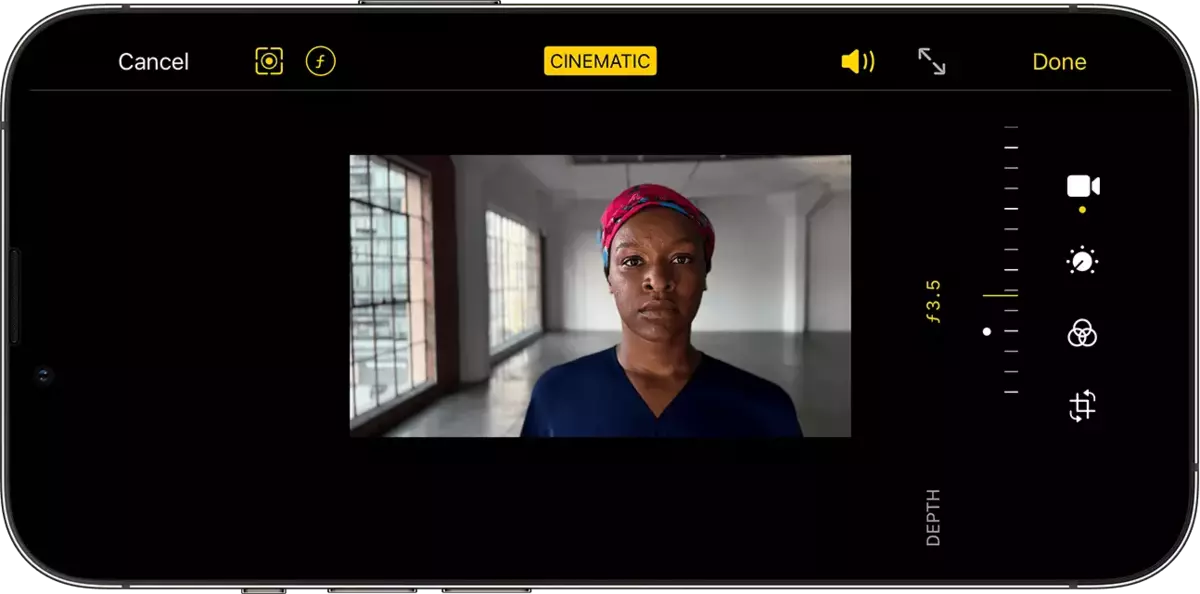
Do you have any questions or problems related to the topic of the article? We want to help you.
Leave a comment with your problem or question. We read and respond to all comments, although sometimes it may take a while due to the volume we receive. Additionally, if your question inspires the writing of an article, we will notify you by email when we publish it.
*We moderate comments to avoid spam.
Thank you for enrich our community with your participation!