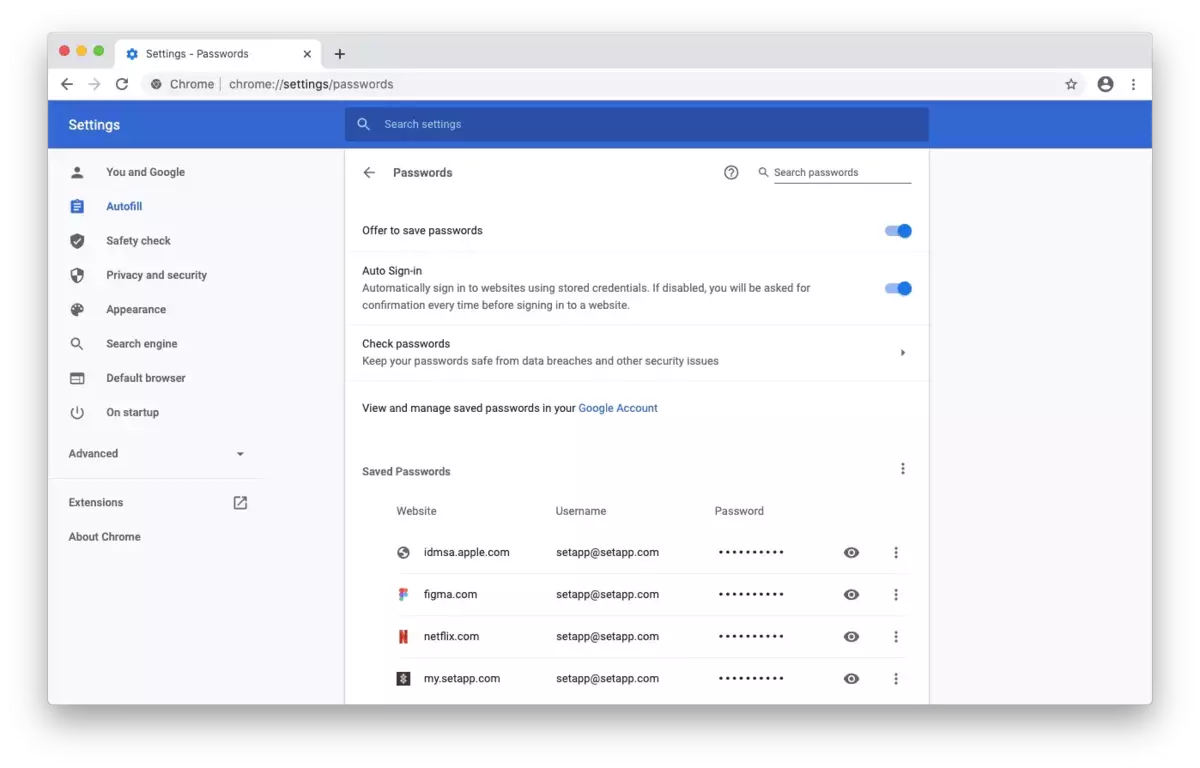Saving your passwords in browsers like Chrome or Opera is one of the most common Internet mistakes. Of course it’s a convenient option for the user to avoid remembering all the passwords to log in to mail, social networks or services. But keep in mind that passwords are the main objective of hackers throughout the world. If you are saving your passwords in Chrome you can revisit any webpage and the login will be automatic. But how secure is this?
Passwords are the principal security barrier that prevents a hacker to access your account. If they are exposed you can have problems. Therefore, it’s very important not to make mistakes regarding your privacy settings.
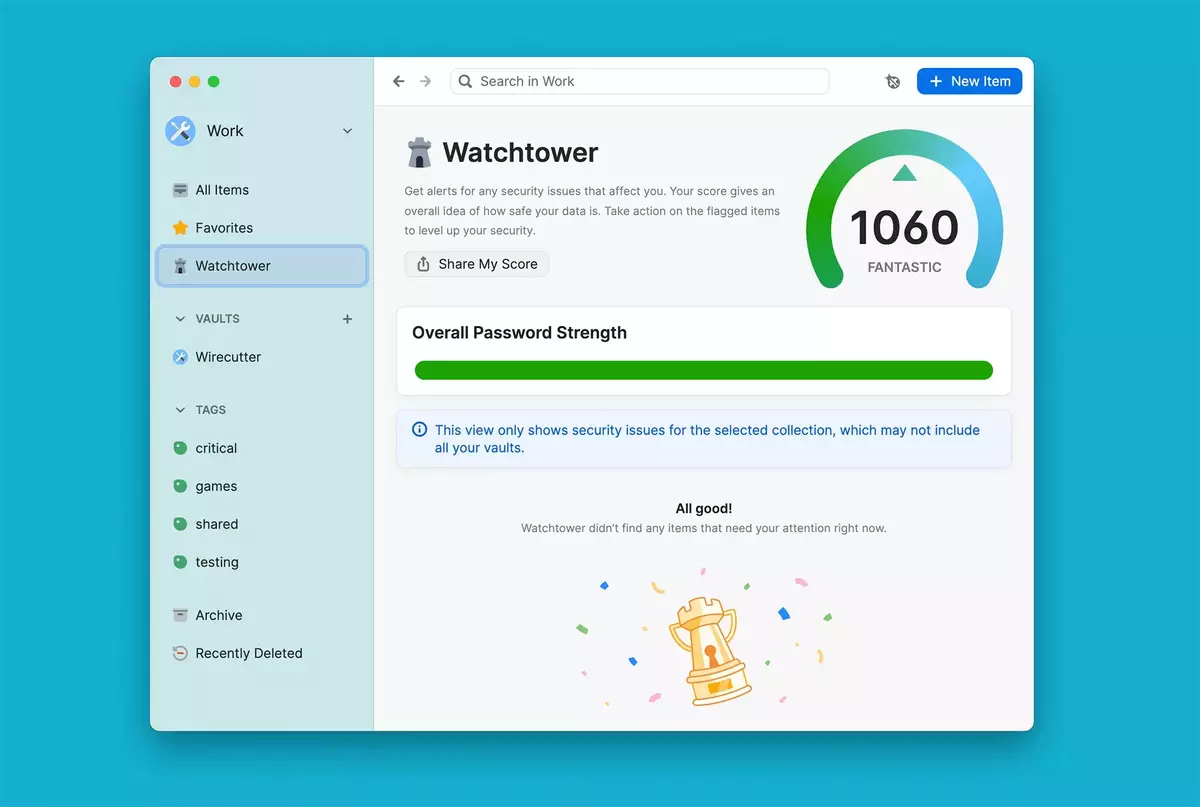
Problems when saving passwords in Chrome
When we say that saving passwords in Chrome and other browsers it’s a bad idea it’s because of protection issues. They are not as protected as you might think. Any vulnerability or if someone has physical access to your device, it could easily mean access to our accounts. One of the reasons is that there is no two-step authentication to access the saved passwords in a web browser. Currently, there are ways to bypass user authentication in Windows operating systems, even Windows 11. Then, anyone with physical access to your device could access your Chrome browser and view or export your passwords fast and easy.
If there’s an intruder it only needs to access that device to unlock all your passwords. They won’t be asked any additional step to verify identify. Certain platforms from a new device include the two-step verification with an SMS code or mail. But not the browser.
You should also take into account that we may have various extensions and add-ons installed in the browser. Some of them could mean problems. This happens usually when we install extensions from unknown or dubious sources. There’s a chance that they could expose the passwords we save in our browser. If you install extensions try to always download them from the official Chrome store. Also take a look to the comments for that extension in order to learn about other user opinions and make sure it’s a legitimate add-on.
Other threats to your passwords are Trojans or adware campaigns. When saving your passwords in Chrome you expose your privacy a little too much.
Ideas for saving your keys securely
What you can do to save your passwords securely is to use password managers. These apps offer secure ways to store passwords for your devices and services. You have to use a master password to access them before logging in to any account.
In order to minimize risks you should install the password manager on your device instead of using an online one. This helps you to avoid possible leaks in case of a security breach. A good example is KeePass, a great solution to keep your passwords always accessible and secure. You must also remember the importance of protecting your passwords even beyond the manager. Use the two-step authentication any time you can and change your passwords from time to time. This will grant you a more secure interaction with your services online. When changing your passwords regularly you also prevent password breaking apps to easily steal your data.
At the moment, there are dozens of password managers and key managers available. You have lots of options to choose from. For example, many VPN companies launched password managers as additional services or you coul use pCloud Pass, Bitwarden or Vaultwarden. If you use a NAS server you can deploy a Docker container and store all your keys, accessing them remotely through a VPN to the local network or using reverse proxies like CLoudflare Tunnel or Traefik.
Finally, saving passwords in Chrome is not as secure as we thought at first. You have to take certain measures in order to prevent hackers and avoid risks. Don’t forget to enable 2FA (two-factor authentication) whenever possible as well as choosing strong passwords and change them regularly.