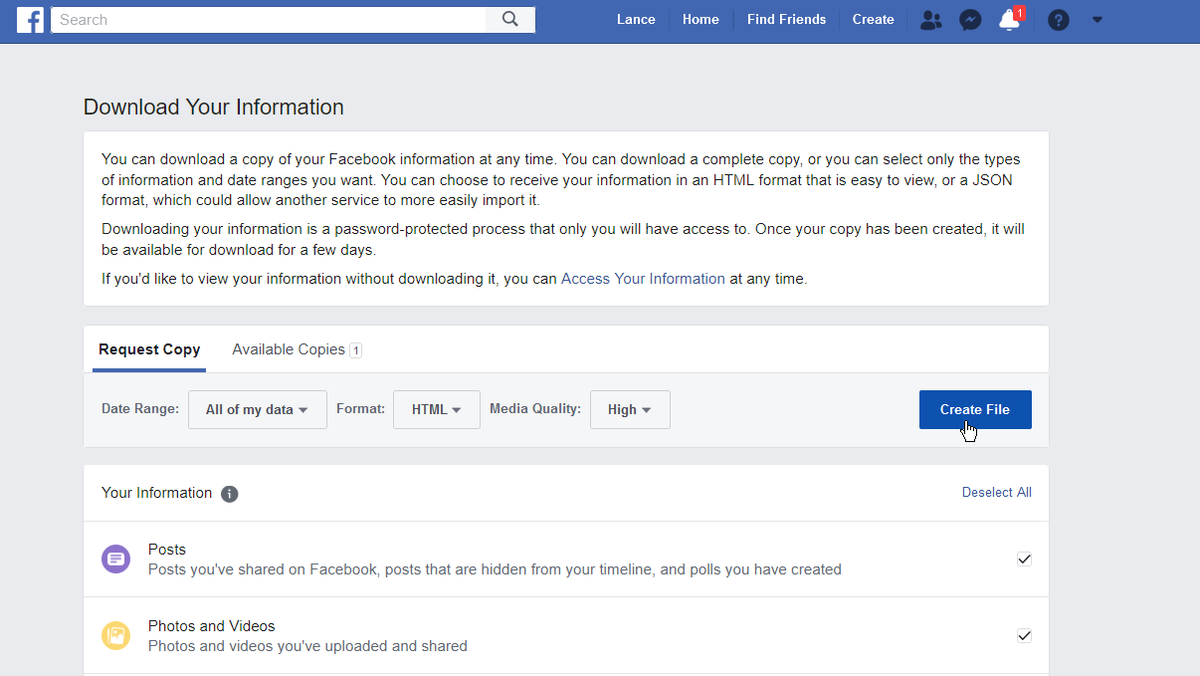If you sign up for any online platform or social network, you share pieces of your personal information. From start you have to input your date of birth if you want the account to be true. This date is used to verify if you meet the minimum age requirement for using the service but also for advertisement purposes. You can hide your personal information on Facebook.
Some social networks let you hide the date of birth in order to avoid unknown people to greet us when it’s our birthday. Maybe you only want to receive messages from people you care about, or you prefer to hide your personal information for security issues. In the Facebook interface you can hide it pretty easily, preventing everyone who follows you from receiving a notification on our birthday. You can’t erase your date of birth as it’s needed for security reasons, but you can manage to hide your data from curious eyes.
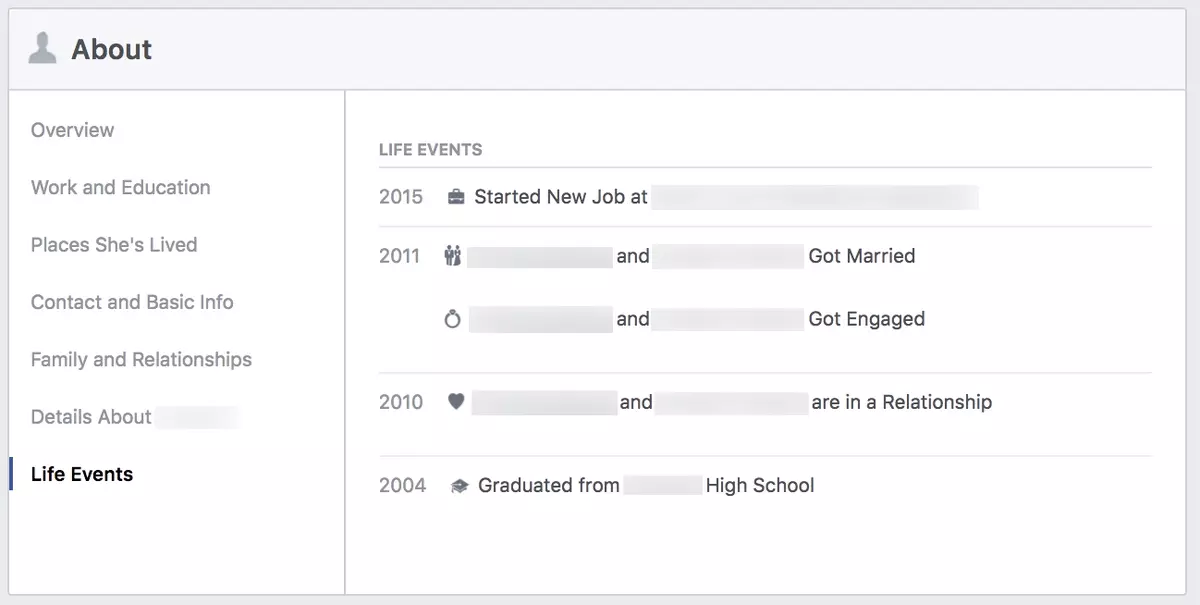
Hide your date of birth personal information on Facebook
When you hide your date of birth on Facebook you disable the notifications that the platform sends everyone who follows you on your birthday. You can also disable the notifications that Facebook sends when it’s the birthday of a person you follow. You can customize your notifications according to the news you want to receive and share.
If you don’t want your birthday to be full of greetings from people you don’t know very well, follow these steps:
- Enter Facebook and click on the image of your avatar.
- Click on your name and the Facebook profile page will open. Click on About.
- In the left section you need to open the Basic Info and Contact.
- On Birthdate click on the globe icon to the right.
- A menu full of hiding options appears. Select Only Me.
You can also select Custom in order to create a list of people who will receive your birthday notification. This way you can remind people you care about your date of birth, but without sharing it with strangers that always lurk on Facebook.