Adobe Photoshop has lots of editing tools in the PC version. You can sit in front of your computer and start creating several effects and designs, and the new Photoshop AI free plugin lets you create characters and landscapes in seconds. Whatever the situation you can achieve spectacular results.
The Photoshop program focuses on photo editing and is suitable for professionals and inexperienced users alike. Thanks to its offers and tools, you can get the results you are looking for with just a little effort. Although it’s common for new users to feel intimidated by this powerful program, there are developers creating new tools every day. The AI free plugin for Photoshop will help you to automate some tasks to make it even easier for new users.
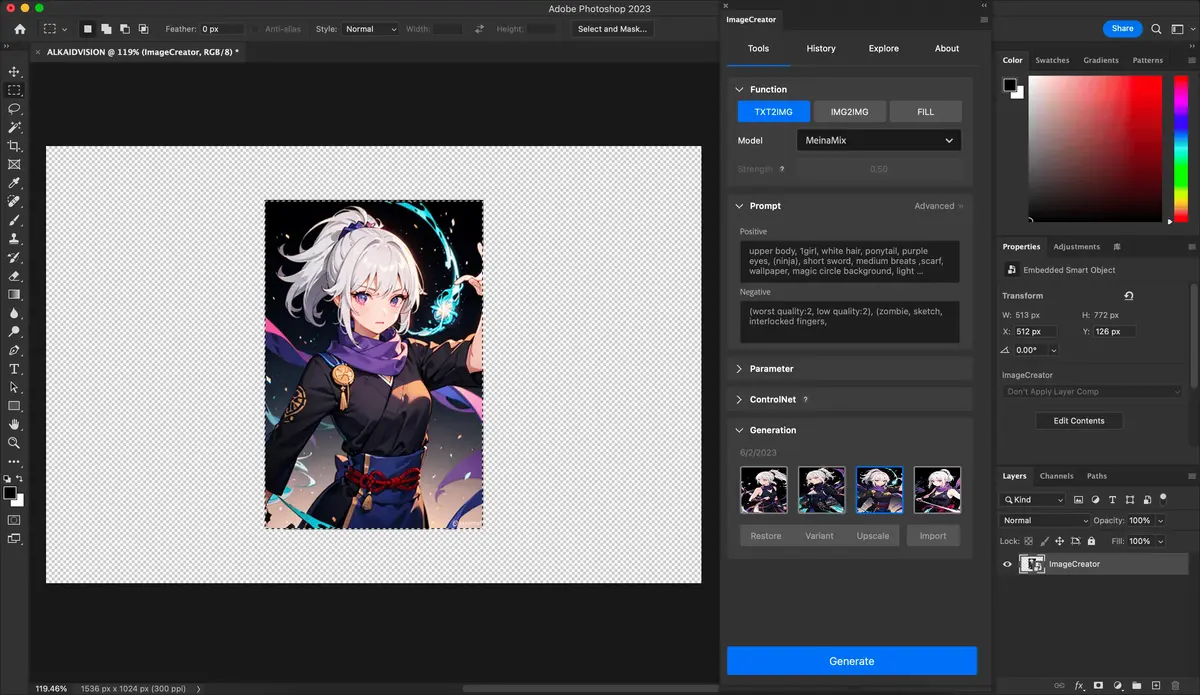
ImageCreator, the AI free plugin for Photoshop
You can download ImageCreator from its official webpage totally free. One of the most interesting features it includes is the possibility to generate any image with the numerous AI models available. It provides a huge collection of models you can use to perform all kinds of tasks using integrated Artificial Intelligence.
Create your images with ImageCreator’s AI
First of all, you must know that the plugin is equipped with a wide range of examples of AI generated images. You can virtually create any type of image with minimal effort. Then, you can also try creating anime characters, landscapes, people and all other stuff.
Secondly, to make the most out of the plugin you have to register after you download and install the plugin. The different versions available let you try the plugin in several Photoshop versions. The most recommendable is the Adobe Creative Cloud Adobe one. From the moment you register, you gain access to a free account that runs all the tools and options available at the moment.
Finally, open Adobe’s photo editor as usual and you will find the ImageCreator icon in the sidebar. If the icon doesn’t appear you can try to activate manually from the plugins section.
The creative process is really easy to follow. You must first select an AI model to generate images, type the description and select a workspace to insert it.
Click on the Generate button in the plugin in and wait for just a few seconds. The images will appear automatically on the screen for us to select the one we like the most. The displayed results come in groups of four.

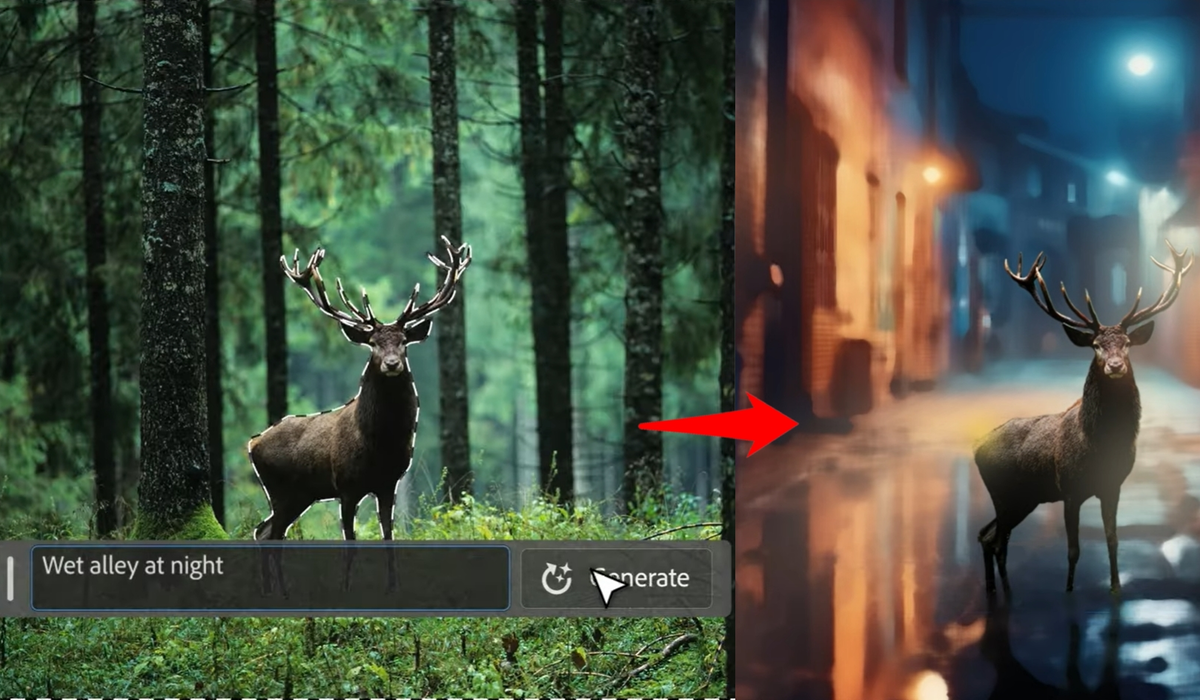
Do you have any questions or problems related to the topic of the article? We want to help you.
Leave a comment with your problem or question. We read and respond to all comments, although sometimes it may take a while due to the volume we receive. Additionally, if your question inspires the writing of an article, we will notify you by email when we publish it.
*We moderate comments to avoid spam.
Thank you for enrich our community with your participation!