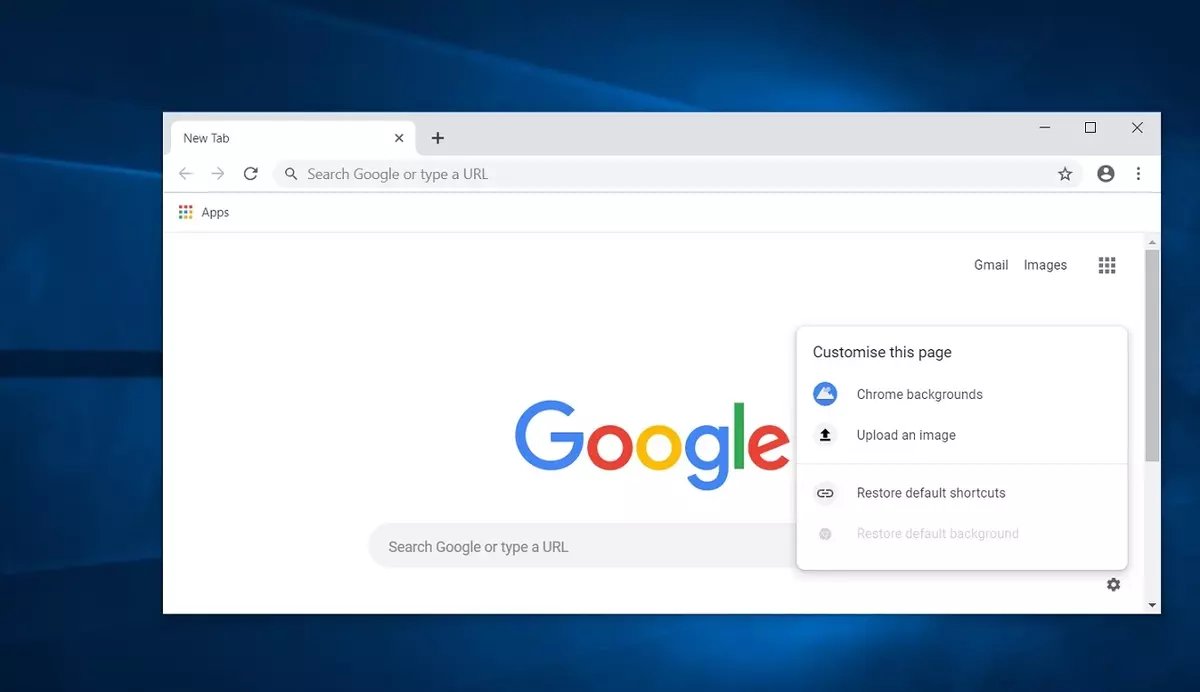One of the most significant security issues we can face in the daily Internet usage is a fake link. The links we receive through social media, email or while visiting a webpage sometimes are a scam. If you enter those links, you might be prompted to log in, but in reality it’s a phishing attack. Another example is those links that ask you to download a malicious file or submit sensitive data. Google Chrome has introduced a new feature to protect the user from scams.
Specifically, it’s a feature to allow you a preview of what’s behind a link. You will be able to see the preview without clicking on the link. You just have to hover the mouse over the link and a small window will appear. It shows you a better view of what’s behind it.

The new preview feature in Chrome to protect you from scams
The new feature is still in development. Initially, it will arrive in the Chrome desktop version. Undoubtedly, it will mean a significant change in the way we navigate through the Internet. We won’t need to click on the link to see what’s behind it. In fact, you will be able to detect the content by hovering the mouse over.
How does the new feature enhance security? The main reason is very clear: it prevents you from clicking on a link that goes to a fake or unrelated website. Right now, even though there are ways to analyze a link, we usually need to click on it to go to the website and see what’s behind. If the site is a fake, it could start an automatic download without your consent.
Thanks to the preview feature, you can avoid clicking at all. You can see a preview of what you’ll find before clicking. In case you see a page unrelated to what you expect, you can let the link unclicked. In case you notice something different, you won’t have to enter the site and we can avoid unnecessary risks.
The release date is currently unknown. The new feature is being tested and the arrival to Chrome versions such as Canary, are more likely to happen before the stable desktop version.
The multiple dangers of fake links
The new Chrome feature to protect you from scams is very useful to detect fake links and avoid failing into the trap. In case you accidentally enter a fraudulent link, you may face significant problems in your PC. Attackers can steal your passwords for email, social media or other platforms.
Moreover, just by clicking on a fake link you might unknowingly download a malicious file. It can be a Trojan or a virus, any other threat that lets attackers take control of you device. It’s very important to have a reliable security program in place if you accidentally download a dangerous file or document.
Another issue is that fake links usually come with URL shorteners. Instead of sending a full and lengthy URL with strange symbols, the scammers use shortened links in order to hide the actual address. This can give you a false sense of security and increase the possibility of falling into their trap. Be very careful when using accessing shortened links via WhatsApp, social media or any website you visit.
To sum up, Chrome is working in several security aspects to protect the user from scams. The new feature will help you to have less risk of ending up on a phishing site or downloading malicious file accidentally.