Some MacOS operating system users have wondered at some point about installing Windows on it. The compatibility issue of MacOS with certain programs and games is the main reason for MacOS users to want to try the Windows alternative.
However, it’s a matter to discuss if installing Windows in a Mac computer is worth it. In this article we will analyze the impact of the migration of MacOS to Windows in a Mac computer and other aspects.
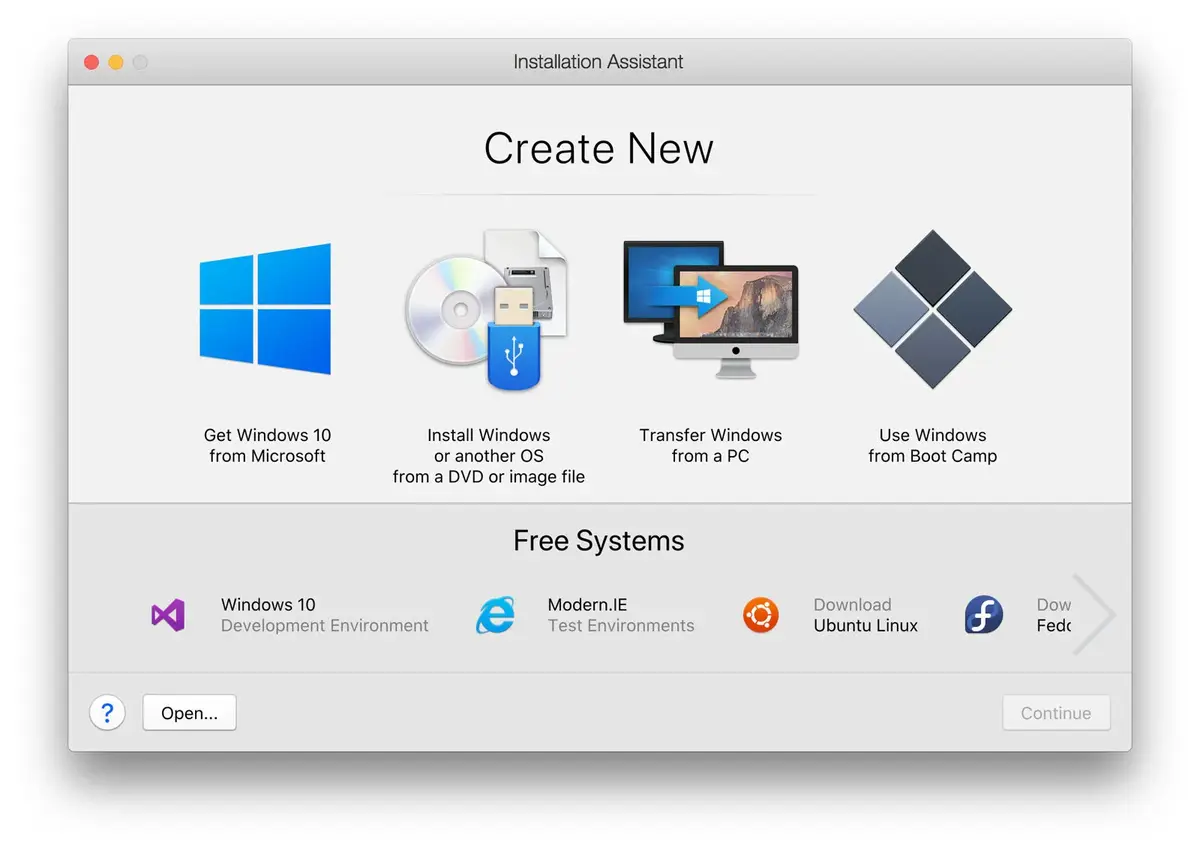
Install Windows on a MacBook
First you need to know that there are several methods to achieve the MacBook Windows installation. You can use a USB drive to manually install the operating system, or select a program like BootCamp that it’s designed just for this. BootCamp comes along with Mac computers. Another alternative is using Parallels Desktop to have both operating systems running concurrently on your desktop without the need to restart every time you want to switch one or another.
It doesn’t matter which method you choose, the result will be similar. The advantage is that you’ll get what you were looking for: compatibility with any program or game you need. Having both systems ensures that whatever you want to use will work ok on at least one of the two options.
Negative aspects
Although, that is the only pro to having both systems installed on the Mac computer, the rest of the experience is quite disastrous. For example, you will notice a heavy reduction of disk space. MacBooks are not specially known for having multiple terabytes of memory. It’s true that they have a fast and efficient SSD disk, but installing two operating systems is quite a toll on a storage device.
Another negative aspect is the operating system speed. The system will run much slower on a Mac OS. Apple computers are designed within their ecosystem, not requiring high-end components to deliver excellent performance but that’s not the case with Windows. The Microsoft operating system uses more resources. It’s quite likely that when you install it on a Mac device the performance will be worse. This is quite true from the boot. However, if you intend to use powerful software or games you will experience slow performance rates.
This last point also affects the overall lifespan of the computer and its components. Not just the general components but also battery life, especially in laptop devices. When you start Windows, you’ll notice that apart from running slower, it heats up excessively. The components also start working badly. This can lead to damage as well as shorten the battery’s lifespan.
To sum up, using both operating systems on a Macis not a good idea. It will only benefit you if you need to perform a specific task or use certain programs for a limited time. But then you should return to the regular operating system. If your need for Windows extends over time, the more cost-effective measure would be to acquire another Windows-based device. Your Mac will thank you, especially in summer time.


Do you have any questions or problems related to the topic of the article? We want to help you.
Leave a comment with your problem or question. We read and respond to all comments, although sometimes it may take a while due to the volume we receive. Additionally, if your question inspires the writing of an article, we will notify you by email when we publish it.
*We moderate comments to avoid spam.
Thank you for enrich our community with your participation!