Xiaomi user interface MIUI hides some alternatives to adjust brightness level on your screen. It’s not only through the slide bar that you can select the brightness of your device. If you already own a Xiaomi mobile phone you probably know that it’s like a true Swiss Army knife in terms of productivity. The manufacturer incorporates a great variety of customization layer options to make the most out of Android.
In MIUI 14 there are several functions to improve productivity. For example, the security app and the comprehensive maintenance app. There’s also an Internet connectivity and speed test. However, to adjust screen brightness in Xiaomi users tend to us the sliding bar alone. There are other alternatives to the notification panel bar, and some you may find even more useful.
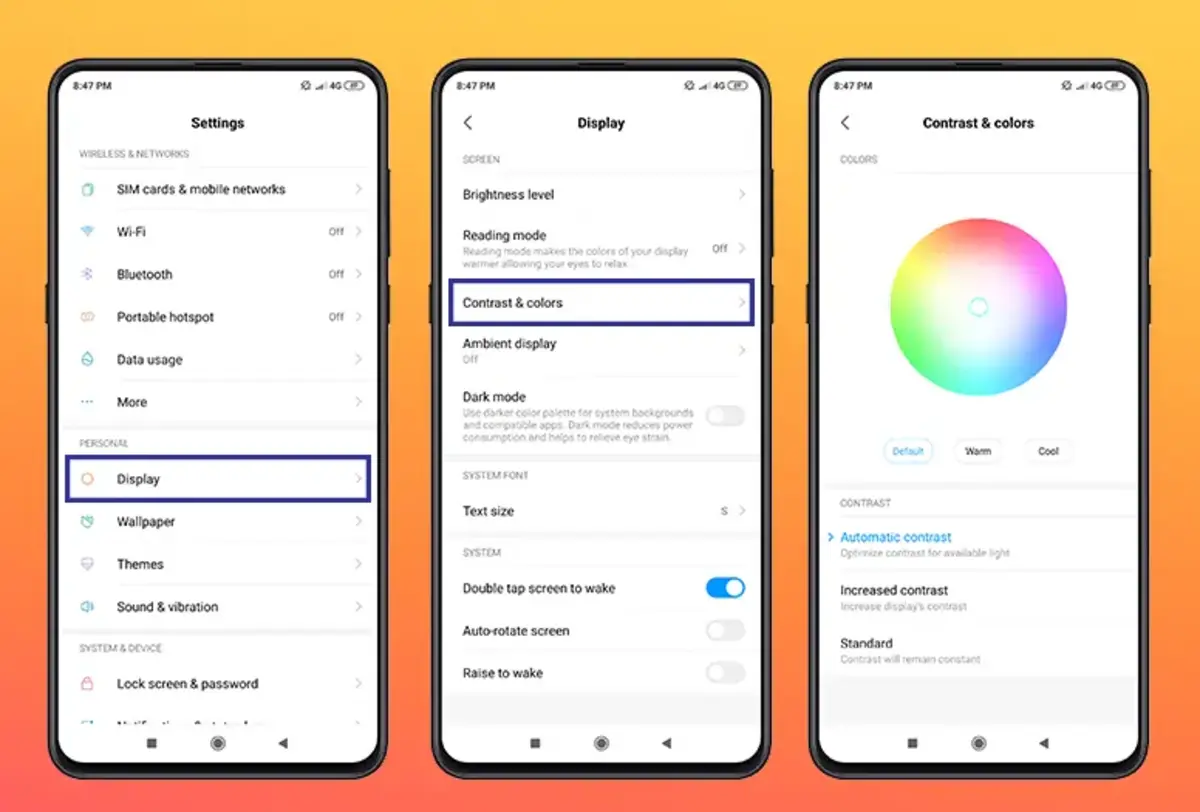
Adjust brightness on Xiaomi devices: automatic or sliding bar
Adjusting the screen brightness in your Xiaomi phone is a very easy task. You only need to swipe from the right side of the screen, expand the control center and move the sliding bar. With just one finger you can move through different values until the panel is clearly visible according to your liking. But MIUI also incorporates some surprises when setting the screen brightness.
For a start, you can use the automatic or adaptative brightness system. It uses the light sensor to determine the necessary brightness at any given moment. Using this feature you let the device handle everything automatically. In order to activate it you have to go to Settings – Display – Brightness level and toggle the switch. Even with automatic brightness enabled you can use the control center slide bar to manually set the screen bright.
Secondly, if the automatic brightness doesn’t work as you expected, you can handle all the settings manually. In the same Brightness level section you can find a function called Day Mode. When you activate the Day Mode it not only adjusts the brightness level of Xiaomi device but also contrasts and color calibration. It makes the screen ore readable in various lighting conditions.
Lower the brightness level below minimum
Finally, you should also know that some apps on the Google Play Store can help you decrease the brightness below the minimum level. In case your Xiaomi minimum brightness is insufficient, you can reduce it even further. Apps like Night Screen can help you sleep better, but you have to give them permission to overlay other apps in brightness configuration.
The Night Screen bar allows reaching lower brightness levels on the device. It’s excellent for low-light environments where normal bright may be a lot. The app also includes a mode that filters blue light. This type of light affects eye fatigue and triggers our brain making it harder to get sleepy.

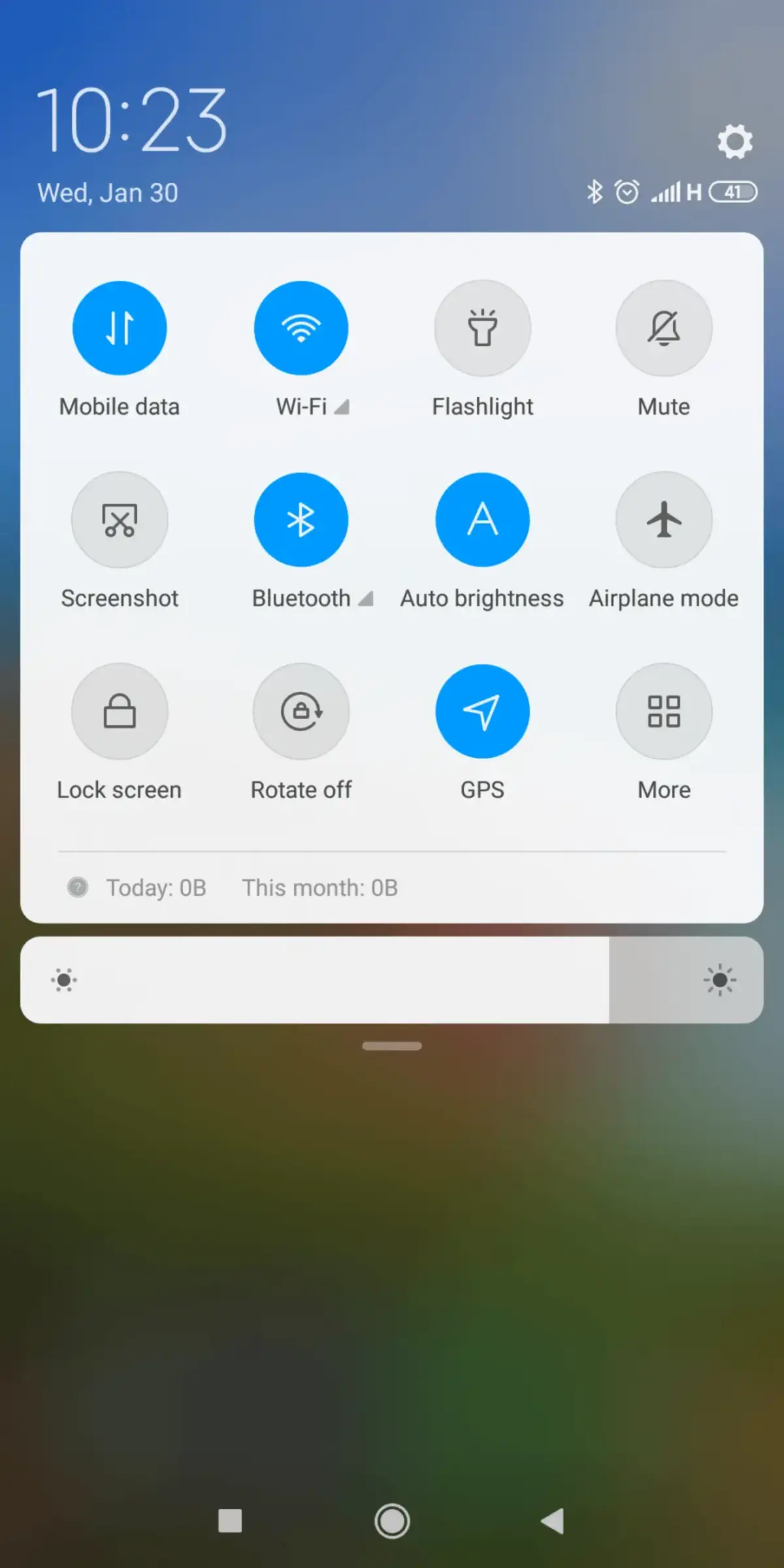
Do you have any questions or problems related to the topic of the article? We want to help you.
Leave a comment with your problem or question. We read and respond to all comments, although sometimes it may take a while due to the volume we receive. Additionally, if your question inspires the writing of an article, we will notify you by email when we publish it.
*We moderate comments to avoid spam.
Thank you for enrich our community with your participation!