When you experience Wi-Fi saturation, it results in problems achieving good speed, stability issues, and it even makes it impossible to connect some of your devices. So, to prevent this from happening, you should avoid some mistakes we typically commit when connecting to Wi-Fi. In this guide you will find some useful tips to avoid Wi-Fi saturation and wireless connection problems.
First you should make sure that your router is good. Keep it updated and use devices in good condition to avoid Wi-Fi leaks. It’s also important to use your network wisely. Avoid making mistakes that can make the signal unstable causing saturation and annoying disruptions.

How to prevent Wi-Fi saturation
You must keep in mind that the more devices you connect to the network, more difficulties you will experience. There are several more devices connected to the Wi-Fi spectre nowadays and that also affects the performance of wireless Internet connection. Even small devices like smart plugs or light bulbs can influence the Wi-Fi experience.
Use only one band
The first error you must avoid is using only one Wi-Fi band for all your devices. This is normally the 2.4 Ghz band. The frequency tends to become saturated often. It commonly generates issues, and furthermore, there are certain devices that can only connect to this band in order to navigate the Internet.
If possible, use the 5 GHz frequency. It’s also advisable because it provides higher speeds. You can connect computers, smart TVs, mobile phones and other devices to the 5 GHz band. In order to make the most out of it, you should connect the devices nearest to the router.
Connecting to a saturated channel
Another common mistake is connecting your devices to a saturated network channel. This may happen because your neighbors are using that channel or a nearby one. You will experience interferences and other issues due to higher Wi-Fi saturation. It makes the connection start performing poorly and becoming slower and unstable.
You can always revise which channel you are connected to and see the ones with less traffic. This is an easy way to choose free channels and connect your devices with a higher reliability, avoiding the annoying interferences.
Connecting unnecessary devices
The main problem when Wi-Fi saturation appears tends to be too many devices connected to the router at once. Although these devices are made to support a fair amount of equipment today, the truth is, the more you have the more problems will arise. Try to connect only the necessary devices at your home network.
For example, you can disconnect those devices you only use occasionally. The TV receiver doesn’t need to be connected if you’re not using it. It’s the same for any other piece of equipment at home.
Finally, all these devices can affect your wireless network quality. It’s very important to prevent Wi-Fi saturation to improve your Internet experience and you can always take some measures to have a healthy Internet connection at home.

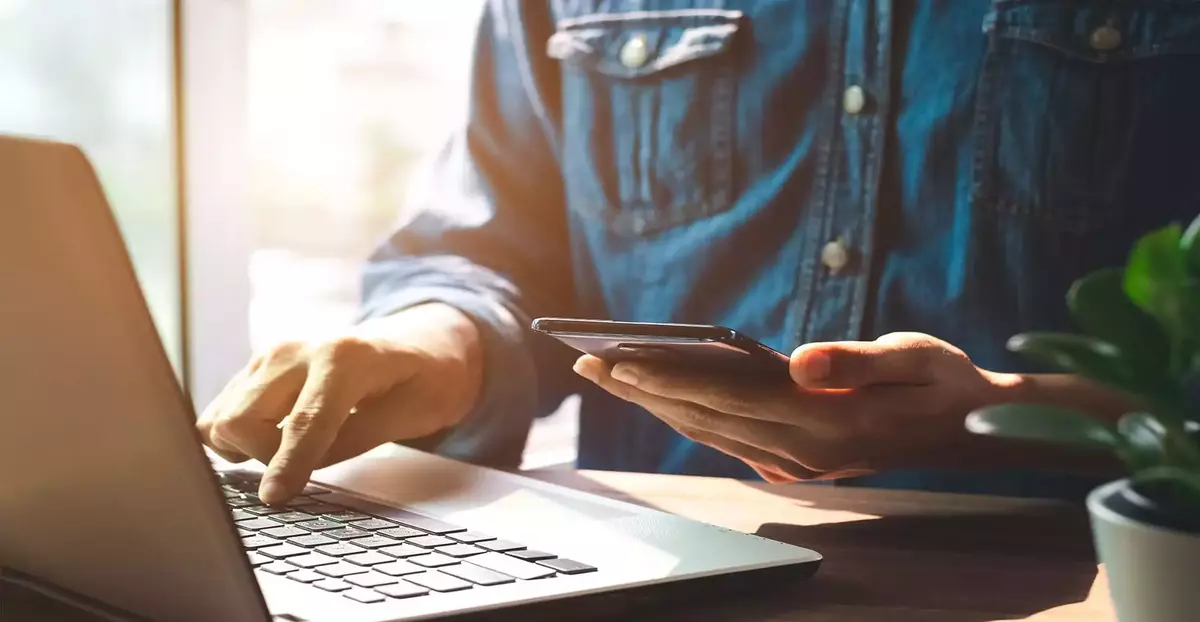
Do you have any questions or problems related to the topic of the article? We want to help you.
Leave a comment with your problem or question. We read and respond to all comments, although sometimes it may take a while due to the volume we receive. Additionally, if your question inspires the writing of an article, we will notify you by email when we publish it.
*We moderate comments to avoid spam.
Thank you for enrich our community with your participation!