There are several ways to make an easy video screenshot from YouTube or any multimedia play on your computer. But even though Windows includes compatibility with numerous apps, there’s also a simpler way through your web browser.
The Microsoft’s web browser Edge is based on Chromium as well as Google Chrome. Each time Chromium adds a new feature, sooner or later it arrives to Edge. This is what happened with the YouTube screenshot for video on your computer. It’s a fast and simple way to capture a portion of a video playing on your YouTube account. In this article we explain how to use it step by step.

New feature to make a YouTube video screenshot easy
The new feature on Chrome and Edge is not included on the settings menu. You won’t find it on the upper bar either. It is hidden in the mouse right button by clicking two times consecutively.
In both web browsers the name of the feature is Copy video frame. And this the new Chromium function sends the frame of the video playing to your clipboard. The web browser function saves the image in original resolution you’re playing it. To make the most out of it you should take the screenshot while in fullscreen resolution.
When you have the image in your clipboard, you can paste it on Paint or other editor’s software and make some adjustments. The feature is interesting but it’s not perfect. The user should be able to save the screenshot in a compatible format without having to paste it on Paint before. The function is similar to the button PrtScn, but not all users press this key.
It’s also true that the PrtScn button captures the entire image your screen is showing. This could lead to some misunderstandings. That’s why a double right click option is so popular and easy to adopt. You won’t need to cut any borders or other elements on screen.

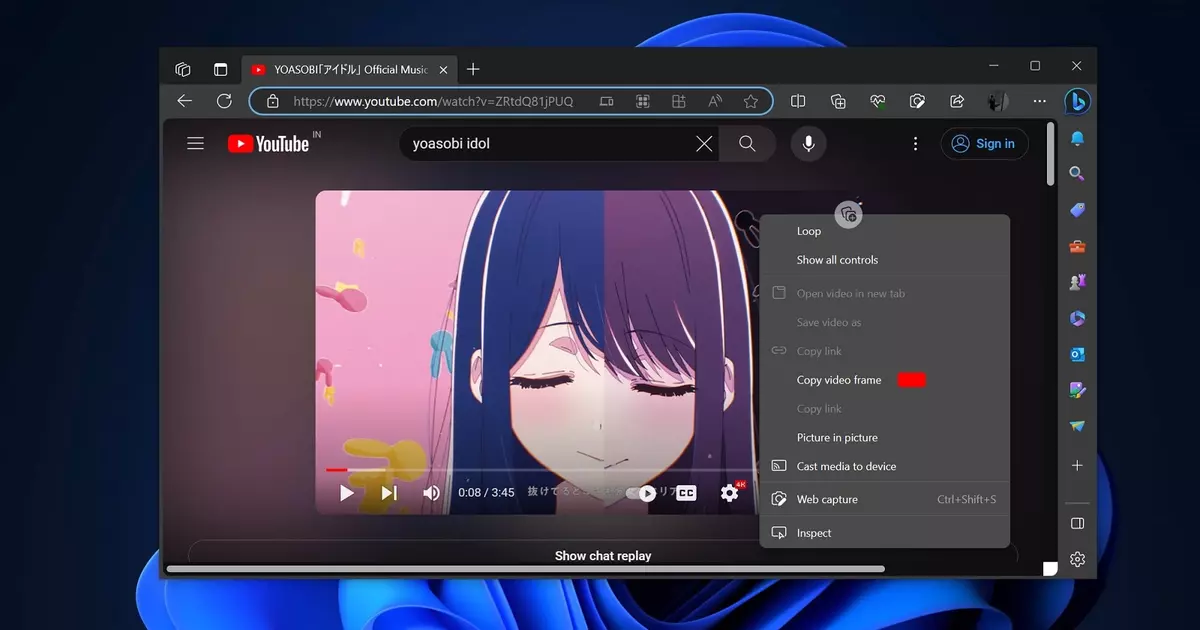
Do you have any questions or problems related to the topic of the article? We want to help you.
Leave a comment with your problem or question. We read and respond to all comments, although sometimes it may take a while due to the volume we receive. Additionally, if your question inspires the writing of an article, we will notify you by email when we publish it.
*We moderate comments to avoid spam.
Thank you for enrich our community with your participation!