Google Maps is of the best apps nowadays to avoid getting lost. It helps the user to reach certain maps through the use of geolocalization features and technologie. However there are secret functions in Google Maps that can improve your trip even more.
Whenever you travel, it’s important to organize your schedule. Google Maps is a great ally to avoid mistaking streets or choosing the best route for your destination. It’s even useful if you want to get to know more about your own city. In this article we explore 4 of the secret functions of Google Maps that you may not used yet.
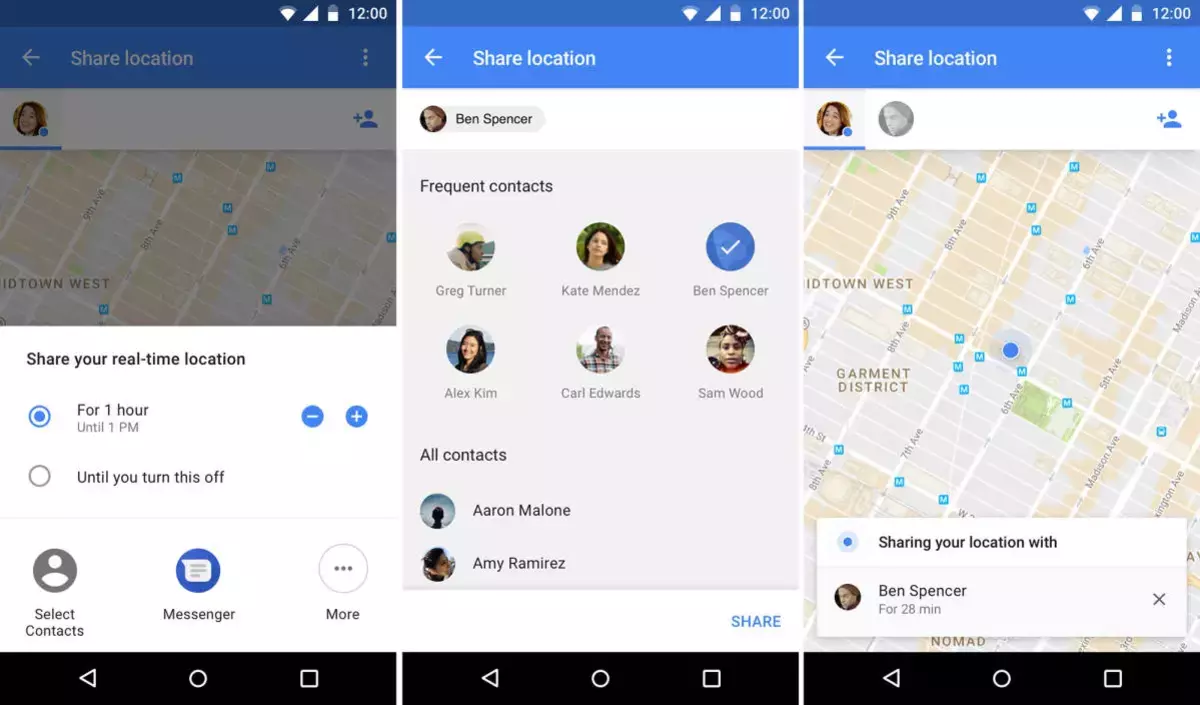
Google Maps secret functions: check influxes and time
Influx and time are two relevant references that you need to check before selecting your route. If you try reaching your destination in rush hour you may spend more time than selecting a larger route, for example. If you don’t take influxes into consideration, a route that says 20 minutes may end up taking 40 because of the traffic. You can use Google Maps to set the time you pretend to reach certain places. Then the app will show you how much time will you spend to get there.
Download the maps
If you travel abroad you should download the maps to your device. That way you won’t need to rely on mobile Internet data connection to use Google Maps. You can have the app to use the local saved map in order to guide you. When the map is available through download you can calculate the routes and even see the stores and highlight points of each city.
Don’t forget where you parked the car
When you are travelling by car you may forget the street where you parked the car. Thanks to Google Maps this is not a problem anymore. You only need to press on the blue dot of your current location and select Save your parking.
Send your route in real time
Share your route in real time with your friends through Google Maps. It’s easier on WhatsApp for a lot of users, but Google Maps also has a share feature to indicate your friends and family where you are. In order to share your route and destination you only need to select Route options and select the share option.

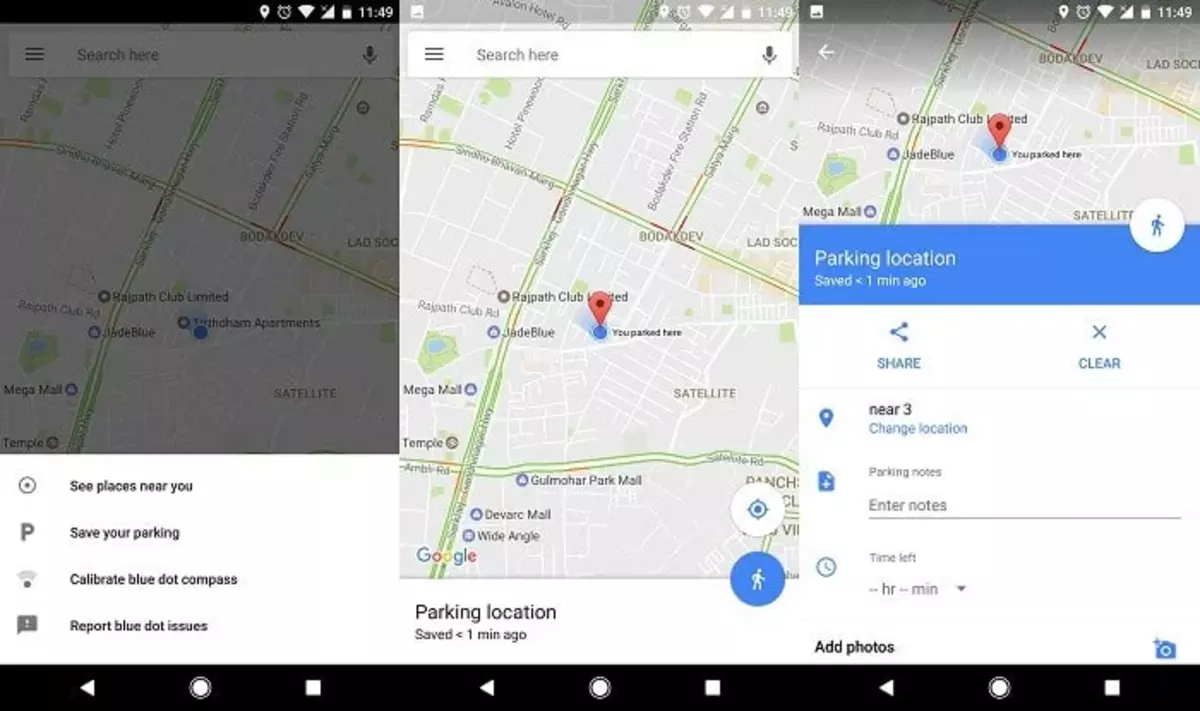
Do you have any questions or problems related to the topic of the article? We want to help you.
Leave a comment with your problem or question. We read and respond to all comments, although sometimes it may take a while due to the volume we receive. Additionally, if your question inspires the writing of an article, we will notify you by email when we publish it.
*We moderate comments to avoid spam.
Thank you for enrich our community with your participation!