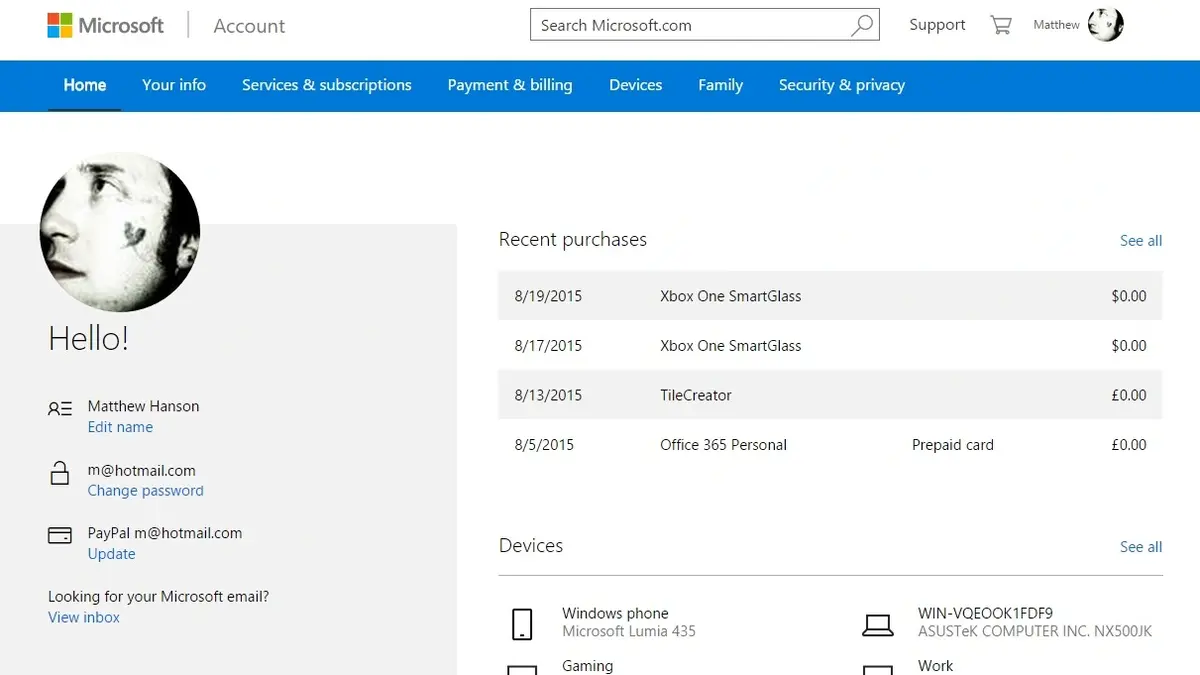Lots of Windows users create a local user account in a new PC instead of the regular Microsoft one. They do it to prevent data collection from the Redmond company. However, the data Windows gathers is not related to user identity but to the usage of the operative system. The data is anonymous and doesn’t link to an user account.
The data collection practice is similar to the one that Apple and Google use. By collecting data the enterprises can develop new features or add functions for user interaction. If you don’t want to share any kind of data, you may select one of the numerous Linux distributions that avoid data collection. In fact, if you activate a PC without the Microsoft account you will lack some features in Windows.
Benefits of a Microsoft account when you activate a PC
It’s not only worthy but the Microsoft account when you activate a new Windows PC is necessary. If you buy a Windows computer the license number is directly associated with our Microsoft account. This is very practical as you don’t need to manually input the Windows’ license number.
Using Windows with a Microsoft account also lets you enjoy Microsoft Store apps as well as other features of the system that require identification. There are several free apps but you can also benefit from the Microsoft 365 subscription that fully integrates both platforms.
Cloud synch, the main reason for a Microsoft account activation
The most important feature that you can enjoy when you activate the PC with a Microsoft account is cloud storage. Through the Microsoft account you will synch all the settings related data. It can be automatically downloaded when you format your device. The data includes wireless networks, bookmarks and Edge passwords as well as plug-ins and extensions.
In terms of security a local account doesn’t require password to access the computer. If you get robbed or lose your laptop anyone can enter your device. It’s also difficult to recover access if you forget your PIN. But if you use a Microsoft account there are other identify methods to recover and restart your PIN settings.
To sum up, the local user account can be useful if you use a computer only to download movies or download the photos from your phone or answer certain mails. To enjoy the full Windows experience is always better to use a synched Microsoft account and activate your PC.