There are certain apps in Windows that appear but we don’t really know how. Bonjour is one of those programs and here you can learn how to delete it. It may suddenly appear on your desktop without warning. However, it’s not a virus or malicious code. Even if you didn’t install it, Bonjour appears on your software list and it may be a mystery.
Bonjour is a software that appears on your Windows PC and helps you to establish local networks with no settings needed. The Bonjour solution comes from macOS Apple based systems. It may install on your computer with other apps because it’s a free software solution.
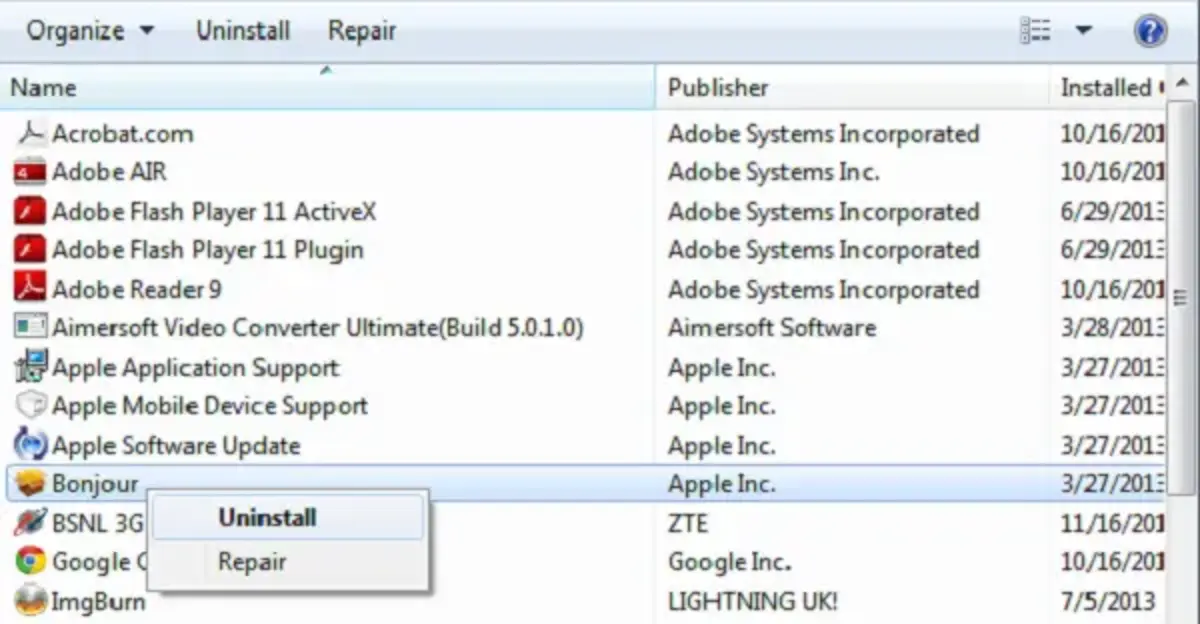
Why does Bonjour program appears in Windows and how to delete it?
If you have ever installed other Apple software such as Safari or iTunes multimedia manager, Bonjour may also appear on your list. Once you detect how the program installed, you can proceed to delete Bonjour in a few steps.
You may want to delete Bonjour because it takes space on your storage device. In case you won’t be using Bonjour or other Apple solutions regularly you can delete it with no risks. It poses no risk at all to other Apple apps, so you can still use iTunes or other programs even if you don’t want Bonjour on your computer.
- Enter the Control Panel app in Windows.
- Search Bonjour on the list.
- Right click on it and select Uninstall.
Can Bonjour affect your computer performance?
The app is very light. You won’t save too much storage space, but if you want to eliminate any software you don’t use, you may uninstall it in just a few seconds. In case you want to install it again, the best option is to reinstall another Apple app that includes Bonjour. For example, Safari or the iTunes multimedia app.

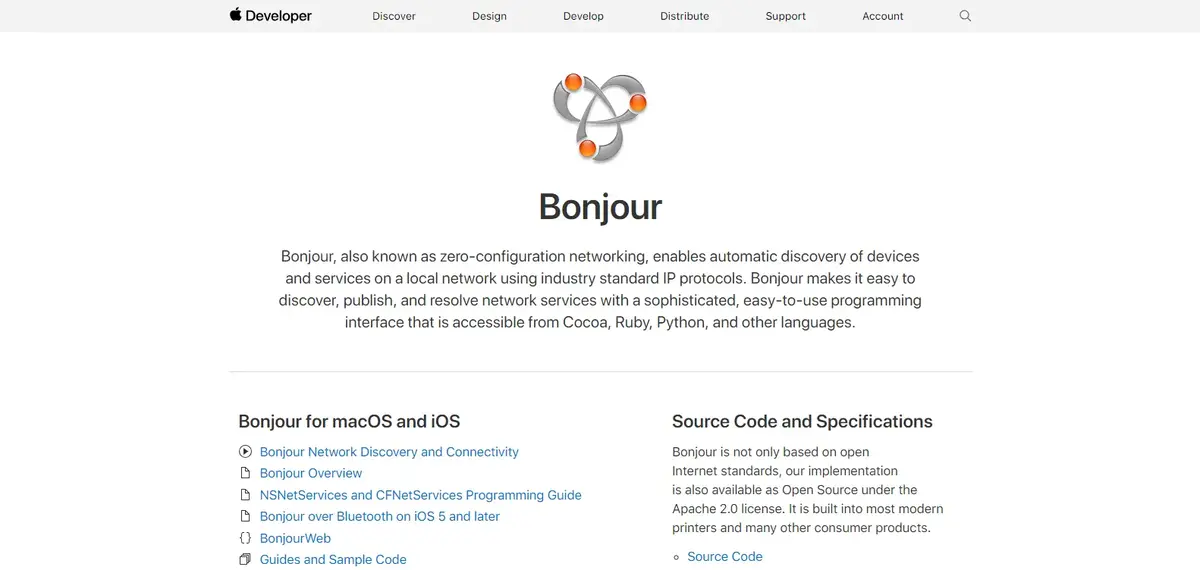
Do you have any questions or problems related to the topic of the article? We want to help you.
Leave a comment with your problem or question. We read and respond to all comments, although sometimes it may take a while due to the volume we receive. Additionally, if your question inspires the writing of an article, we will notify you by email when we publish it.
*We moderate comments to avoid spam.
Thank you for enrich our community with your participation!