There are lots of security threats that affect your mobile device nowadays. Some viruses steal your password and personal information, while some others spy your activity or take control over your phone. If you want to eliminate all threats on your mobile device, there is a number of tips you can start following to increase your phone protection.
It doesn’t matter which operating system you use. The viruses are present in both platforms. They can get into your phone as false programs, files or even as a fake update you install without knowing. The measures you need to take to protect your device must be fast and precise. Check this list out to increase your mobile security.
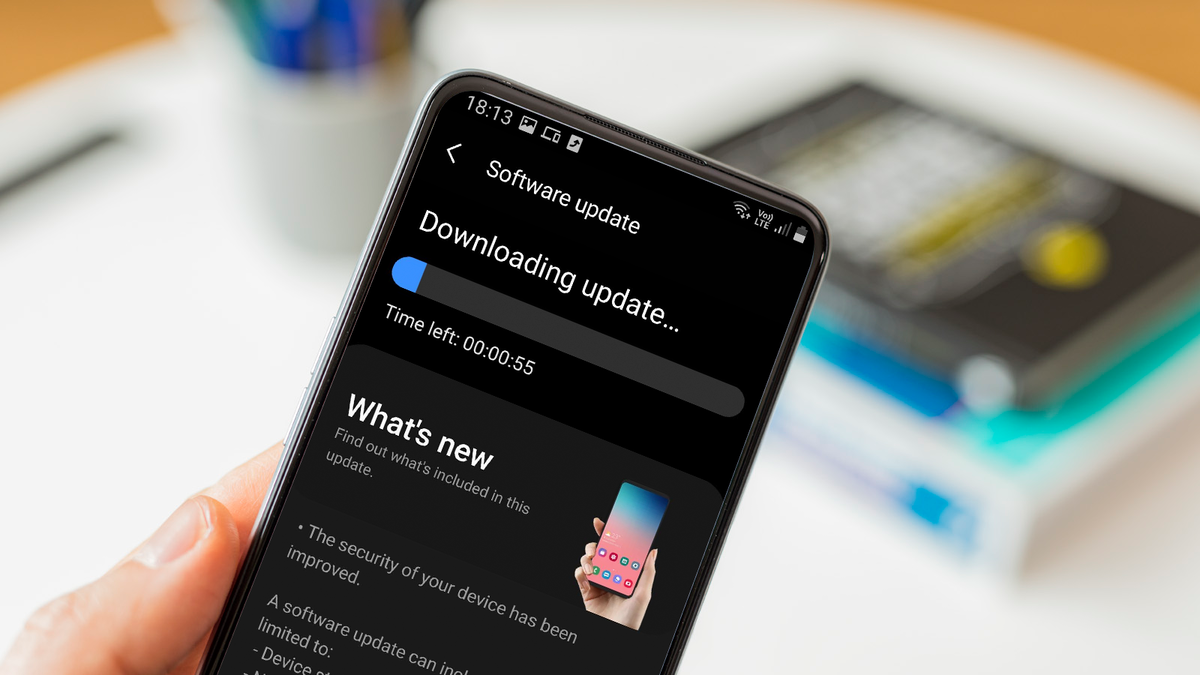
Eliminate all malware threats on your device
The malware menaces to your device can take almost any form. Maybe there’s a suspicious app or a fake file that you downloaded without noticing. The first recommendation is to carefully look around your app gallery for any suspicious game or program.
Remove suspicious apps
If you have installed a new program recently and the operating system works strangely, make sure there are no unknown icons on your gallery. There may be a hidden app that installs along a legit one. In these cases, when you remove the strange app the Smartphone usually starts working fine again.
It’s not always so easy, but you should try it as a first attempt. Sometimes the hidden apps are sending information towards hackers and you notice that the performance of your mobile device is lacking because of this.
Use a good antivirus solution
Another security measure to eliminate threats on your device is the installation of good antivirus software. It’s something necessary in mobile phones as well as in a computer. The antivirus software tracks security threats and it eliminates or warns you if there’s any suspicious activity. You can manually check the results as there is also the possibility of a false positive analysis.
Update your system
In order to keep your operating system always protected, you need to update it to the latest official version. When you use an old version of the platform you put your device at risk because hackers are always looking for vulnerabilities. The security updates fix the holes in operating system coding and let you make use of the full potential of your device safely.

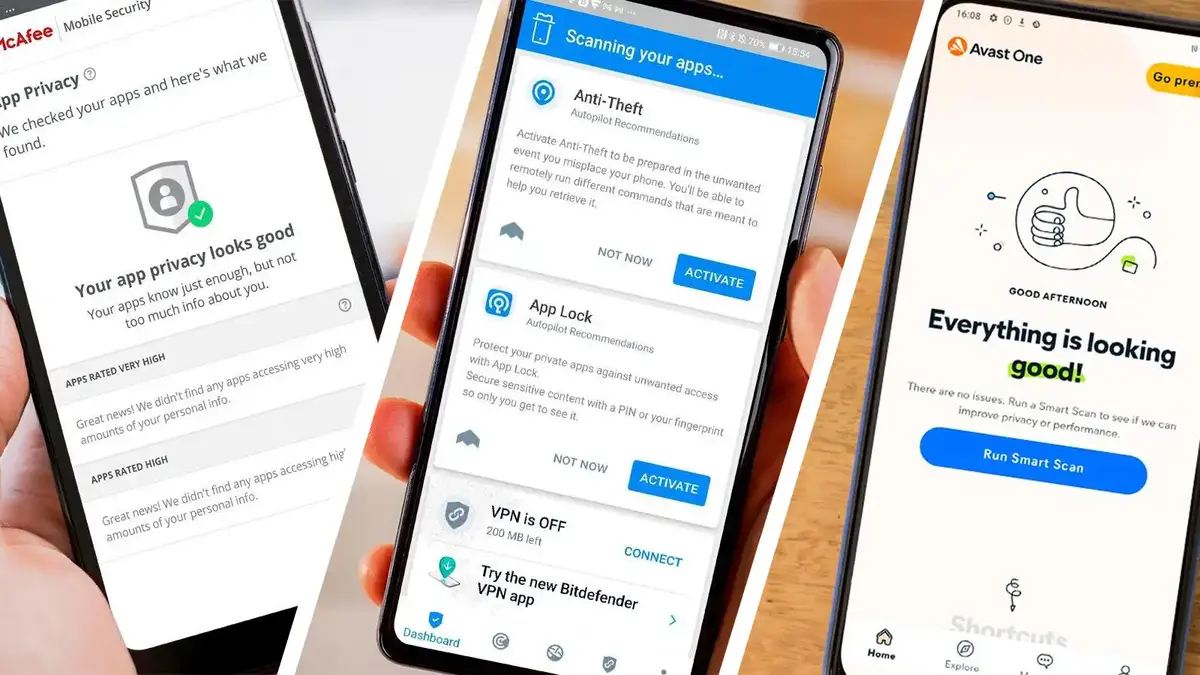
Do you have any questions or problems related to the topic of the article? We want to help you.
Leave a comment with your problem or question. We read and respond to all comments, although sometimes it may take a while due to the volume we receive. Additionally, if your question inspires the writing of an article, we will notify you by email when we publish it.
*We moderate comments to avoid spam.
Thank you for enrich our community with your participation!