Instagram always shows you material related to what you have seen or looked for. However, you may want to reset Instagram algorithm in order to see new posts. The idea is to turn back the algorithm back to zero and start searching new terms and accounts without any previous indication stored.
There are different ways to reset Instagram algorithm easily. In this article we explore the alternatives to reset your social media records. Then you will start over again with recommendations of accounts and users on Instagram. You can find new people and topics you may find interesting.
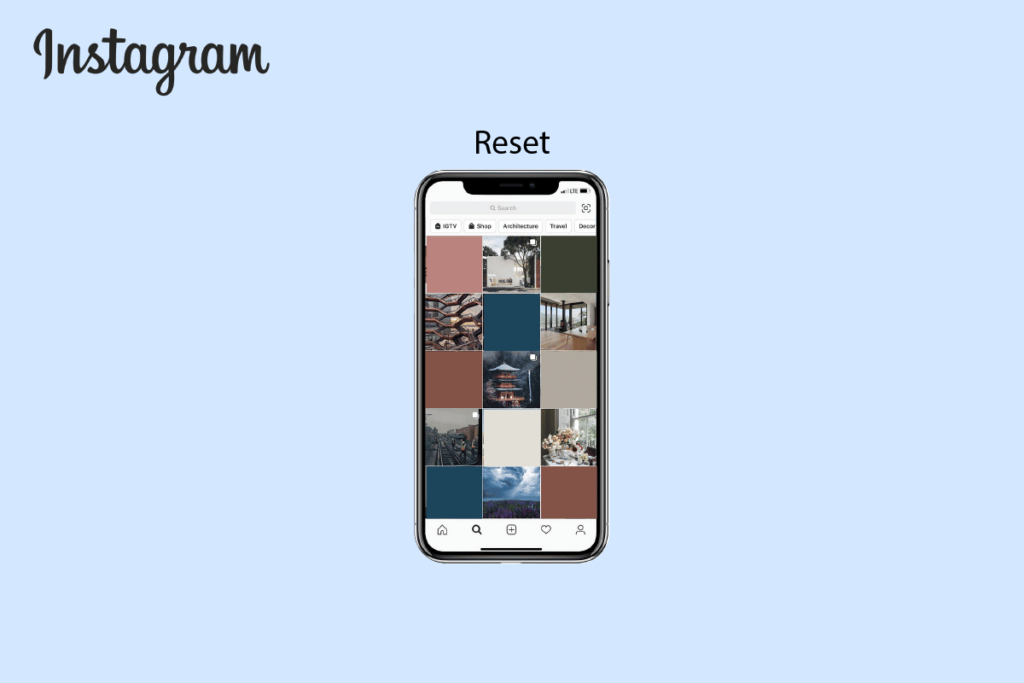
What is the algorithm and what to do to reset it?
The algorithm is the method Instagram uses to collect your interaction and behavior data. It also analyzes your information and shows you content related to your interests. Each action you do from comments to likes influences the algorithm and makes Instagram show you related stuff. From time to time you should reset it in order to obtain some benefits:
- You will see new topics.
- You can erase older topics that you don’t like anymore.
- You will see new and fresh content.
- You can expand your horizons.
Steps to reset Instagram algorithm
If the content you see in Instagram doesn’t interest you anymore, it’s a good moment to reset the algorithm. You need to erase the search history records as the first step.
- Open the Instagram app.
- On your Profile screen press the 3 lines button.
- Click on Settings and Privacy.
- Go to Search History records.
- Confirm the erase order.
- You can set the History records to save up until 3 days.
- Choose “From the beginning”.
- Erase the Search History.
Train the algorithm according to your likings
You can also train the algorithm to start showing you again the posts and themes you like. For example, start adapting the contents by following these tips:
- Do not interact or spend time watching content you dislike.
- Tell Instagram when something disgusts you. You can mark Not interested in the posts for them not to appear so frequently.
- Don’t spend time on publications you don’t like.
- Stop following accounts that share content you dislike.
- Erase the Instagram cache from the mobile device Settings.
When you follow these steps you can start creating a new version of the algorithm for yourself. You won’t have a new blank algorithm but you can start teaching it again. Remember that a new algorithm according to your daily use can only be made from a new account. The rest of the possibilities are newly taught at much.

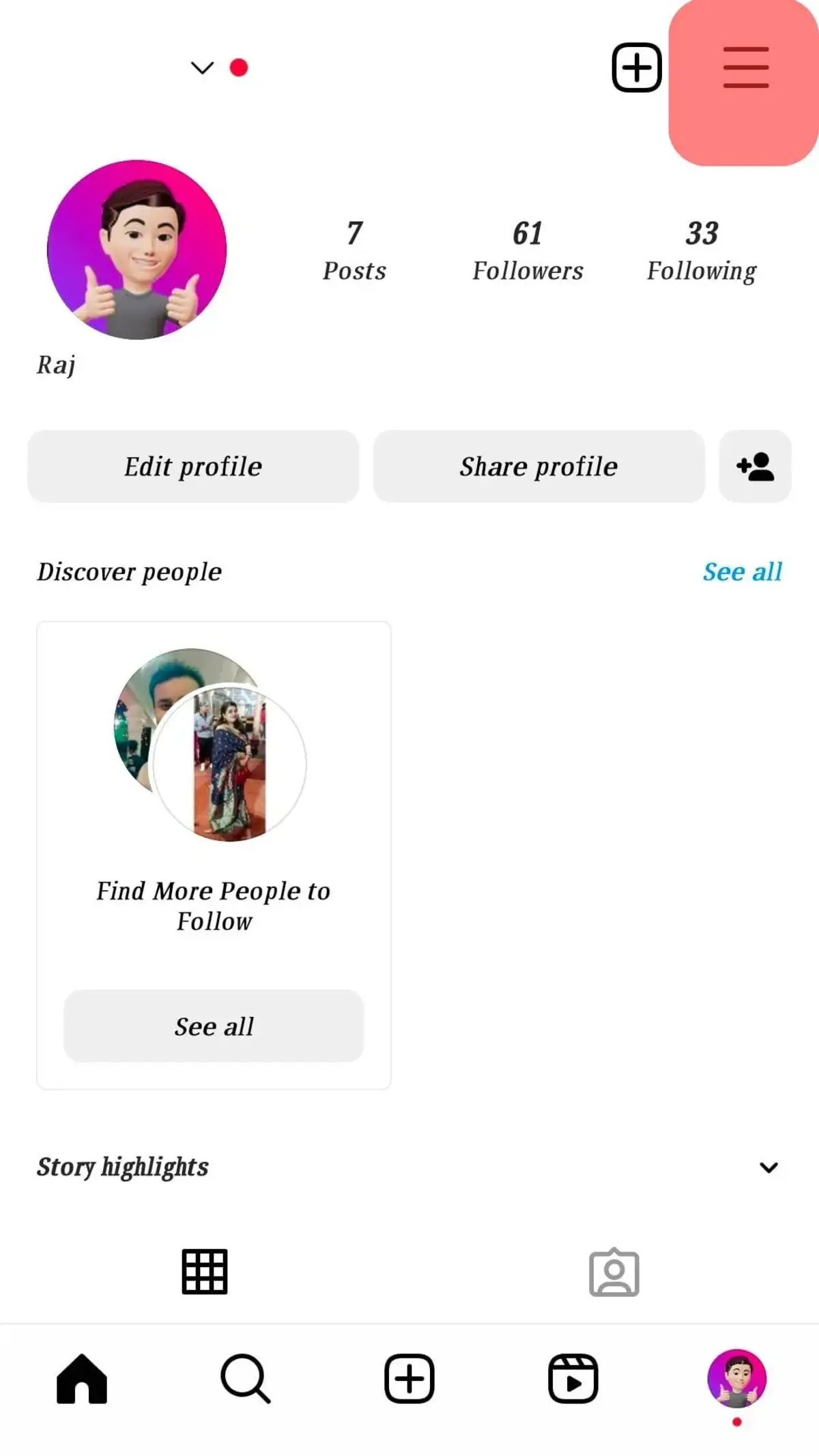
Do you have any questions or problems related to the topic of the article? We want to help you.
Leave a comment with your problem or question. We read and respond to all comments, although sometimes it may take a while due to the volume we receive. Additionally, if your question inspires the writing of an article, we will notify you by email when we publish it.
*We moderate comments to avoid spam.
Thank you for enrich our community with your participation!