Videos are fantastic for sharing memories with friends and families. However, sometimes, you can lose these memories in one way or another. Whether deleted or lost due to formatting, losing videos can be problematic. Plus, when video data gets lost from our device, it creates a real mess.
But you don’t need to worry because recovering your data nowadays has become easier than in the past. Many tools are available in the market to recover those videos and data to deal with such situations. One such tool is Wondershare Recoverit, which is relatively easy to use even if you are not tech-savvy. It has some advanced features that make it very easy to restore video.
Part 1: Get Your Lost Or Deleted Videos Back with Wondershare Recoverit
As discussed above, memorable video files can sometimes get lost or corrupted for several unknown reasons. There might be software malfunction, partition loss, power issues, unintentional deletion or formatting, or other technical errors. Regardless of the reason for data loss, Recoverit data recovery software helps you restore video content without corrupting the video quality.
With this tool, you can regain access to lost videos in a few minutes without any hassle. This software supports various file formats, including RTF, MP4, MKV, and MOV. It is also compatible with all the old and latest versions of Windows and Mac. Users only need a minimum of 56MB of space and 2GB RAM in their storage devices to install this tool.
Part 2: Simplest Guide to Recover Your Memorable Video Files in 2024
With this recovery tool, you can regain access to all your lost, corrupted, or formatted files without hassle. You don’t need special technical skills to restore videos with Wondershare Recoverit. This simple 3-step guide will help you retrieve your videos within minutes:
Step 1. Install Video Recovery Software and Select the Location
To initiate video restoration, download this data recovery software on your device. Now, go to the “Enhanced Recovery” option. After this, you can see all your external devices and hard drives linked to your system. Here, select the location and desired video format and hit the “Start” button to initiate the scanning process.
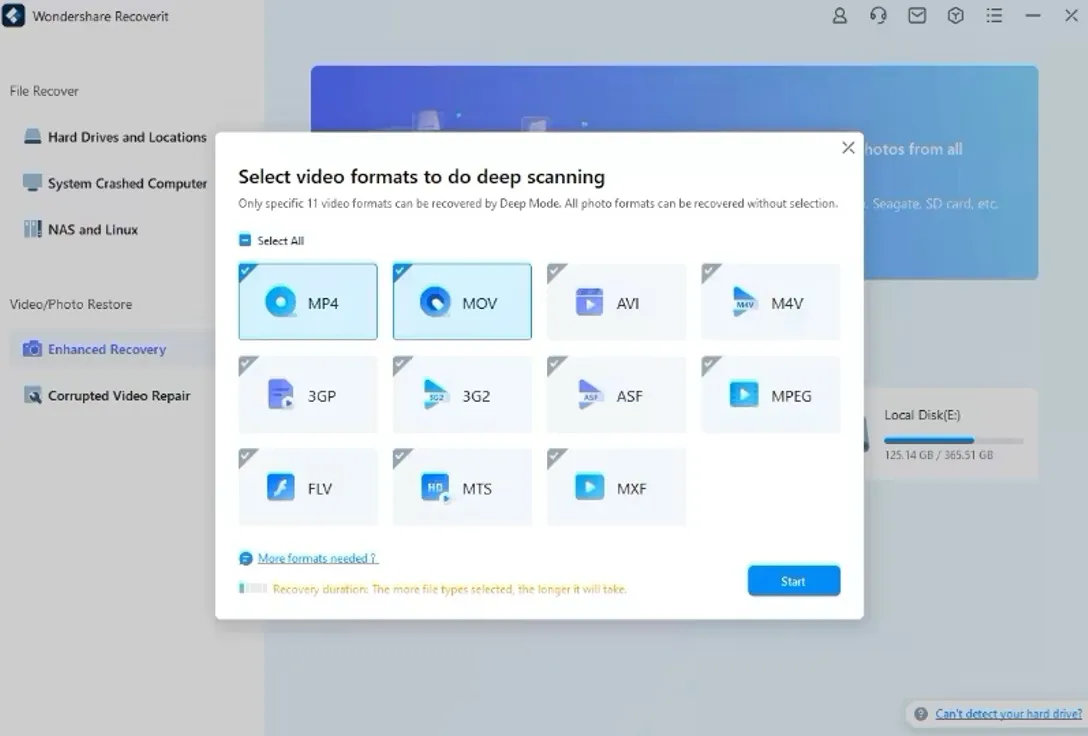
Step 2. Scan to Locate the Desired Video File
After pressing the Start button, this video recovery software will simultaneously initiate its “Deep Scan” and “Quick Scan” procedures. Quick Scan will start scanning the desired file and its fragments, while Deep Scan will look for hidden video fragments with its advanced patent technology. Users can also pause the scanning process once they have found the desired video.
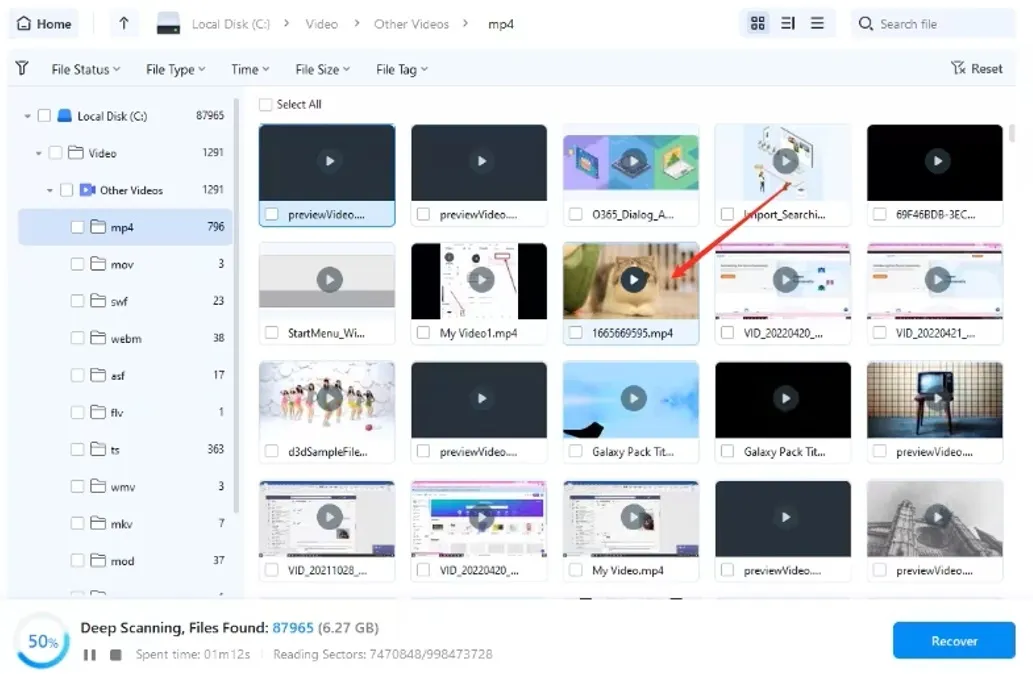
Step 3. Preview the Video and Recover on Your System
Now, you can preview the video to see if it is the desired file you want to restore. Once you are done previewing, press the “Recover” button and choose the export location to start recovering the video on your device.
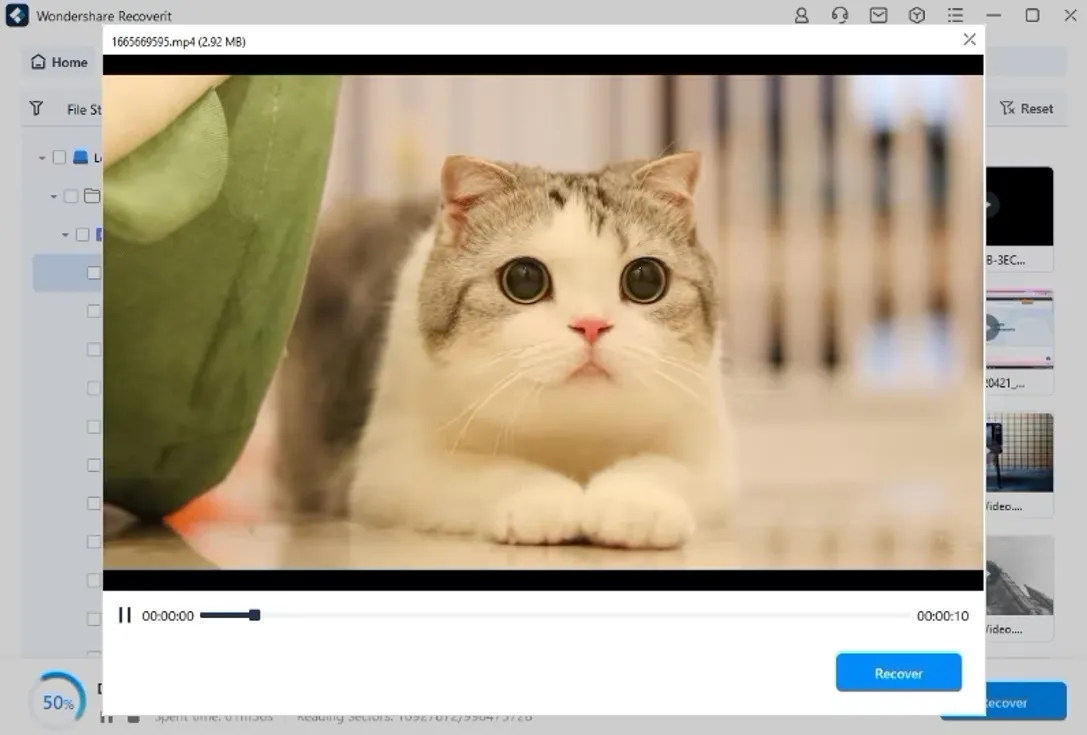
Part 3: Various Potential Reasons for Video Loss From Your Devices
There can be so many different reasons why we lose our precious data and videos. Preventing the loss of videos requires comprehension and evasion of these situations. No doubt, understanding those scenarios can help a lot. Some of the reasons for video file loss are given below:
- Accidental Deletion: People may unintentionally delete a video while trying to free up valuable space. As a result, essential data related to videography is lost forever.
- Software and Hardware Issues: Sometimes, when software crashes or power outrages while data is being copied, it leads to data loss. Plus, when hardware has some issue during the data copy process, it can also result in the loss of video files.
- Damage to the Device: Rain, storms, or heavy winds can damage your screen or camera, which results in device damage. Likewise, this can also cause loss of your videos because the device is not working perfectly.
- Power Outage: Sudden power outages can cause video deletion when screen recording or editing a video. However, you don’t have to worry about all these reasons because Recoverit can easily handle all video loss problems.
Part 4: What Are Some Major Storage Devices Supported by Recoverit for Video Recovery?
This data recovery software is not limited to specific storage devices when it comes to restoring videos. It can function effectively with various storage devices and retrieve deleted video files. Thus, you need not worry about the device where your loss occurred because this tool supports a multitude of them. The following are among the supported storage devices for Recoverit data recovery software:
- Memory Cards
The most sensitive yet easiest option for video data storage is the memory card. In case of loss, this data software tool can recover all types and brands of SD cards, including microSD, MMC, and CF, to restore lost videos.
- Cameras
Videos are captured through cameras on mobile phones or portable videocams. With the help of this software, you can recover deleted or lost videos. Also, this tool supports all types of cameras, such as DSLRs, camcorders, or dashcams.
- Windows and macOS Hard Drives
Recoverit can restore your videos and data from all brands of desktop computers and laptops. It also supports Windows Vista or higher and macOS 10.10 and higher versions to recover data quickly. Moreover, you can also perform NAS and Linux data recovery with the help of this advanced tool.
- External Hard Drives
You can use this data recovery tool to recover video files that are lost within corrupted external hard drives. This efficient software is capable of helping you recover lost videos, regardless of the brand name of your storage device.
- USB Flash Drive
Users can also recover their data from flash drives with this data recovery tool. It supports pen drives, memory sticks, and thumb drives to recover videos. Moreover, it also supports mini-USB, micro-USB, and USB-A.
Part 5: Top Benefits of Utilizing Wondershare Recoverit for Video Recovery
Recoverit data recovery tool offers many benefits while retrieving your lost files with the best quality. Other than restoring videos on your devices, it also helps professional videographers, YouTubers, and vloggers with many other benefits:
- With 20+ years of experience in data restoration, this data recovery software ensures retrieval of your videos. You can recover any type of file as it contains knowledge of a wide variety of storage technologies.
- This data recovery toolkit offers a success rate of 98% owing to the advanced patent technology. Also, it has been awarded 35 advanced patents due to its remarkable performance.
- Unlike other software, this tool’s preview feature allows users to preview files before starting the recovery process. Moreover, this data recovery tool can restore videos in Ultra HD, 4K, 8K, and Full HD.
- It also supports 2000+ devices and brands and helps in recovering the deeply hidden files on these devices.
Final Words
All in all, this easy-to-use data recovery software is designed to simplify the restoration process. Even if you are unfamiliar with the data recovery process, Recoverit enables you to restore all your deleted videos with its simple 3-step guide. With its multiple file format support system, you can now restore your video in any format and language.
Wondershare Recoverit Free Download
Click below to download Wondershare Recoverit.


Do you have any questions or problems related to the topic of the article? We want to help you.
Leave a comment with your problem or question. We read and respond to all comments, although sometimes it may take a while due to the volume we receive. Additionally, if your question inspires the writing of an article, we will notify you by email when we publish it.
*We moderate comments to avoid spam.
Thank you for enrich our community with your participation!