The question about disconnecting the pendrive before the eject process is very popular among users. Windows operating system requests users to disconnect the pendrive device before physically ejecting it. And so there are different theories about the real issues that may appear if not removed correctly.
The answer is also ambiguous because, in fact, it depends on the version and type of device you use. However, nowadays most of the pendrives work fine even if you unplug them directly.
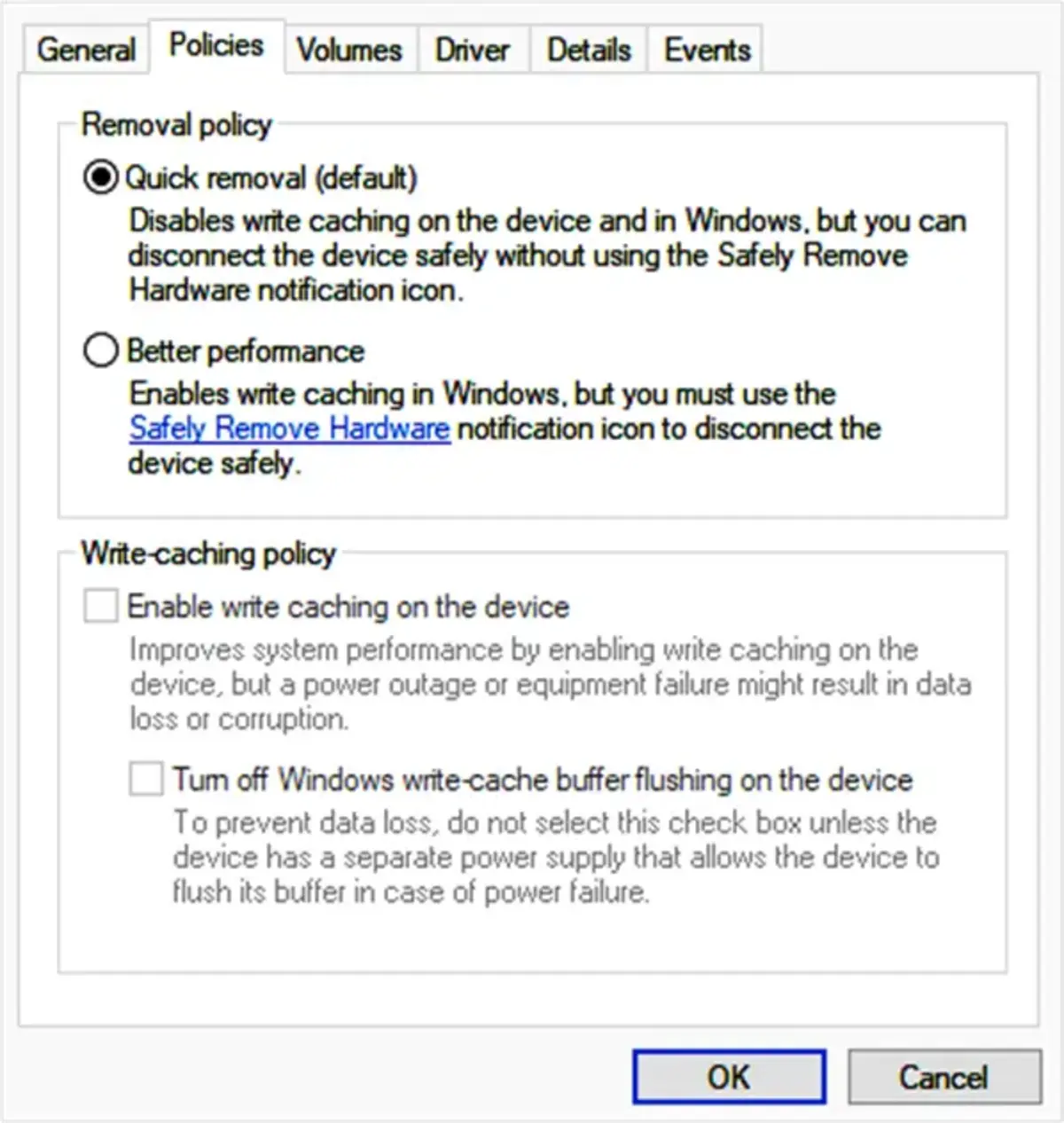
Should I keep disconnecting the pendrive before the eject order?
As we already stated, it’s not always necessary. From Windows 10 onwards the operating system includes the tools and services to avoid any issue regarding the pendive unplug process. Disconnecting the pendrive before giving the eject order originated problems in older versions of Windows.
The issues appeared because some files could get corrupted because of a bad manipulation. Latter updates made it possible to fix this issue. Windows 10 and 11 include a security measure to prevent data corruption. Even though it’s not infallible, it reduces drastically the pendrive disconnection issues.
The quick removal feature
The quick removal feature in Windows 10 and 11 manages the storage operations to keep the device ready to unplug at any time. This feature allows you to quickly eject the pendrive but it’s optional. You can also select the “better performance” option that asks you to disconnect the pendrive before ejecting it.
The quick removal method is available for any removable storage device, from pendrives to hard drives. On the other hand, if you remember to disconnect the device before ejecting it, it won’t hurt. But thanks to quick removal Windows reduces the issues drastically.
Thanks to this new Windows feature you can protect your data more efficiently. Every time you remember to disconnect before ejecting the pendrive is better, but the risks are really lower nowadays.

