After 14 years, Xiaomi buries MIUI and welcomes HyperOS as default launcher in new devices. The change is not abrupt but it includes several new features that change the user experience. If you want your HyperOS Xiaomi phone to run faster, you can use some of these tricks. It’s a great opportunity to make the most out of your phone.
If you want the Xiaomi HyperOS device to run faster, there’s an easy trick you can activate form the Settings menu. It’s very easy and the results impact almost immediately. Follow this article to enable more speed through speed up animations.

Make your Xiaomi HyperOS run faster by accelerating animations
The Android operating system includes animations and transitions to beautify the user interface. They also help you to understand where certain elements and features come from. However, if you want to speed them up for a smoother user experience it’s possible to accelerate the play speed. In case you are looking for the most productivity rates, slow animations aren’t for you.
The settings to accelerate animations was also present in MIUI 13 and 14. HyperOS lets you apply it easily and you will see a better performance in just a few seconds. In order to change animations and transitions speed you can do it directly from the normal settings menu. You don’t need developers access. However it’s a little hidden.
- Hold your finger on a free space of the HyperOS home screen.
- Press the Settings icon in the left bottom corner.
- Select More on the drop-down menu.
- Press on Home screen settings.
- Modify the Animation speed to Fast or Quick and you are ready.
From the moment you activate this feature, the transitions effects and animations will play themselves faster. That way you can save up precious seconds each time you perform an action with animations or slow transitions on HyperOS.

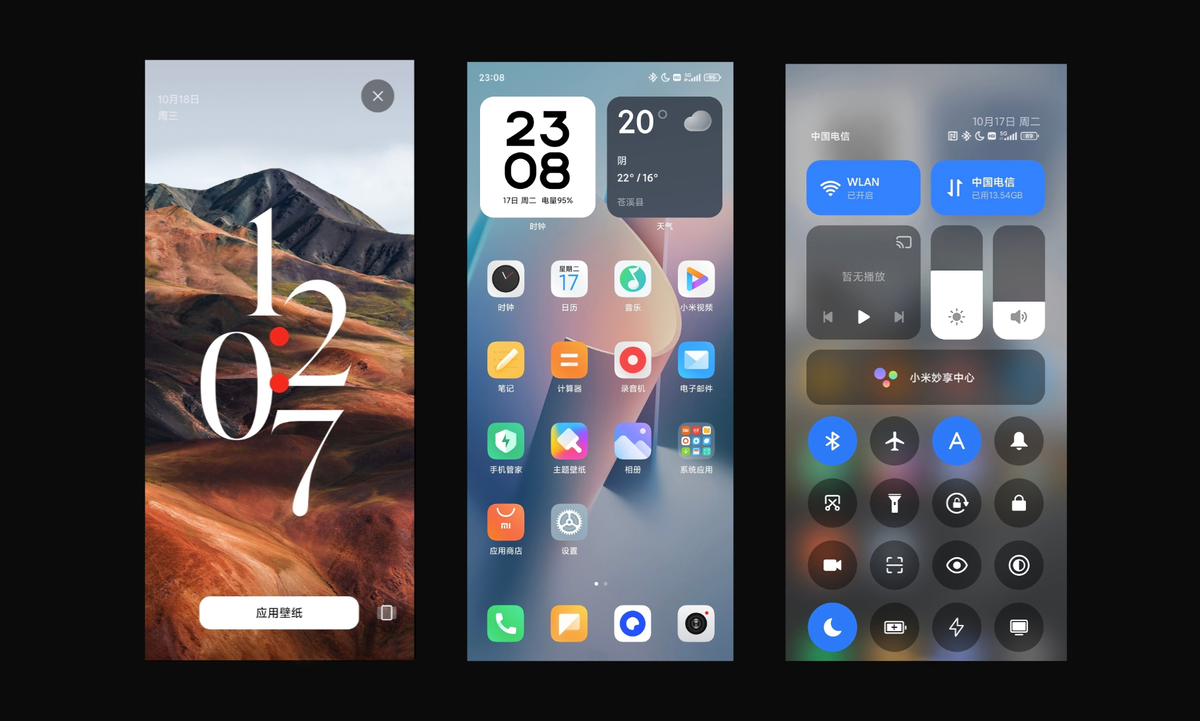
Do you have any questions or problems related to the topic of the article? We want to help you.
Leave a comment with your problem or question. We read and respond to all comments, although sometimes it may take a while due to the volume we receive. Additionally, if your question inspires the writing of an article, we will notify you by email when we publish it.
*We moderate comments to avoid spam.
Thank you for enrich our community with your participation!