If you suspect that someone entered your Instagram account without your permission, there’s a simple trick to confirm it. After you have discovered an intruder, you can take measures against it. You have to take into account that popular apps like Instagram are always objective for Phishing hackers.
Inside your Instagram account you can check different aspects regarding security. You can even set some parameters to protect your account for intruders. The main objective of this article is preparing to avoid someone that entered your Instagram without the necessary permits.
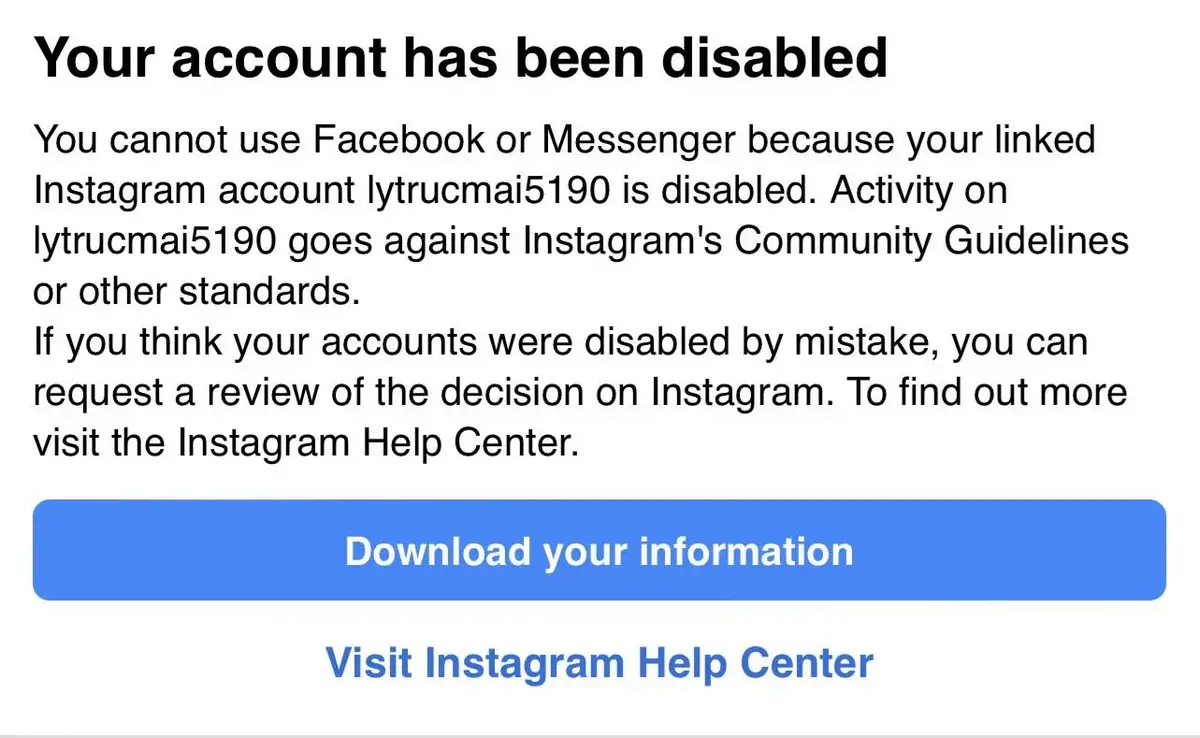
Steps to check if someone entered your Instagram by force
First of all you have to start an Instagram session as usual. Go to the upper right menu and follow these indications:
- Open Settings & Privacy -> Account centre –> Password & Security.
- Select the item “Where have you started session?”
There you will see a complete record of all your session logins and from where they have originated. In the upper part you can see the open session at the moment. If it’s only open in your mobile device, you will see just one record. In case you have Instagram opened in several devices, you will see more than one record. You can see the log in for any device from a computer to a tablet. It’s also a very precise record as it shows you which model opens the app. It’s pretty easy to know if someone apart from you opened your account. The Instagram registar also shows you time and date of each login.
What to do if you have an intruder
You detect an intruder in your Instagram account. Don’t get desperate. First of all you must expel it from the account. It’s also important to discover why they infiltrated your account. Maybe you installed a virus. The most common mistake is pressing a link in a dubious mail or message on the social networks. In most cases, these links steal your login session cookie and open your account without the need of inputting the password.
You need to make sure your password is strong and effective. If a hacker gets into your Instagram account he or she can take control of a lot of your personal information. A good idea is to set a two factor authenticity system, such as Temporal One Time Password. It lets you generate a random 6-digit code to enter your Instagram account. The temporal password changes every minute and you must input it quickly to enter securely your own account.

