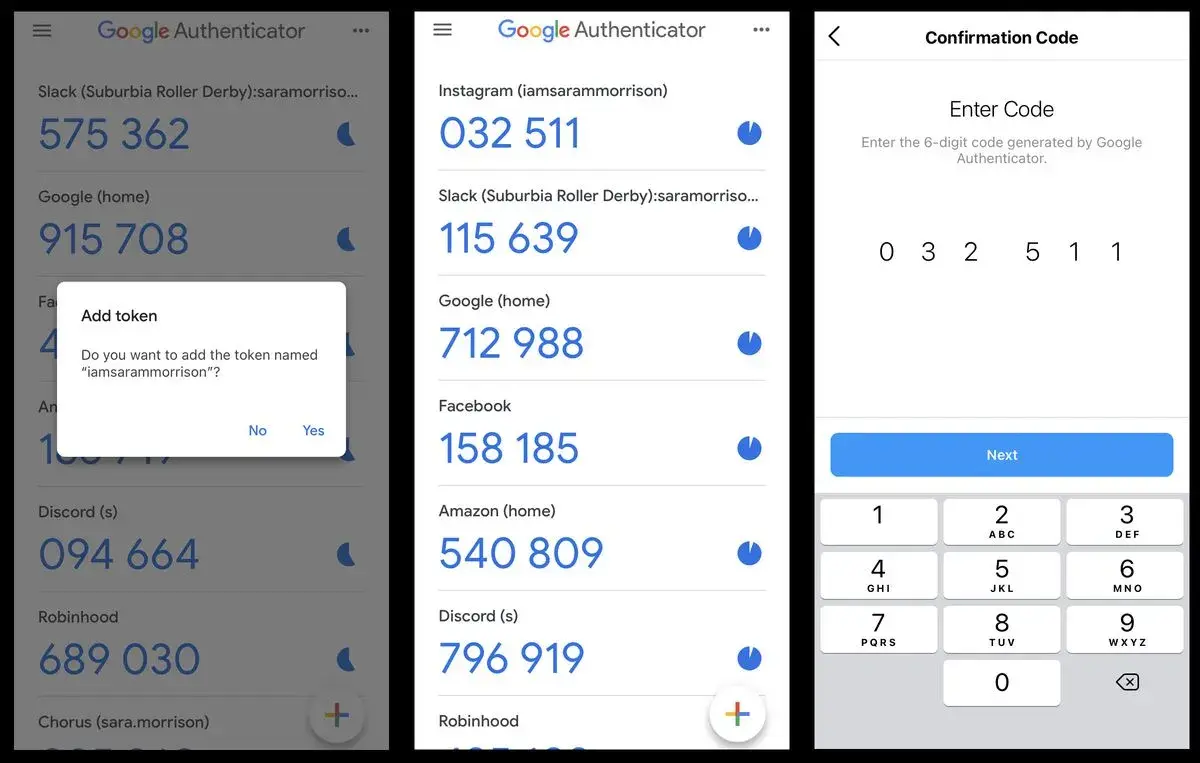Both apps can help you protect your Internet security. They are an essential part of the Two Steps Authentication method and work as a protection barrier against external intruders. Google Authenticator and Microsoft Authenticator belong to two of the technology giants of the industry, Google and Microsoft respectively.
These are not the only options, but the most popular ones. They share some similarities but there are also small differences that may influence your decision when selecting a Two Step Authentication tool for your mobile devices and accounts. In this article we explore the differences of both apps and the main properties of these software solutions.
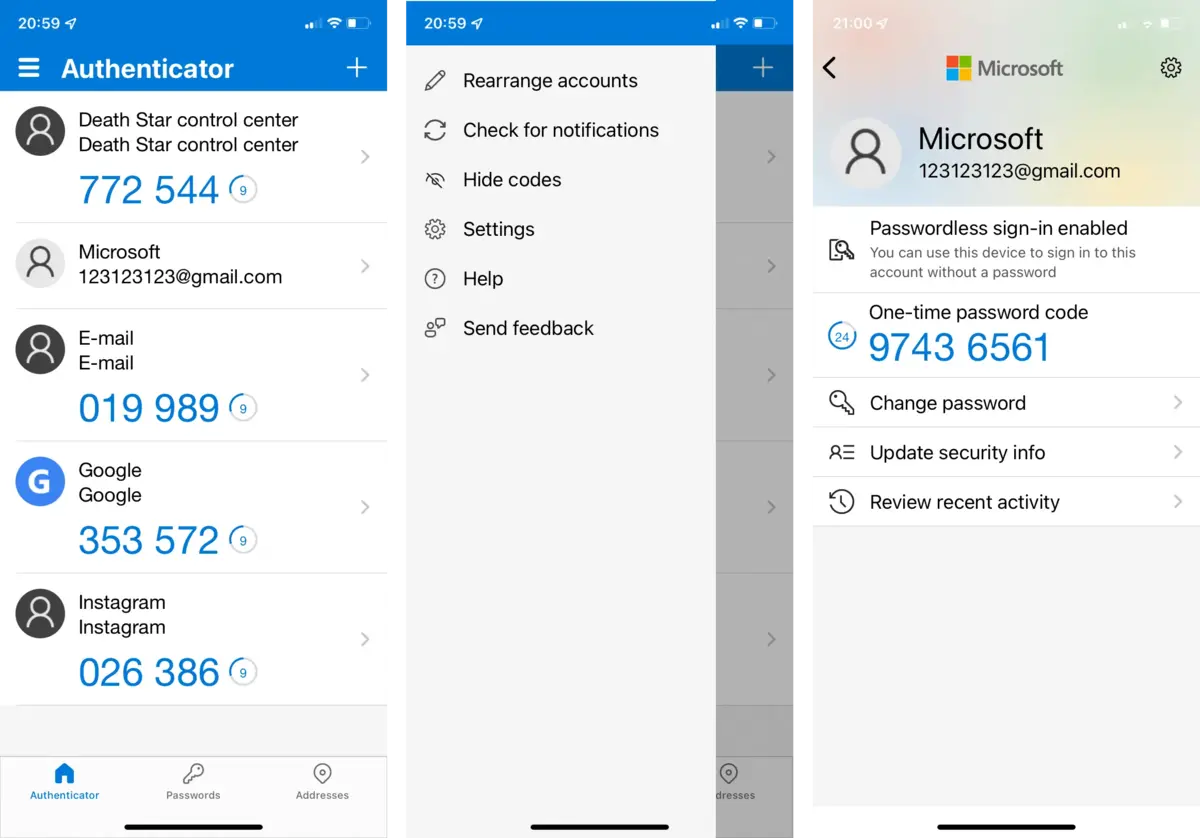
The main differences between Google Authenticator and Microsoft Authenticator
The two options work really well when protecting your services and accounts. They are even similar in their functioning and provide more protection for your login processes. The first difference is related to additional features.
Additional features presence
Microsoft Authenticator has more additional features than Google’s solution. You can not only generate 2FA codes but also use Microsoft Authenticator as a password manager. It can also store credit cards and identity documents.
Personal data collect
There are also differences in the way Google Authenticator and Microsoft collect your personal data. Google app doesn’t store any personal data, but Microsoft lets you save a register of the user information. However it’s optional and you can deactivate it manually.
App style
The aesthetical part is also different in both apps. Google Authenticator is minimalist and it can be a little bothersome if you have too many accounts. Microsoft Authenticator on the other hand, includes a search bar and the functionality is clearer.
Added protection differences in Google and Microsoft Authenticator
If you are a Google Authenticator user you can login easily. You don’t need to confirm your own account. It’s only a matter of opening the app and looking for the 2FA code you need. The Microsoft Authenticator apps lets you set a digital fingerprint or a PIN code for another security layer. It’s a very useful option because a person who finds your phone may use your 2FA codes easily through Google Authenticator.