Microsoft’s Windows includes some keys with special functions to improve accessibility. However, the special keys sometimes are an obstacle and you need to disable them. The process to turn off special functions in the keyboard is not very difficult, but not every user knows it.
In this article we explore the special keys shortcut and how to turn them off for a better experience. You can learn how to disable and enable them again, in order to use the keyboard to its full potential.
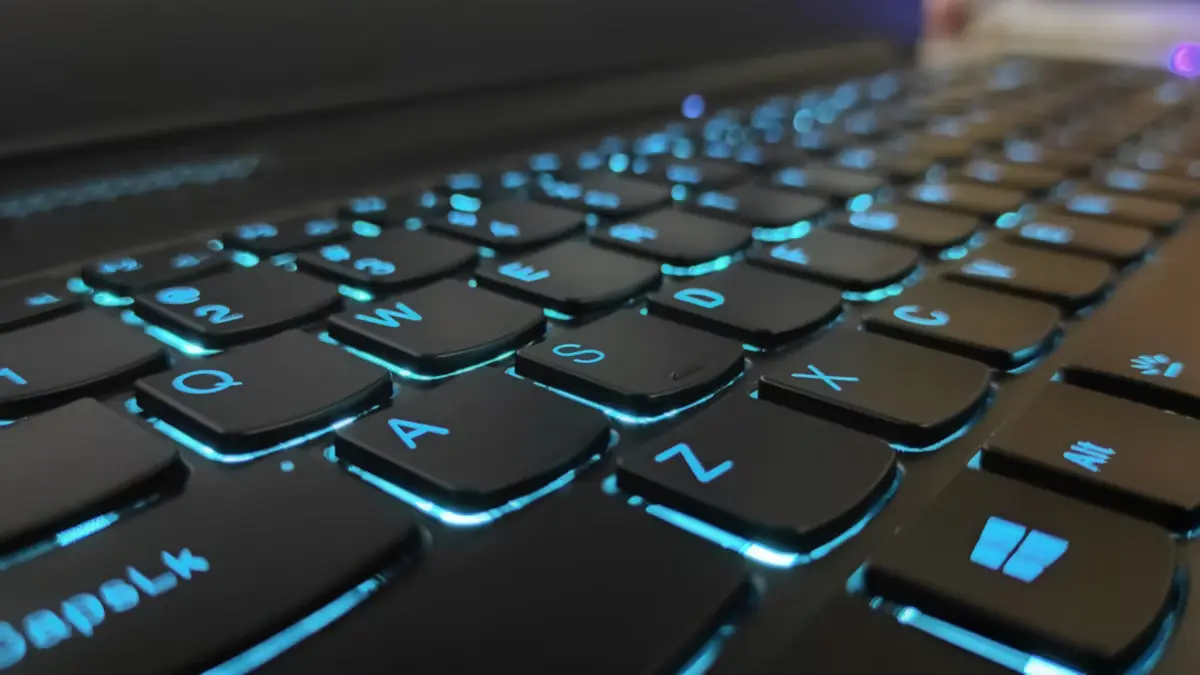
Different alternatives to disable special keys in Windows
Using special keys in Windows can become specially annoying when you play videogames. Some titles make the special keys run and you have to disable them if you want to play normally. In case you need to turn off the special keys quickly, then you can check this article and the different ways to enable and disable key shortcuts and special functions.
Disable special keys with a keyboard shortcut
This is specially useful when you need to stop the function keys with just a touch of the keyboard. You just need to press the Shift button 5 times in a row and the special key functionality will turn off.
Settings app
You can manually turn off the special keys by opening the Setting app. Press Win + I and go to the Accesibility – Keyboard section. There you will find a toogle to turn special keys on and off directly.
Control panel configuration
Another solution is using the Control panel function. Go to the Accesibility section and then open the Accesibility Center. There you can modify the keyboard functions and disable special keys easily.
Any of the methods we show you in this article are effective. You can quickly turn on or off the keyboard special functions in order to play or use the computer with no interruptions.


Do you have any questions or problems related to the topic of the article? We want to help you.
Leave a comment with your problem or question. We read and respond to all comments, although sometimes it may take a while due to the volume we receive. Additionally, if your question inspires the writing of an article, we will notify you by email when we publish it.
*We moderate comments to avoid spam.
Thank you for enrich our community with your participation!