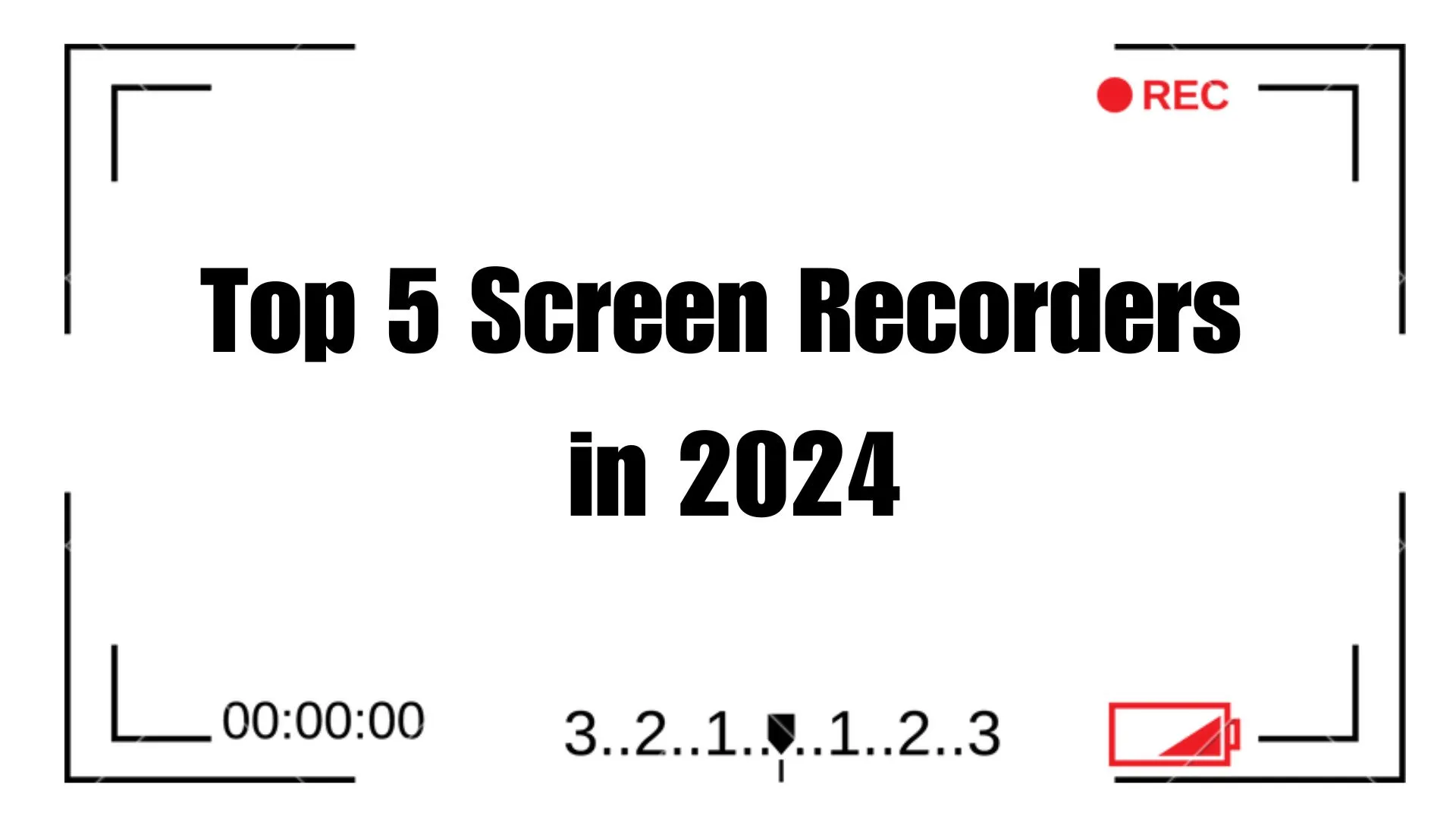In today’s world of all things digital, screen recording has become pretty much essential. Whether you’re making videos, teaching, or doing serious work, it’s super handy. Now, when picking the best screen recording software, you’ve got to think about a few things. Some important things to consider are how easy it is to use, how good the recordings look, what editing tools it has, and, of course, how much it’ll cost you. This article will facilitate your search. Below, you can find the 5 best screen recorders you can use in 2024.
1. Wondershare DemoCreator: A Comprehensive Screen Recording Solution
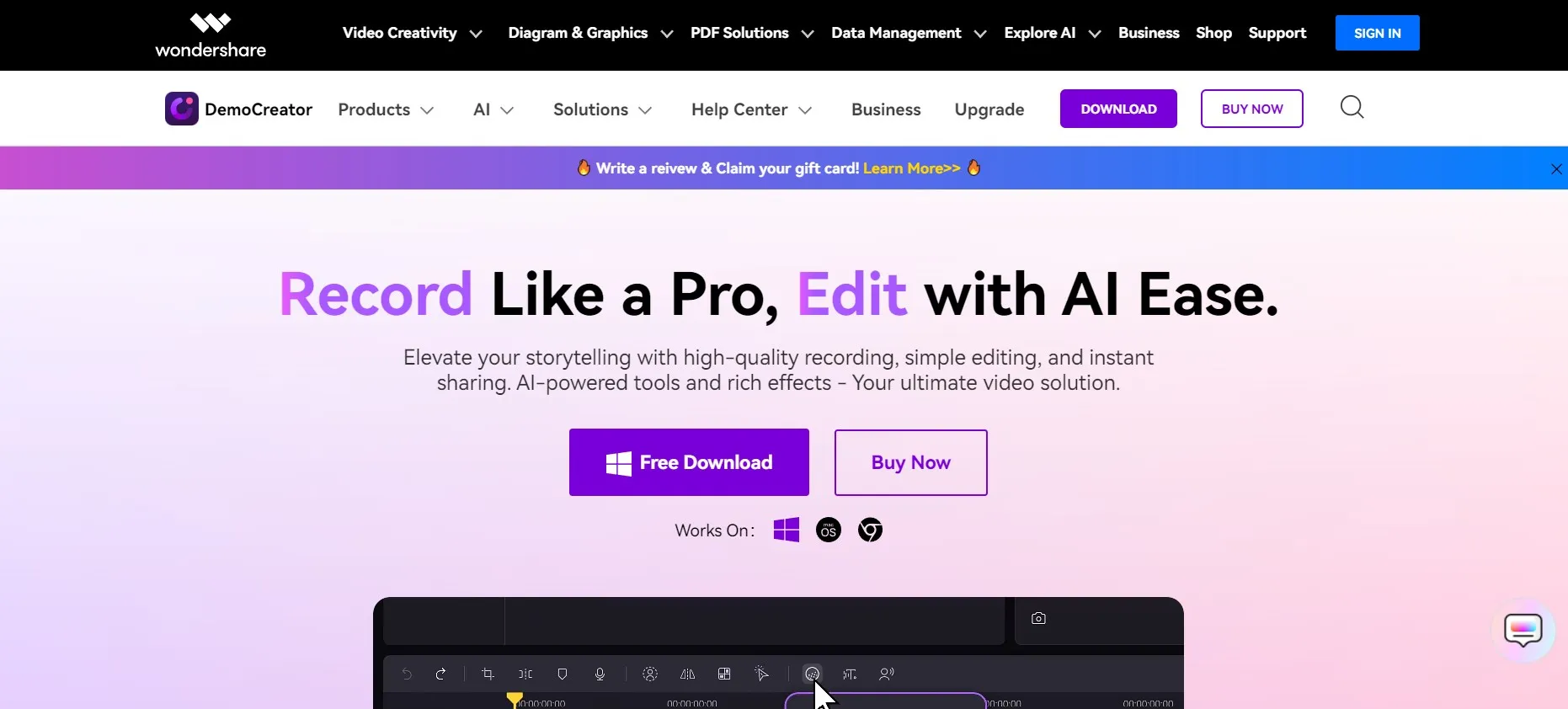
Wondershare DemoCreator is a comprehensive solution for all screen recording needs. This screen recorder offers many features tailored to empower users across diverse sectors. At its core, DemoCreator boasts an interface and screen recording functionalities. Users can define their recording area. DemoCreator lets you capture full screen, specific windows, or customized dimensions.
Key Features of Wondershare DemoCreator
- Customizable Recording Area. Define your recording area. Whether capturing full screens, specific windows, or customized dimensions.
- High-Quality Recording. Experience crystal-clear recordings that preserve every detail with remarkable clarity.
- Real-Time Screen Drawing. Enhance engagement by annotating key points on the screen.
- Virtual Presenter. Create a 2D or 3D virtual avatar that will show up in your place in your videos. It will mimic your movements and facial expressions.
Wondershare DemoCreator doesn’t just stop at recording. This tool offers a comprehensive suite of integrated video editing tools to refine and enhance your recordings. Users can trim, cut, and split video clips to remove unwanted sections or combine multiple recordings. Moreover, DemoCreator provides various transition effects to smoothen the flow between scenes. You can add text, annotations, and callouts here to clarify and emphasize key points. DemoCreator is famous for its audio equalization and advanced green screen effects. Additionally, DemoCreator offers some AI-powered features, like AI teleprompter and AI background remover.
Ease of Use and Compatibility
DemoCreator prides itself on its intuitive user interface, which makes recording and editing easy. Its features are also easy to use through drag-and-drop functionality. Additionally, DemoCreator supports a wide range of video formats and platforms.
2. ScreenMaster: Advanced Screen Recording Solutions
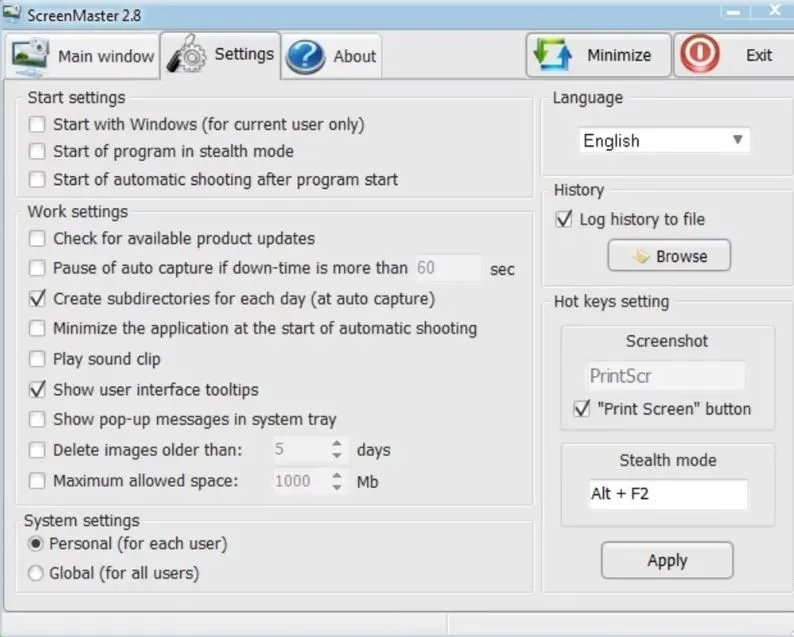
ScreenMaster is a screen recorder solution tailored for professionals seeking advanced functionalities. ScreenMaster interface and features give efficient screen content capture and sharing across various industries.
Key Features:
- Flexible Recording Options. Users can record full screens, specific windows, or custom dimensions.
- High-Fidelity Recording. ScreenMaster ensures high-quality recordings, preserving intricate details with exceptional clarity.
- Real-Time Annotation Tools. Highlight key elements during recording to enhance understanding and engagement.
Pros:
- Advanced Editing Suite
- Extensive Format Support
- Professional-Grade Output
Cons:
- Steep Learning Curve
- Higher Price Point
3. Camtasia: Power-Packed Screen Recording
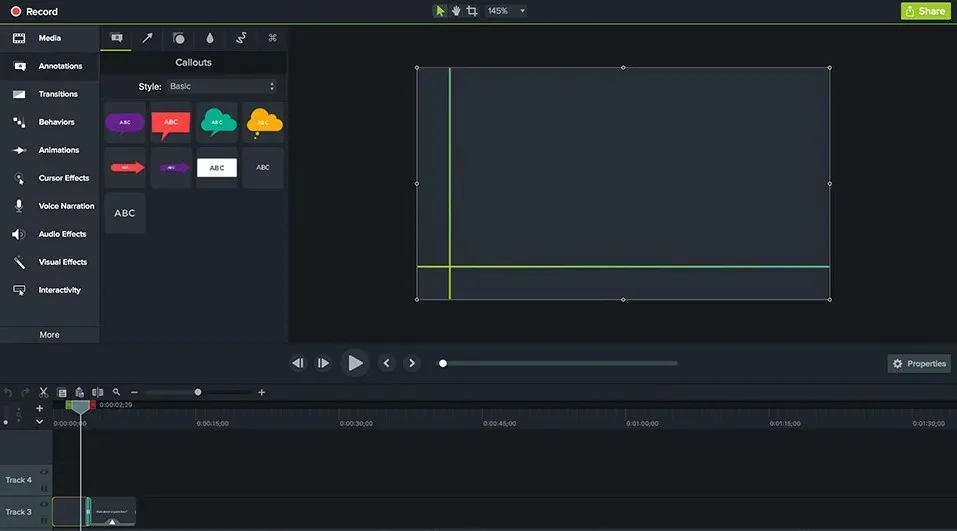
Camtasia is a powerhouse screen recorder and video editing software trusted by professionals. It offers cool features for capturing, editing, and sharing high-quality screen recordings.
Key Features:
- Versatile Recording Options. Capture full screens, specific windows, or custom regions with precision.
- Advanced Editing Tools. Easily edit recordings using animations, effects, and transitions.
- Interactive Quizzing. Engage viewers with interactive quizzes to assess learning and comprehension.
- Multi-track Timeline. Arrange and synchronize multiple media elements on a customizable timeline.
Pros:
- Professional-Quality Output
- Extensive Editing Capabilities
- Ease of Use
Cons:
- Resource Intensive
- Costly
4. OBS Studio: Unparalleled Screen Recording and Streaming
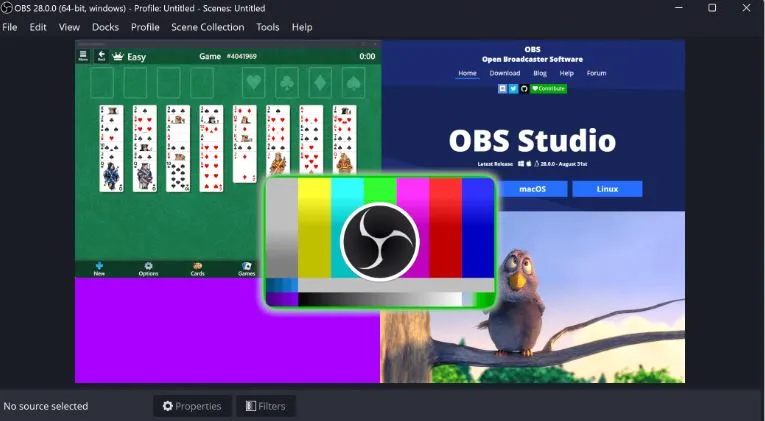
OBS Studio is a great tool for capturing and broadcasting content. This makes it a favorite among gamers, live streamers, and professionals.
Key Features:
- Multi-Platform Support. OBS Studio is compatible with Windows, macOS, and Linux.
- Customizable Recording Settings. Adjust recording parameters such as resolution, frame rate, and bitrate.
- Scene Composition. Switch between different scenes and sources during recording or streaming.
- Real-Time Audio/Video Mixing. Blend multiple audio and video sources in real-time. This allows for dynamic content creation and live presentations.
Pros:
- Open Source
- Powerful Streaming Capabilities
- Customizability
Cons:
- Steep Learning Curve
- Resource Intensive
5. Loom: Screen Recorder for Easy Sharing
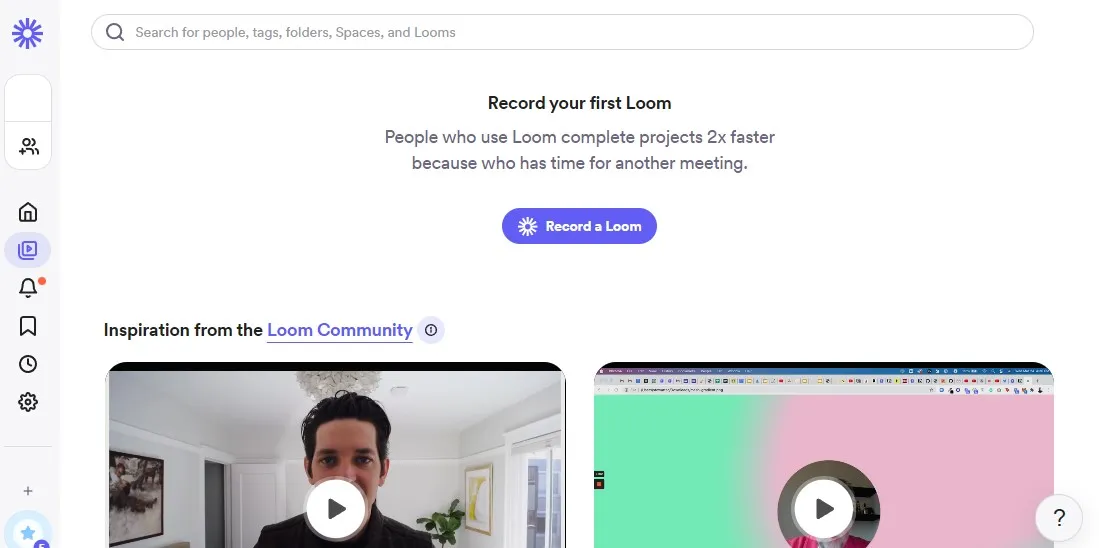
Loom stands out as a captivating screen recording tool. Unlike conventional desktop recording software, Loom is a comprehensive video communication application. It enables users to capture, edit, and share screen recordings. Loom offers versatility across multiple devices, including PCs, Macs, and tablets.
Key Features:
- Screen Recording. You can capture your screen, whether your desktop or browser tab.
- Video Editing. You can edit your recordings within Loom’s interface, trimming and cropping your videos.
- Instant Sharing. Share your recordings with others through a direct link, embedding, or email.
- Multi-Device Support. Loom can be accessed on various devices, including PCs, Macs, phones, and tablets.
Pros:
- Easy to Use
- Intuitive Design
- Sharing Capabilities
Cons:
- Video Limitations
- Requires a Dedicated App
Conclusion
Selecting the right screen recorder is essential for effective content creation. Before choosing one, consider features, ease of use, and compatibility with individual needs. Wondershare DemoCreator is the top choice for screen recording in 2024. Why? This tool offers cool features, an intuitive interface, and versatility across various platforms. With its screen recording and one-of-a-kind editing features, DemoCreator creates professional-quality content. Experience the difference with Wondershare DemoCreator today. Visit the website to learn more, download the software, and make your creation show worldwide!