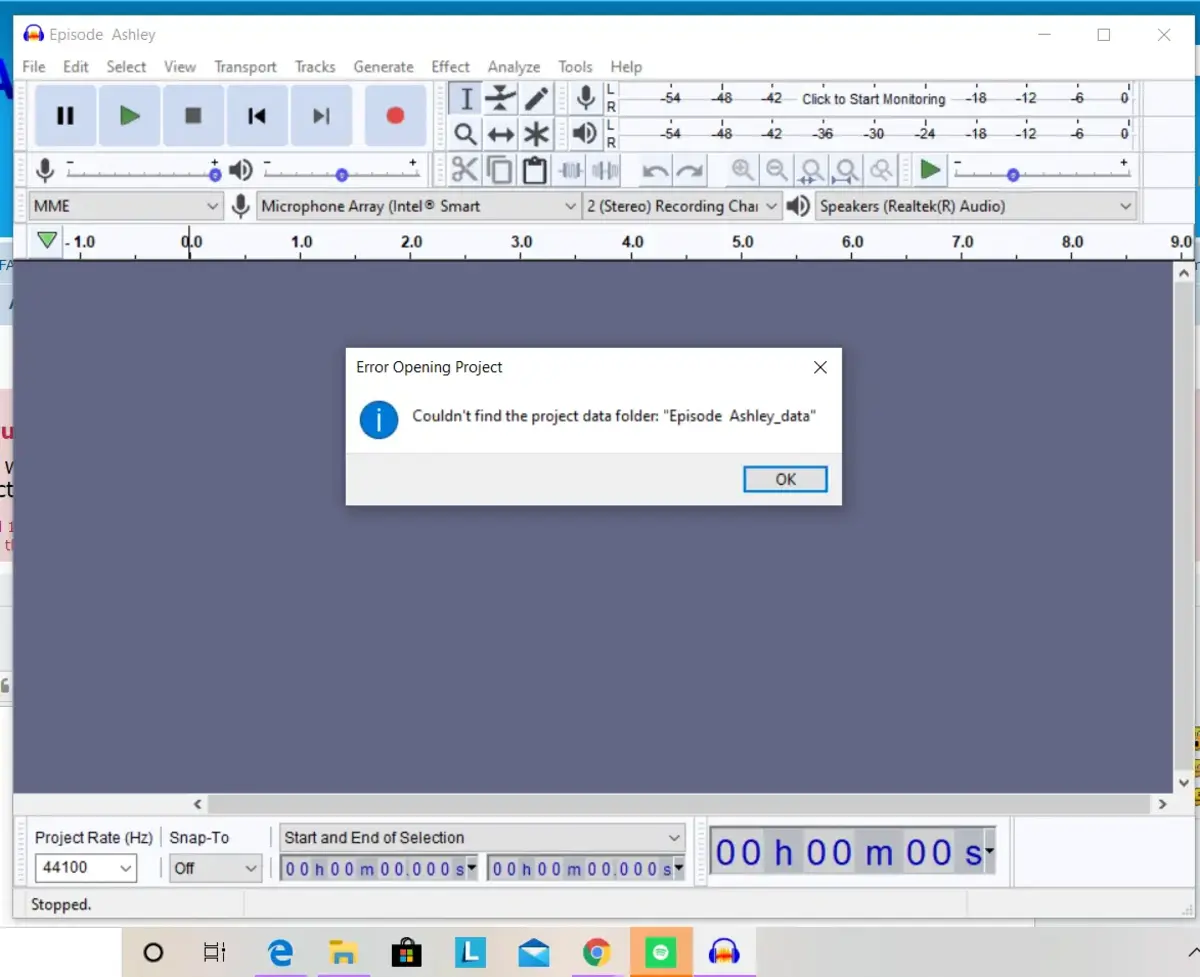Currently it’s very common to work with audio files. Thousands of users require editing apps and features. Among several software options, Audacity is one of the most popular ones. Recently a new update includes a cloud storage function for Audacity users and you can learn how to make use of it.
Audacity is an open-source app very well liked among audio editors. You can use it to edit different audio files with a lot of features and tools. It’s completely free and the user interface is easy to grasp, even for new users. In the new Audacity update you can enjoy a cloud storage option to save you files easily.
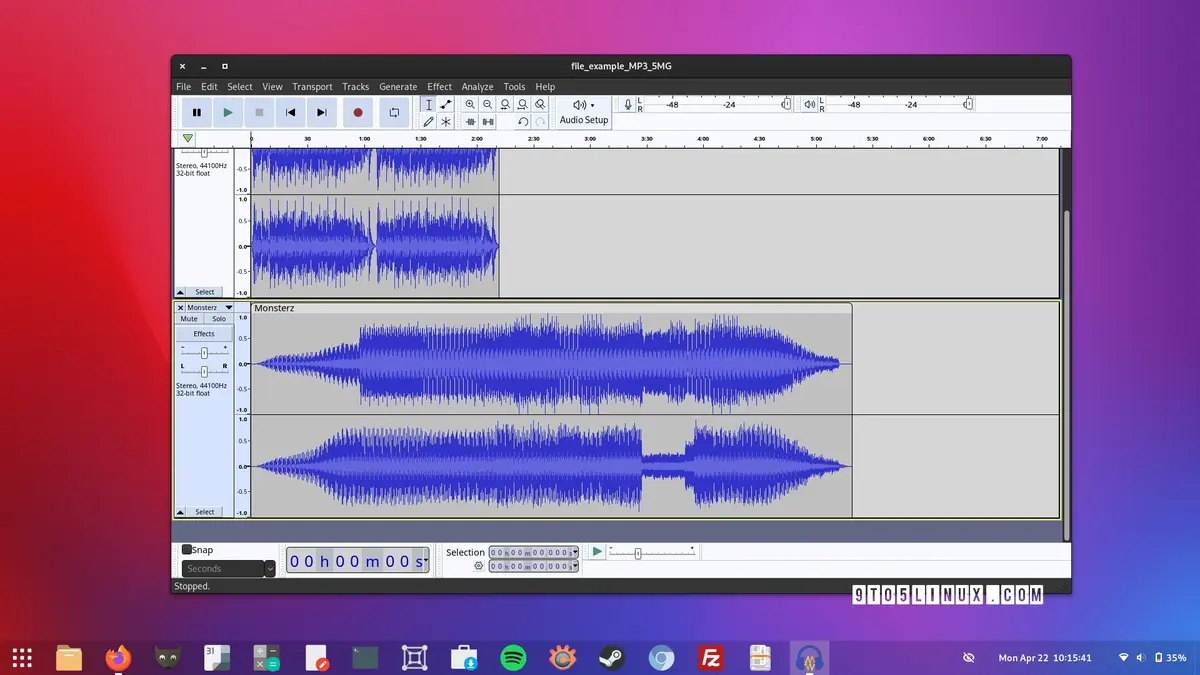
New Audacity 3.5 update with cloud storage options
The newest Audacity version includes different features for amateurs and professionals alike. One of the most anticipated is the cloud storage for Audacity edition projects. Now you can save the projects in the platform audio.com. You will be able to access your projects from any place and device. It’s an improvement because you now can share and collaborate with other users files, and it’s also a tool for older versions recovery.
You only need to start working with Audacity as usual. When you are ready to save the project, the File menu includes the option Save on the cloud. The only requirement is to have a personal account in audio.com. You can create one for free.
Other Audacity updates in the 3.5 version
Besides the cloud storage option, there are also other new features in the Audacity software solution. The complete list of the 3.5 update includes:
- Automatic tempo detection to speed up edition.
- Clip tone change update in no-destructive way through the Alt + Arrow keys combination.
- File lable exportation as subtitles files.
- Speed up boot time by omitting plug in exploration.
- Speed and tone indicators in each audio clip.
- Elimination of non-used features for a clear interface.