On the upper bar of your Samsung smartphone you will find some familiar icons such as battery and WiFi connection. However there are also other symbols with less popular meanings. One of those is the arrow triangle icon on Samsung that shows occasionally in One UI phones.
The icon consists on a triangle formed by an arrow pointing upwards and another one pointing downwards. It is a symbol related to the data saving process on your phone and you can see it if the settings are properly done for a mobile data limit.
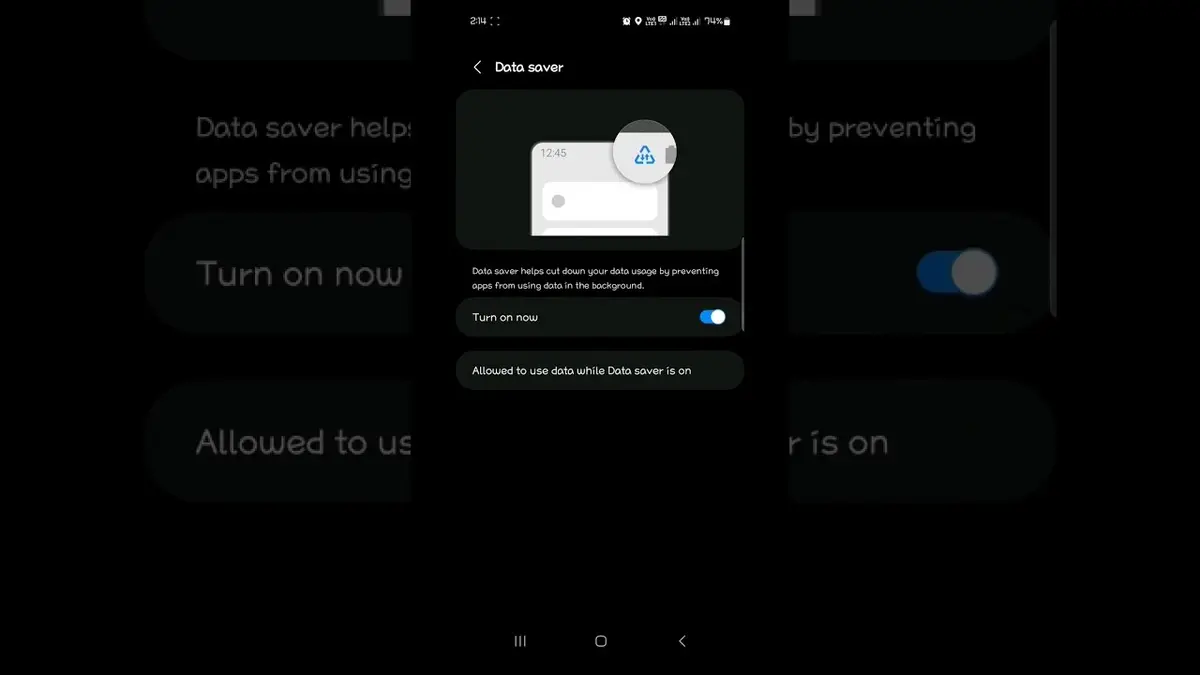
The arrow triangle icon on Samsung devices
If you see the icon for the first time, you may worry but it’s not necessary. The true meaning of the arrow triangle icon on Samsung is that data saving mode is active on your device. It appears when you have a data limit set and you are near. The data saver alarm is not exclusive of Samsung phones. Almost all Android devices use it but they can change the icon. Google Pixel models for example show it in the form of a circle with a cross in the middle.
When saving mobile data mode is active the background apps functions gets disabled. Other apps may just reduce their work frequency. The app you are using at the moment can use mobile data normally.
But take into account that the app may not work properly when you exit it. This is especially important in messaging apps and social networks. The e-mail app might also work in a slower frequency when data saving is on.
How to set a mobile data limit on Samsung?
In order to activate the data saving mode you have to open the Settings app and follow these indications:
- Go to the Connection – Mobile networks section.
- Select Data usage and Save data.
- Slide the switch on and set the GB limit.
- If you turn the switch off the limit will dissapear.
In case your mobile phone performance is affected, you may turn the saving data mode on. There’s also the alternative of using some exceptions. You can gave certain permits to apps that you want to use mobile data even during saving data mode periods.

Do you have any questions or problems related to the topic of the article? We want to help you.
Leave a comment with your problem or question. We read and respond to all comments, although sometimes it may take a while due to the volume we receive. Additionally, if your question inspires the writing of an article, we will notify you by email when we publish it.
*We moderate comments to avoid spam.
Thank you for enrich our community with your participation!