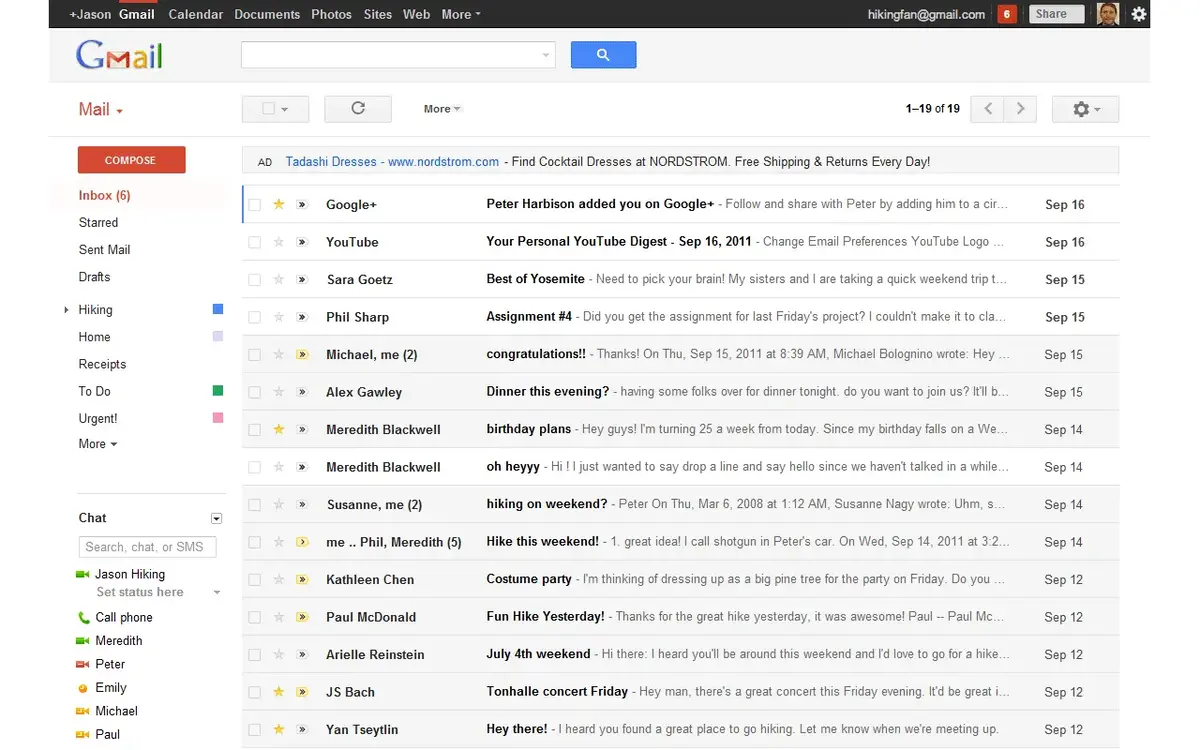If you have been using Gmail for a while, you’re surely used to free space, remove spam and deal with the 15 GB free storage limit. It’s also very normal to have two or three Gmail accounts in order to get more free space. In this article we explore a Chrome extension to easily set Gmail tabs.
The label system lets you filter and group the mail in terms of topics, sender and similar. But the location of labels in the bottom left column is not easy to access. Now there’s a solution through a Chrome extension that lets you customize the Gmail tabs system in just a few clicks.

Order Gmails tabs with an easy Chrome extension
The Chrome extension Gmail tabs is excellent to turn your Gmail labels into the Chrome web browser tabs. There’s no mystery in using Gmail tabs. There’s even a video tutorial of 1 minute where you can learn how to use it.
Once you’ve installed Gmail tabs in Chrome you just have to move from label to label and touch the three points button on the right. In the new menu you can add the tabs and creat sub-tabs for a better organization experience.
The upper bar where tabs go will full itself with new content. You can edit the tabs by pressing the pencil icon. You can select name, color and other characteristics to easily identify each topic or themes. If you use Gmail regularly you will find the add-on very useful. It can help you to organize your personal tabs in a few minutes.
When you download the Gmail tabs Chrome extension you can start fully customizing your mail account. The software tool gives you several options to access your content and mails quickly and with just a few fast clicks.